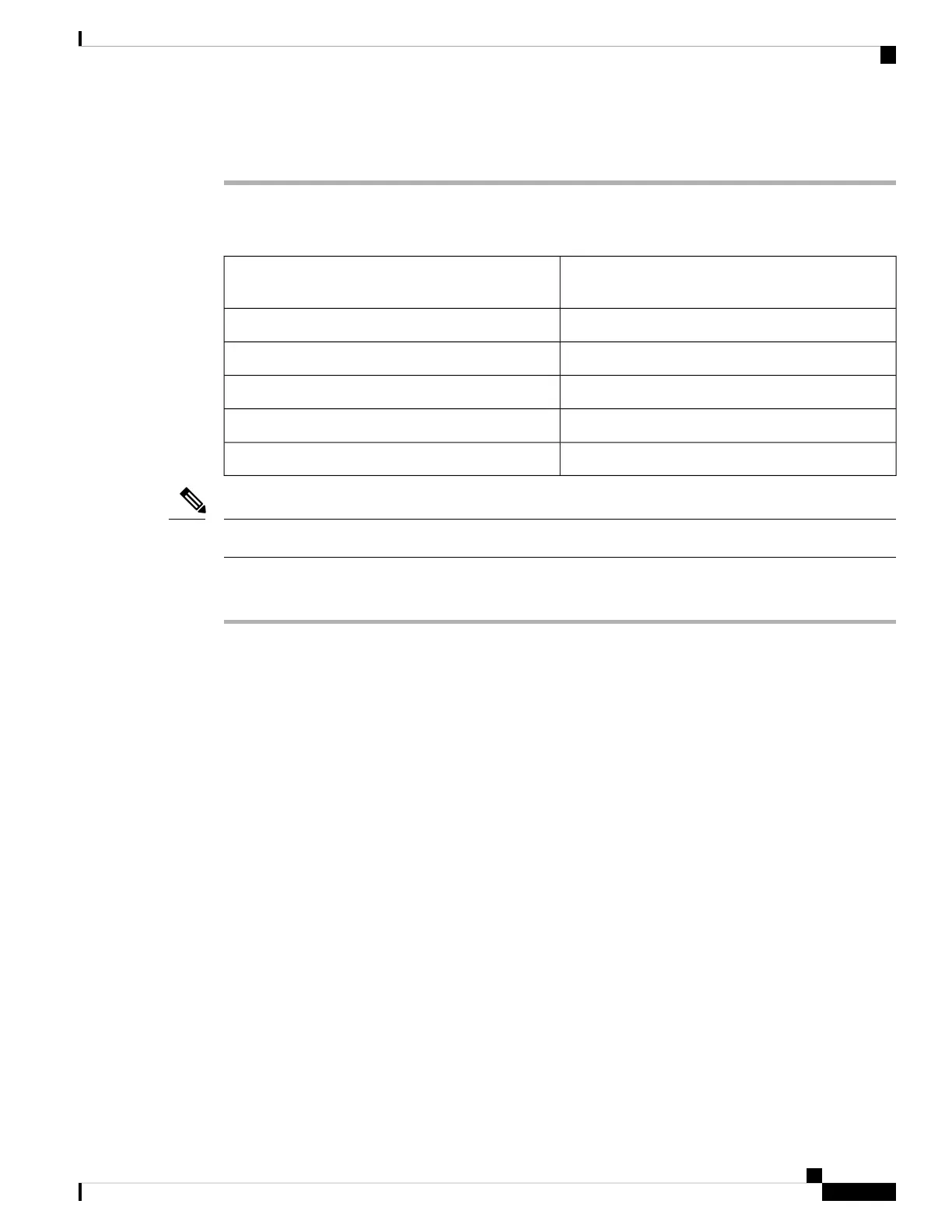Stop. You have completed this procedure.
DLP-G351 Deleting a Card in CTC
This task deletes a card from an ONS 15454 slot that
is provisioned in CTC.
Purpose
NoneTools/Equipment
DLP-G46 Log into CTCPrerequisite Procedures
As neededRequired/As Needed
Onsite or remoteOnsite/Remote
Superuser onlySecurity Level
It is recommended that the card be physically removed from its slot after deleting it from CTC.
Note
Procedure
Step 1 Verify that the following conditions are not present. (During node turn-up, these conditions are normally not
present):
• The card is a control card.
• The card is part of a protection group.
• The card has optical channels or overhead circuits provisioned.
• The card is being used for timing.
• The card has an OSC/GCC termination.
• A port on the card is being used for a Link Management Protocol (LMP) channel or link.
• The card is part of an optical side.
• The card is assigned to DWDM patchcords.
• If a port on the card is in service.
• If a port on the card is part of a circuit.
If any of these conditions exist, do not continue. You will not be able to delete the card until the card is
removed from protection groups; circuits, DCC, and GCCs are deleted; a different timing source is provisioned,
and the LMP link or channel is deleted.
• To delete a protection group, see the NTP-G83 Modify or Delete Card Protection Settings procedure.
Turning Up a Node
5
Turning Up a Node
DLP-G351 Deleting a Card in CTC
