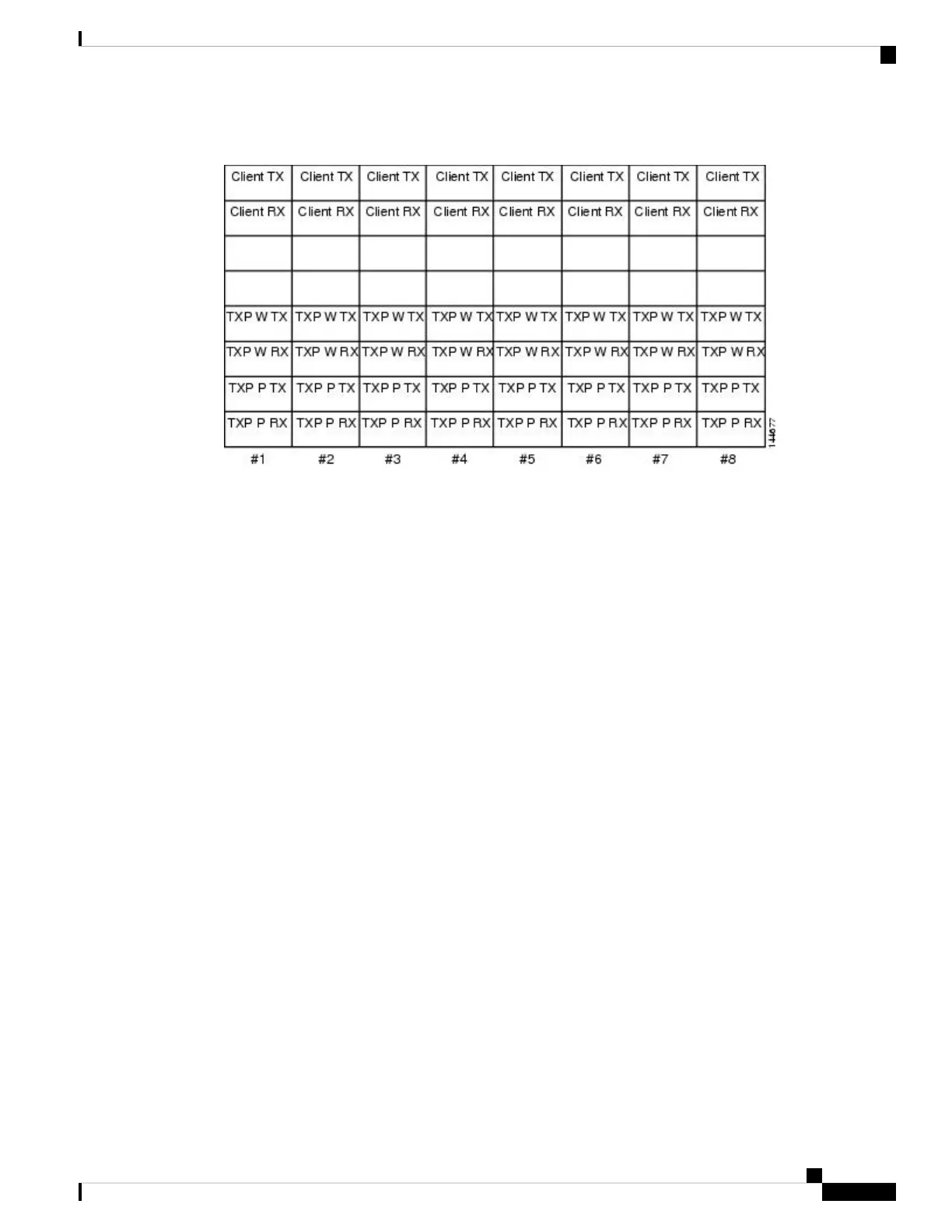Figure 15: Y-Cable Protection Port Label
You can use the label shown in the above figure to take notes as to which wavelength/port you are
connecting to each Y-cable module. “W” denotes the indicated Working port on the TXP, MXP,
GE_XP, 10GE_XP, GE_XPE, or 10GE_XPE card. “P” denotes the indicated Protect port on the
TXP, MXP, GE_XP, 10GE_XP, GE_XPE, or 10GE_XPE card.
Note
Protective covers are installed over the third and fourth ports on the Y-cable modules because they
are not used.
Note
As needed, route slack fiber-optic cable around the round cable retainers in theY-cable module tray as you
install cables between the Y-cable module and the TXP, MXP, GE_XP, 10GE_XP, GE_XPE, or 10GE_XPE
card as shown in the following figure.
Turning Up a Node
59
Turning Up a Node
DLP-G376 Installing Fiber-Optic Cables on the Y-Cable Modules in the Y-Cable Module Tray
