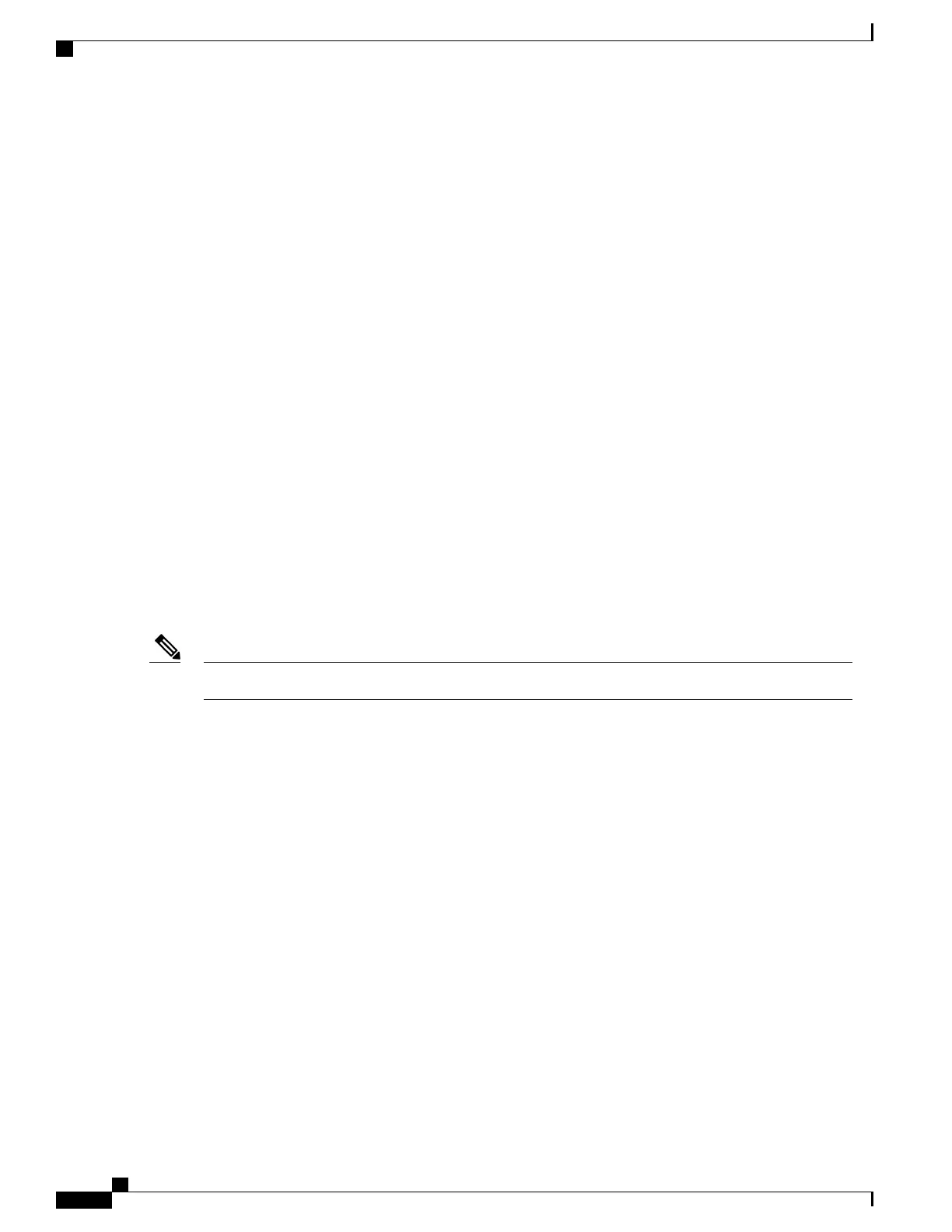UCS C250 Rack-Mount Server
The Cisco UCS C250 server is a high-performance, memory-intensive, two-socket, 2 RU rack-mount server.
It is designed to increase performance, and it has the capacity for demanding virtualization and large-data-set
workloads. The C250 server can also reduce the cost of smaller memory footprints.
UCS C460 Rack-Mount Server
The UCS C460 server is a high-density, 4U rack-mount server. Supporting one to four multi-core processors,
it is built for heavy workload applications like data warehousing, ERP, and large-scale virtualization.
Overview of the Server Software
The Cisco UCS C-Series Rack-Mount Server ships with two major software systems installed.
CIMC Firmware
Cisco Integrated Management Controller (CIMC) is a separate management module built into the motherboard.
A dedicated ARM-based processor, separate from the main server CPU, runs the CIMC firmware. The system
ships with a running version of the CIMC firmware. You can update the CIMC firmware, but no initial
installation is needed.
Server OS
The main server CPU runs an OS such as Windows or Linux. The server ships with a pre-installed OS, but
you can install a different OS using the DVD drive or over the network. You can use CIMC to install the new
OS using the KVM console and vMedia.
Use product-specific installation documentation when installing an OS.Note
Cisco Integrated Management Controller
The Cisco Integrated Management Controller (CIMC) is the management service for the C-Series servers.
CIMC runs within the server.
Management Interfaces
You can use a web-based GUI or SSH-based CLI to access, configure, administer, and monitor the server.
Almost all tasks can be performed in either interface, and the results of tasks performed in one interface are
displayed in another. However, you cannot do the following:
• Use CIMC GUI to invoke CIMC CLI
• View a command that has been invoked through CIMC CLI in CIMC GUI
• Generate CIMC CLI output from CIMC GUI
Tasks You Can Perform in CIMC
You can use CIMC to perform the following server management tasks:
Cisco UCS C-Series Servers Integrated Management Controller GUI Configuration Guide, Release 1.1(2)
2 OL-22894-01
Overview
Overview of the Server Software
