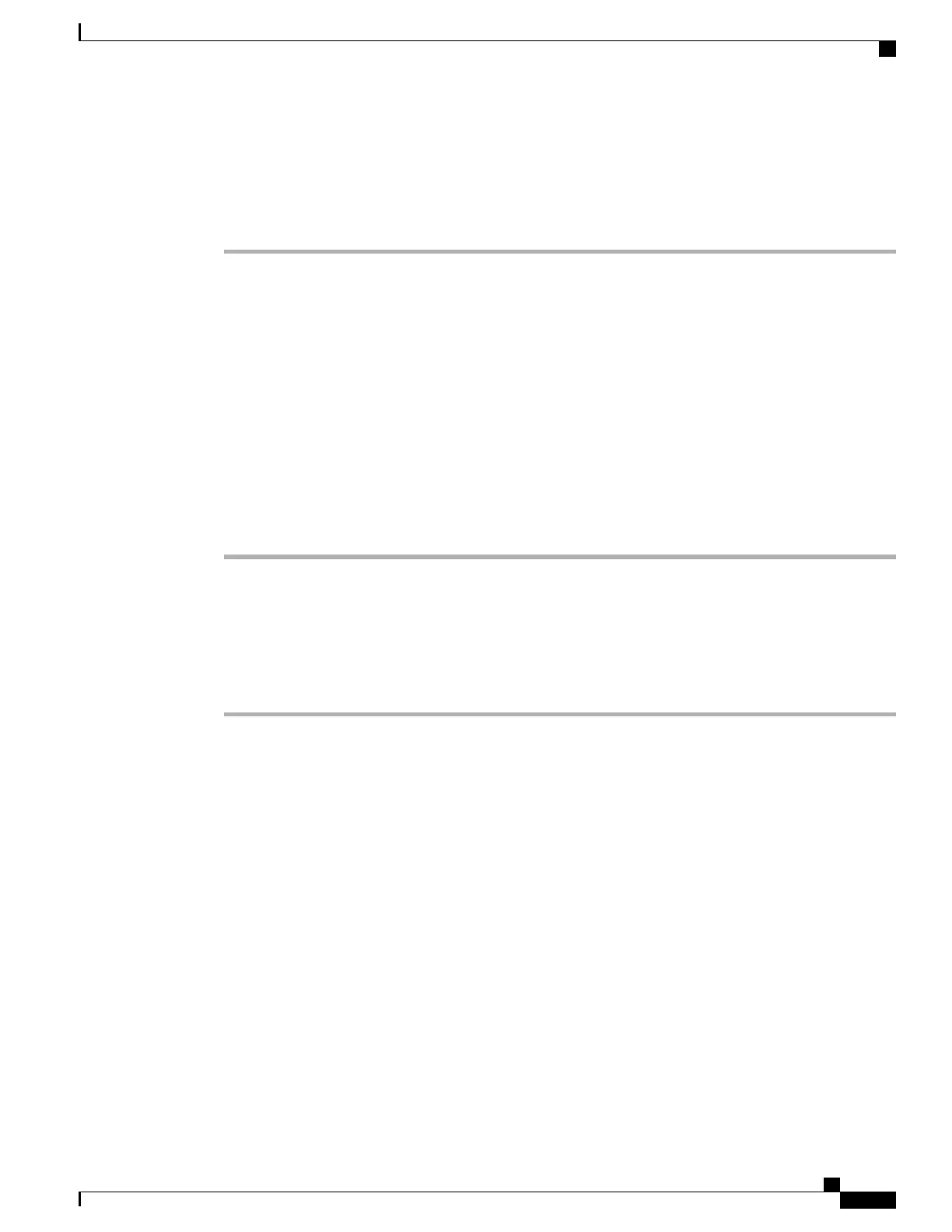The BIOS page appears.
Step 3
In the Actions area, click Recover Corrupt BIOS.
The Recover Corrupt BIOS wizard appears.
Step 4
Use the Recover Corrupt BIOS wizard to recover your corrupt BIOS.
Resetting CIMC to Factory Defaults
On rare occasions, such as an issue with the current running firmware, troubleshooting a server may require
you to reset the CIMC to the factory default. When this happens, all user-configurable settings are reset.
This procedure is not part of the normal server maintenance. After you reset the CIMC, you are logged off
and must log in again. You may also lose connectivity and may need to reconfigure the network settings.
Before You Begin
You must log in as a user with admin privileges to reset the CIMC to factory defaults.
Procedure
Step 1
In the Navigation pane, click the Admin tab.
Step 2
On the Admin tab, click Utilities.
Step 3
In the Actions area of the Utilities pane, click Reset CIMC to Factory Default Configuration.
Step 4
Click OK.
A reboot of CIMC while the host is performing BIOS POST (Power on Self Test) or is in EFI shell will turn
off the host for a short amount of time. CIMC will power on when it is ready.
Backing Up and Importing the CIMC Configuration
Backing Up and Importing the CIMC Configuration
When you perform a backup of the CIMC configuration, you take a snapshot of the system configuration and
export the resulting CIMC configuration file to a location on your network. The backup operation saves
information from the management plane only; it does not back up data on the servers. Sensitive configuration
information such as user accounts and the server certificate are not exported.
You can restore a backup CIMC configuration file to the same system or you can import it to another CIMC
system, provided that the software version of the importing system is the same as or is configuration-compatible
with the software version of the exporting system. When you import a configuration file to another system
as a configuration template, you must modify system-specific settings such as IP addresses and host names.
An import operation modifies information on the management plane only.
The CIMC configuration file is an XML text file whose structure and elements correspond to the CIMC
command modes.
Cisco UCS C-Series Servers Integrated Management Controller GUI Configuration Guide, Release 1.1(2)
OL-22894-01 71
Backing Up and Importing the CIMC Configuration
Resetting CIMC to Factory Defaults
