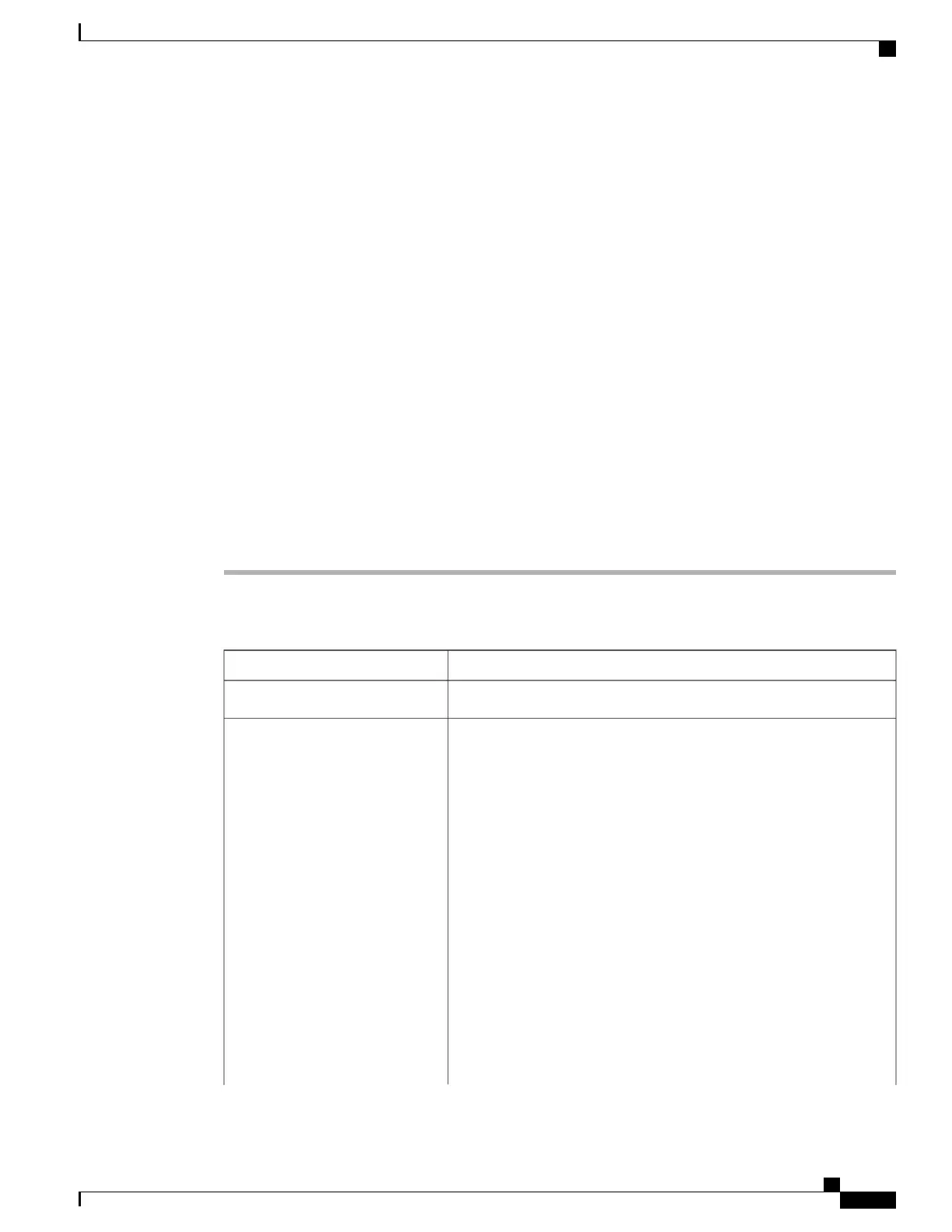IPMI Over LAN
IPMI defines the protocols for interfacing with a service processor embedded in a server platform. This service
processor is called a Baseboard Management Controller (BMC), and resides on the server motherboard. The
BMC links to a main processor and other on-board elements using a simple serial bus.
During normal operations, IPMI lets a server operating system obtain information about system health and
control system hardware. For example, IPMI enables the monitoring of sensors, such as temperature, fan
speeds and voltages, for proactive problem detection. If server temperature rises above specified levels, the
server operating system can direct the BMC to increase fan speed or reduce processor speed to address the
problem.
Configuring IPMI over LAN
Configure IPMI over LAN when you want to manage the CIMC with IPMI messages.
Before You Begin
You must log in as a user with admin privileges to configure IPMI over LAN.
Procedure
Step 1
In the Navigation pane, click the Admin tab.
Step 2
On the Admin tab, click Communication Services.
Step 3
In the IPMI over LAN Properties area, update the following properties:
DescriptionName
Whether IPMI access is allowed on this server.Enabled check box
The user role that must be assigned to users accessing the system though
IPMI. This can be:
Privilege Level Limit drop-down
list
• read-only—This user can view information but cannot make any
changes.
• user—This user can:
◦ View all information
◦ Manage the power control options such as power on, power
cycle, and power off
◦ Launch the KVM console and virtual media
◦ Clear all logs
◦ Toggle the locator LED
• admin—This user can perform all actions available through the
GUI, CLI, and IPMI.
Cisco UCS C-Series Servers Integrated Management Controller GUI Configuration Guide, Release 1.1(2)
OL-22894-01 49
Configuring Communication Services
IPMI Over LAN
