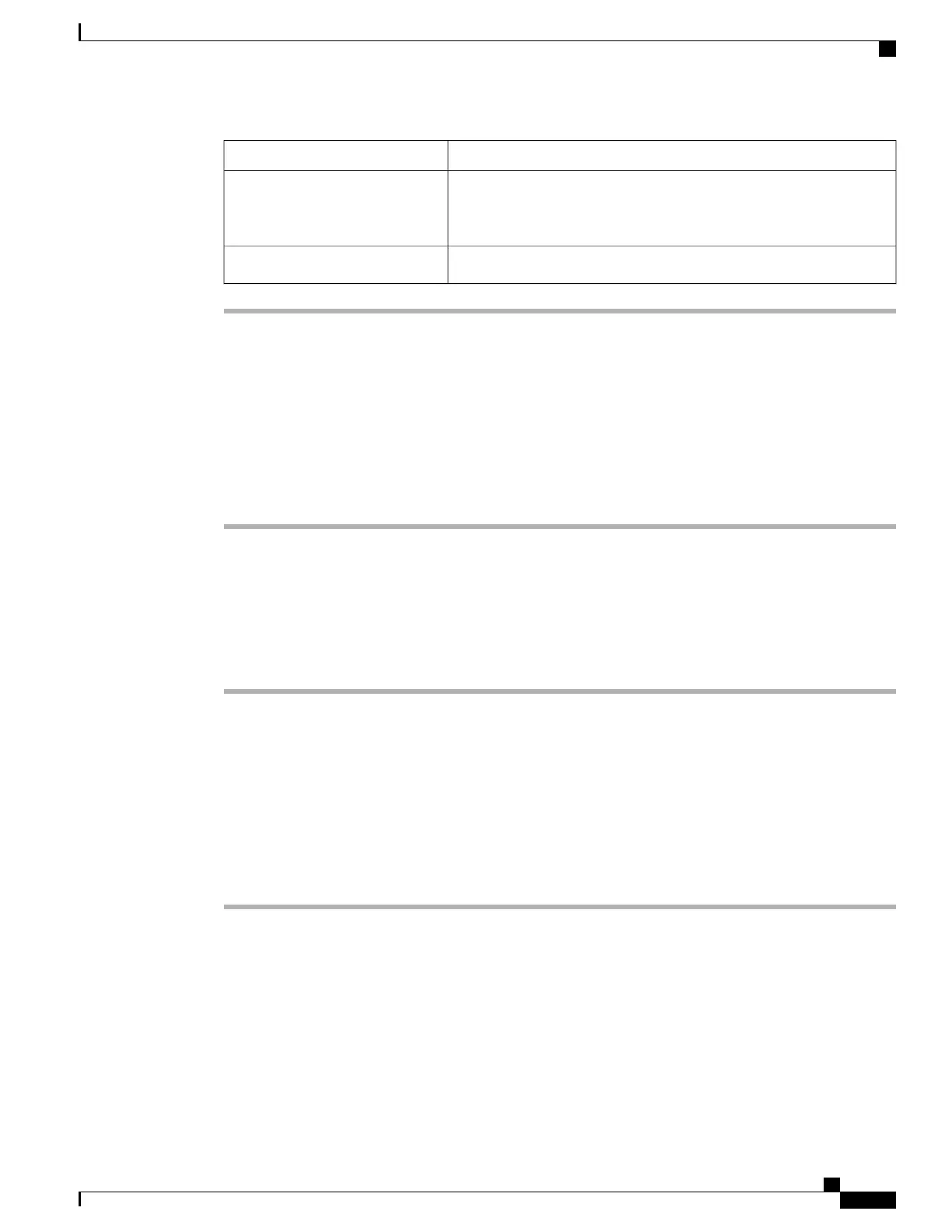DescriptionName
You can click the link in this field to view detailed status information.
This field is only displayed for some C Series
servers.
Note
Whether the locator LEDs are on or off.Locator LED field
Toggling the Locator LED
Before You Begin
You must have user privileges for all power control operations including this operation.
Procedure
Step 1
In the Navigation pane, click the Server tab.
Step 2
On the Server tab, click Summary.
Step 3
In the Actions area, click Turn On Locator LED.
The locator LED turns on and is blinking.
Step 4
In the Actions area, click Turn Off Locator LED.
The locator LED turns off.
Configuring the Server Boot Order
Before You Begin
You must log in as a user with admin privileges to configure server boot order.
Procedure
Step 1
In the Navigation pane, click the Server tab.
Step 2
On the Server tab, click BIOS.
The BIOS page appears.
Step 3
In the Actions area, click Configure Boot Order.
A dialog box with boot order instructions appears.
Step 4
Review the instructions, and then click OK.
Cisco UCS C-Series Servers Integrated Management Controller GUI Configuration Guide, Release 1.1(2)
OL-22894-01 17
Managing the Server
Toggling the Locator LED
