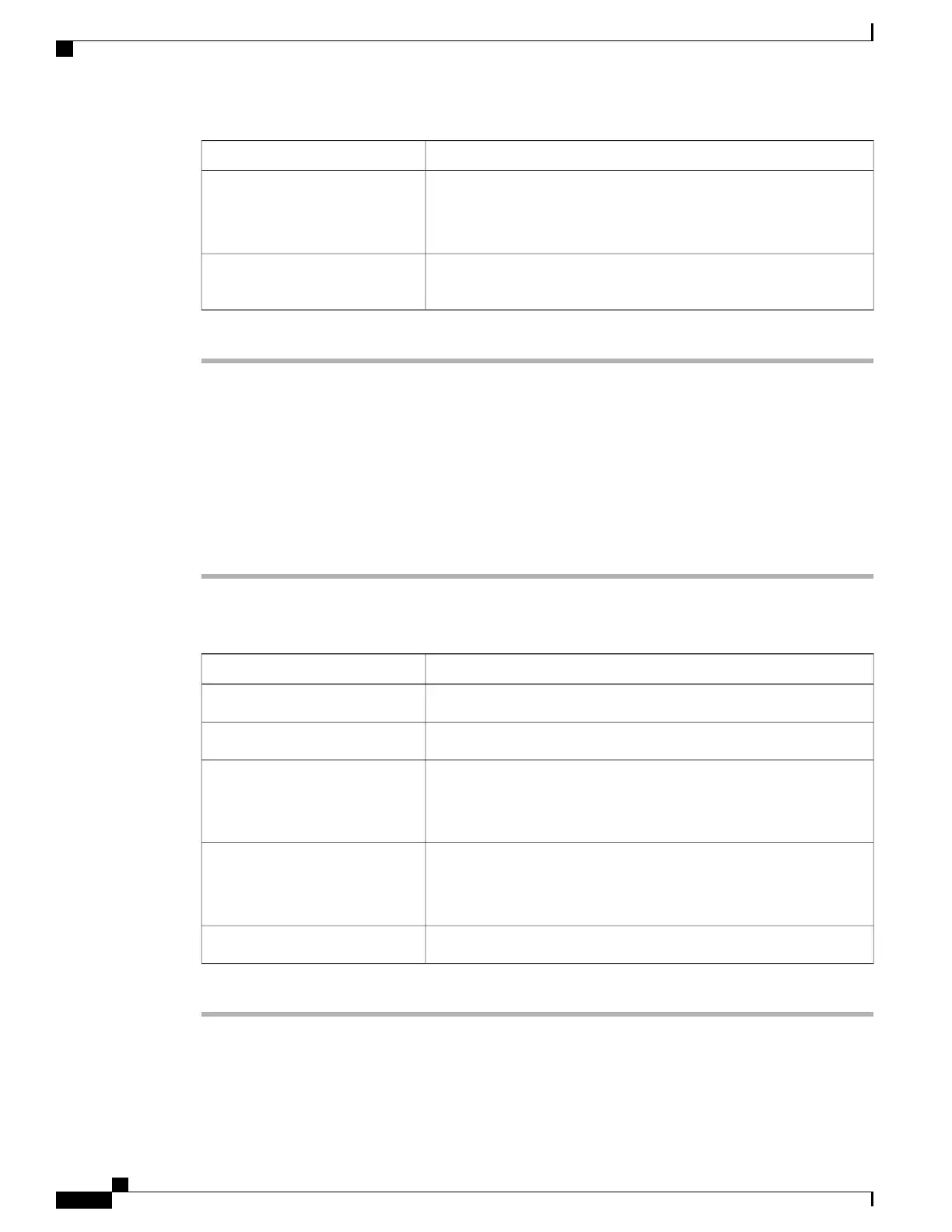DescriptionName
The maximum number of concurrent HTTP and HTTPS sessions allowed
on the CIMC.
Max Sessions field
This value may not be changed.
The number of HTTP and HTTPS sessions currently running on the
CIMC.
Active Sessions field
Step 4
Click Save Changes.
Configuring SSH
Before You Begin
You must log in as a user with admin privileges to configure SSH.
Procedure
Step 1
In the Navigation pane, click the Admin tab.
Step 2
On the Admin tab, click Communication Services.
Step 3
In the SSH Properties area, update the following properties:
DescriptionName
Whether SSH is enabled on the CIMC.SSH Enabled check box
The port to use for secure shell access. The default is 22.SSH Port field
The number of seconds to wait before the system considers an SSH
request to have timed out.
SSH Timeout field
Enter an integer between 60 and 10,800. The default is 1,800 seconds.
The maximum number of concurrent SSH sessions allowed on the
CIMC.
Max Sessions field
This value may not be changed.
The number of SSH sessions currently running on the CIMC.Active Sessions field
Step 4
Click Save Changes.
Cisco UCS C-Series Servers Integrated Management Controller GUI Configuration Guide, Release 1.1(2)
48 OL-22894-01
Configuring Communication Services
Configuring SSH
