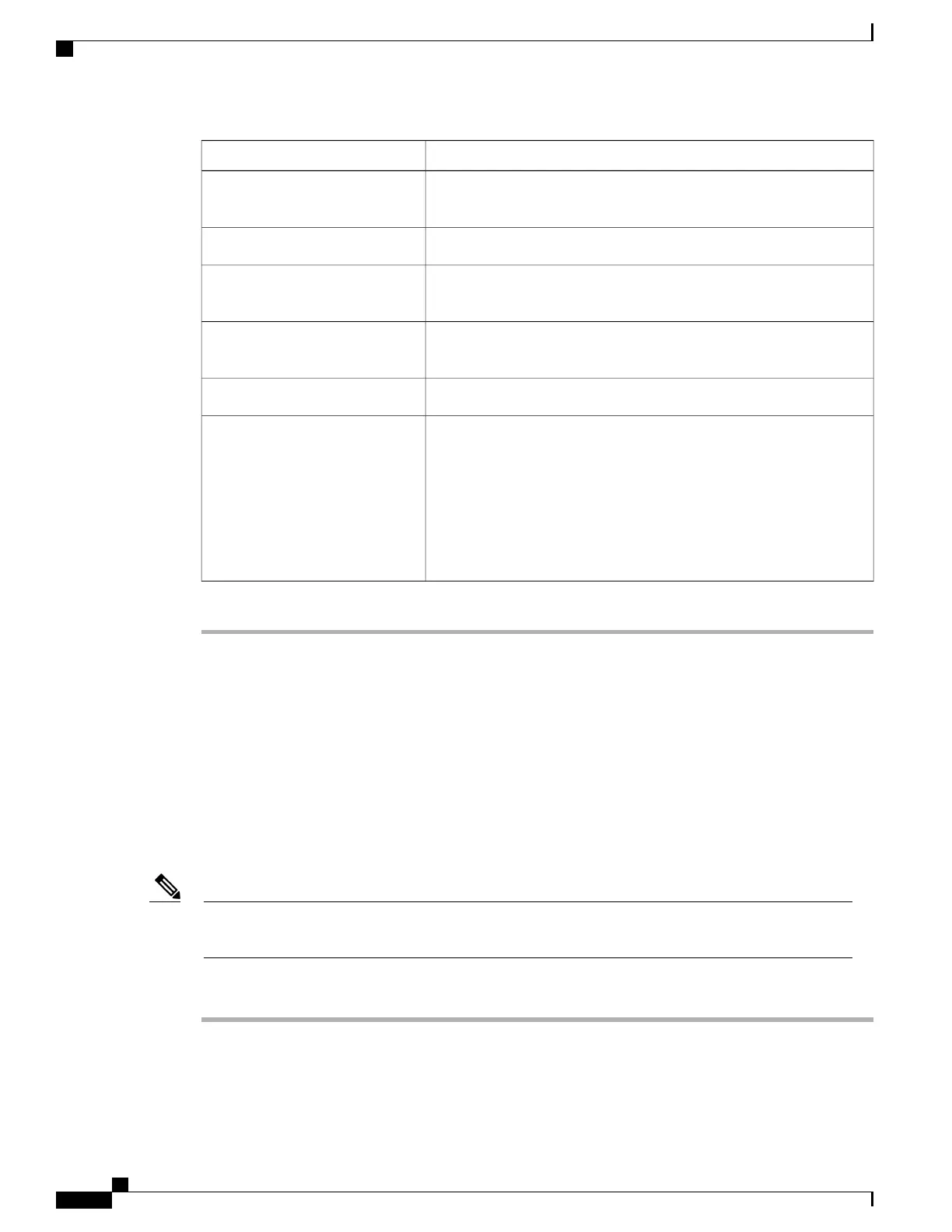DescriptionName
If checked, user authentication and role authorization is performed by
Active Directory for user accounts not found in the local user database.
Enabled check box
The Active Directory server IP address.Server IP Address field
The number of seconds the CIMC waits until it assumes the connection
to Active Directory cannot be established.
Timeout field
If checked, the server encrypts all information it sends to Active
Directory.
Enable Encryption check box
The domain that all users must be in.Domain field
An LDAP attribute that contains the role and locale information for the
user. This property is always a name-value pair. The system queries the
user record for the value that matches this attribute name.
Attributes field
The LDAP attribute must have the following attribute ID:
1.3.6.1.4.1.9.287247.1
If you do not specify this property, user access is restricted to
read-only.
Note
Step 5
Click Save Changes.
Configuring the Active Directory Server
The CIMC can be configured to use Active Directory for user authentication and authorization. To use Active
Directory, configure users with an attribute that holds the user role and locale information for the CIMC. You
can use an existing LDAP attribute that is mapped to the CIMC user roles and locales or you can modify the
Active Directory schema to add a new custom attribute, such as the CiscoAVPair attribute, which has an
attribute ID of 1.3.6.1.4.1.9.287247.1. For more information about altering the Active Directory schema, see
the article at http://technet.microsoft.com/en-us/library/bb727064.aspx.
The following steps are to be performed on the Active Directory server.
This example creates a custom attribute named CiscoAVPair, but you can also use an existing LDAP
attribute that is mapped to the CIMC user roles and locales.
Note
Procedure
Step 1
Ensure that the Active Directory schema snap-in is installed.
Step 2
Using the Active Directory schema snap-in, add a new attribute with the following properties:
Cisco UCS C-Series Servers Integrated Management Controller GUI Configuration Guide, Release 1.1(2)
36 OL-22894-01
Configuring the Active Directory Server
Active Directory
