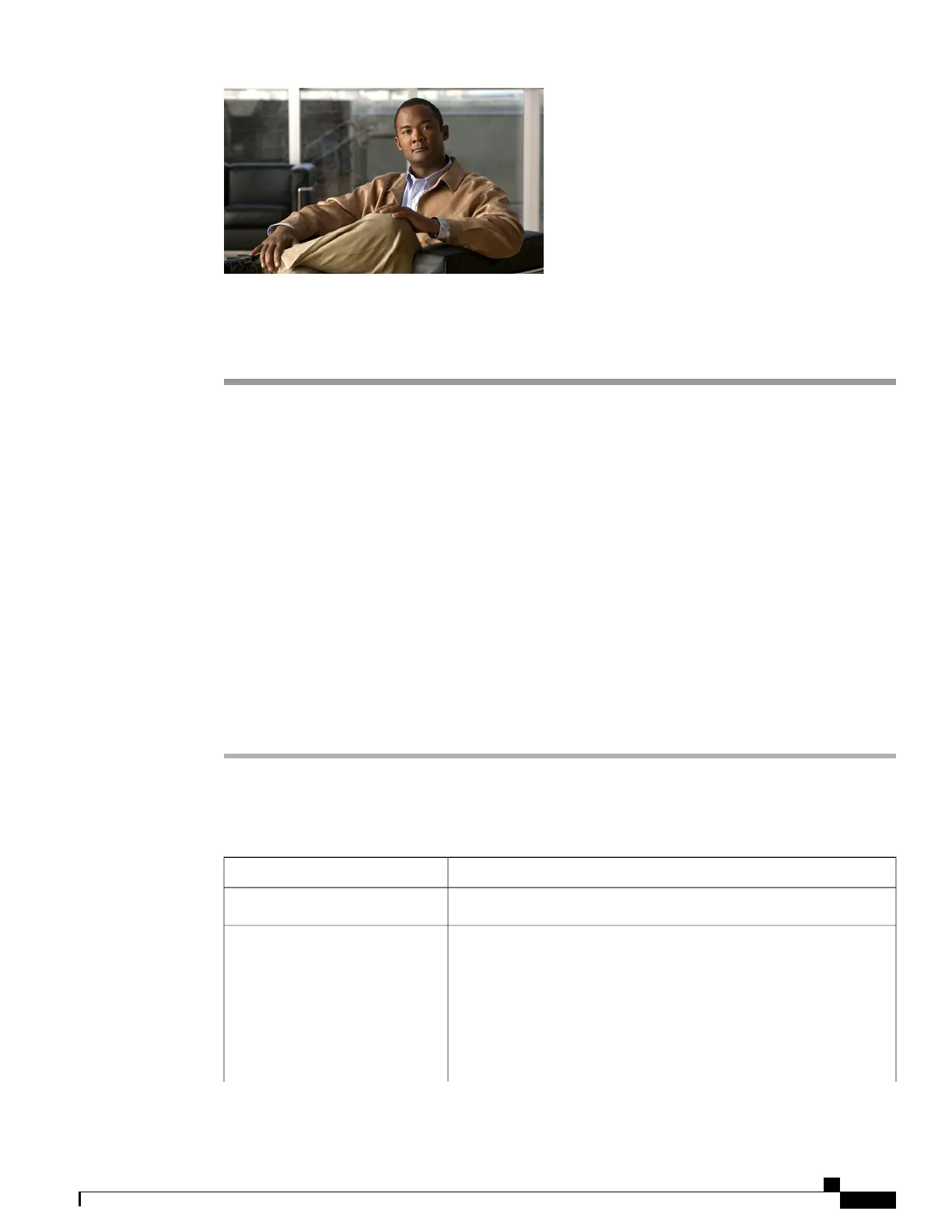CHAPTER 5
Viewing Server Sensors
This chapter includes the following sections:
• Viewing Current Sensors, page 25
• Viewing LED Sensors, page 26
• Viewing Fan Sensors, page 27
• Viewing Power Supply Sensors, page 27
• Viewing Temperature Sensors, page 29
• Viewing Voltage Sensors, page 30
Viewing Current Sensors
Procedure
Step 1
In the Navigation pane, click the Server tab.
Step 2
On the Server tab, click Sensors.
Step 3
In the Sensors pane, click the Current tab.
Step 4
View the following current-related statistics on the Current tab:
DescriptionName
The name of the sensor.Sensor Name column
The status of the sensor. This can be:Status column
• Unknown
• Informational
• Normal
• Warning
Cisco UCS C-Series Servers Integrated Management Controller GUI Configuration Guide, Release 1.1(2)
OL-22894-01 25
