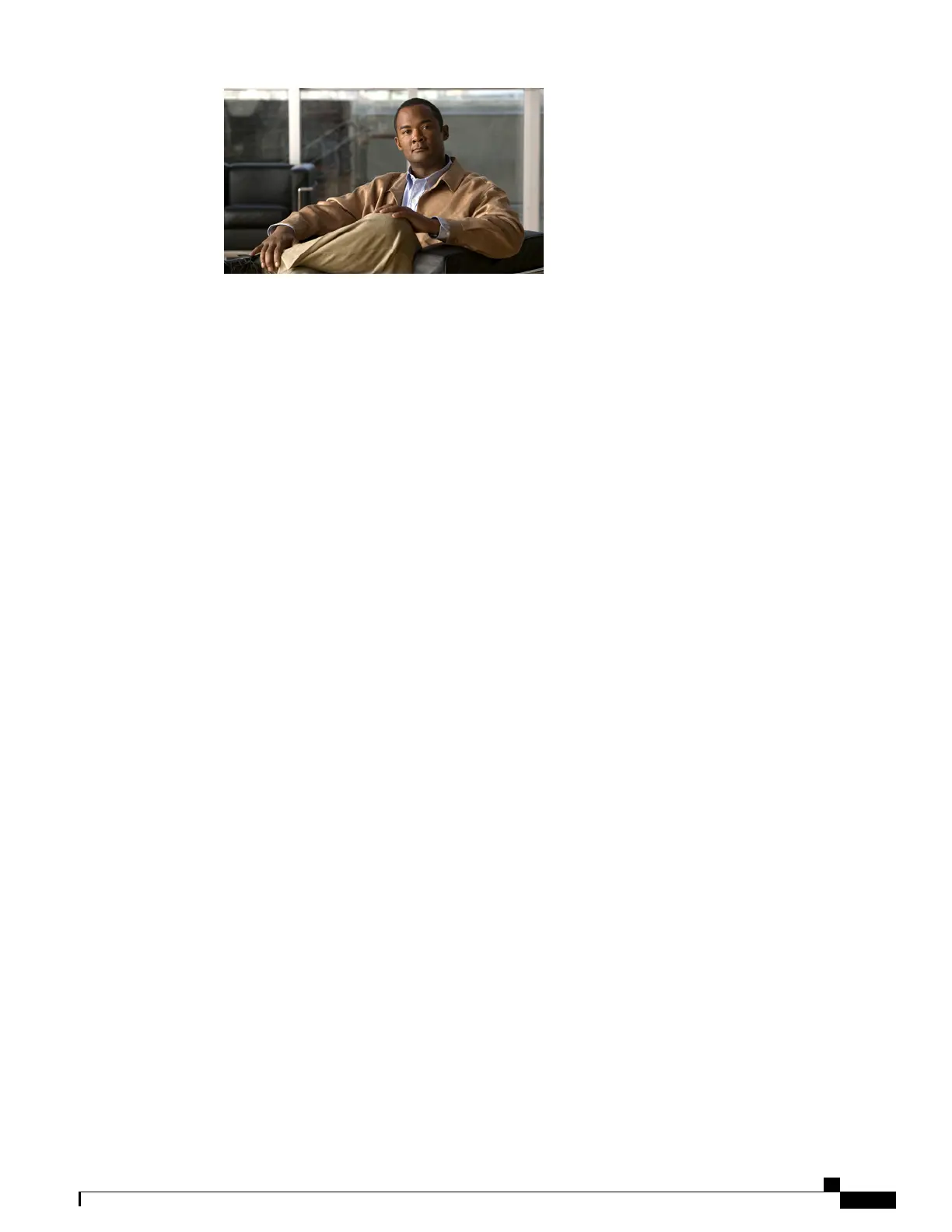CONTENTS
Preface vii
Audience vii
Organization vii
Conventions viii
Related Documentation ix
Documentation Feedback x
Obtaining Documentation and Submitting a Service Request x
Overview 1
Overview of the Cisco UCS C-Series Rack-Mount Servers 1
Overview of the Server Software 2
Cisco Integrated Management Controller 2
Overview of the CIMC User Interface 3
CIMC Home Page 4
Navigation Pane 4
Work Pane 5
Toolbar 7
Cisco Integrated Management Controller Online Help Overview 8
Logging Into CIMC 8
Logging Out of CIMC 8
Installing the Server OS 11
OS Installation Methods 11
KVM Console 11
Installing an OS Using the KVM Console 12
PXE Installation Servers 12
Installing an OS Using a PXE Installation Server 13
Managing the Server 15
Viewing Overall Server Status 15
Toggling the Locator LED 17
Cisco UCS C-Series Servers Integrated Management Controller GUI Configuration Guide, Release 1.1(2)
OL-22894-01 iii
