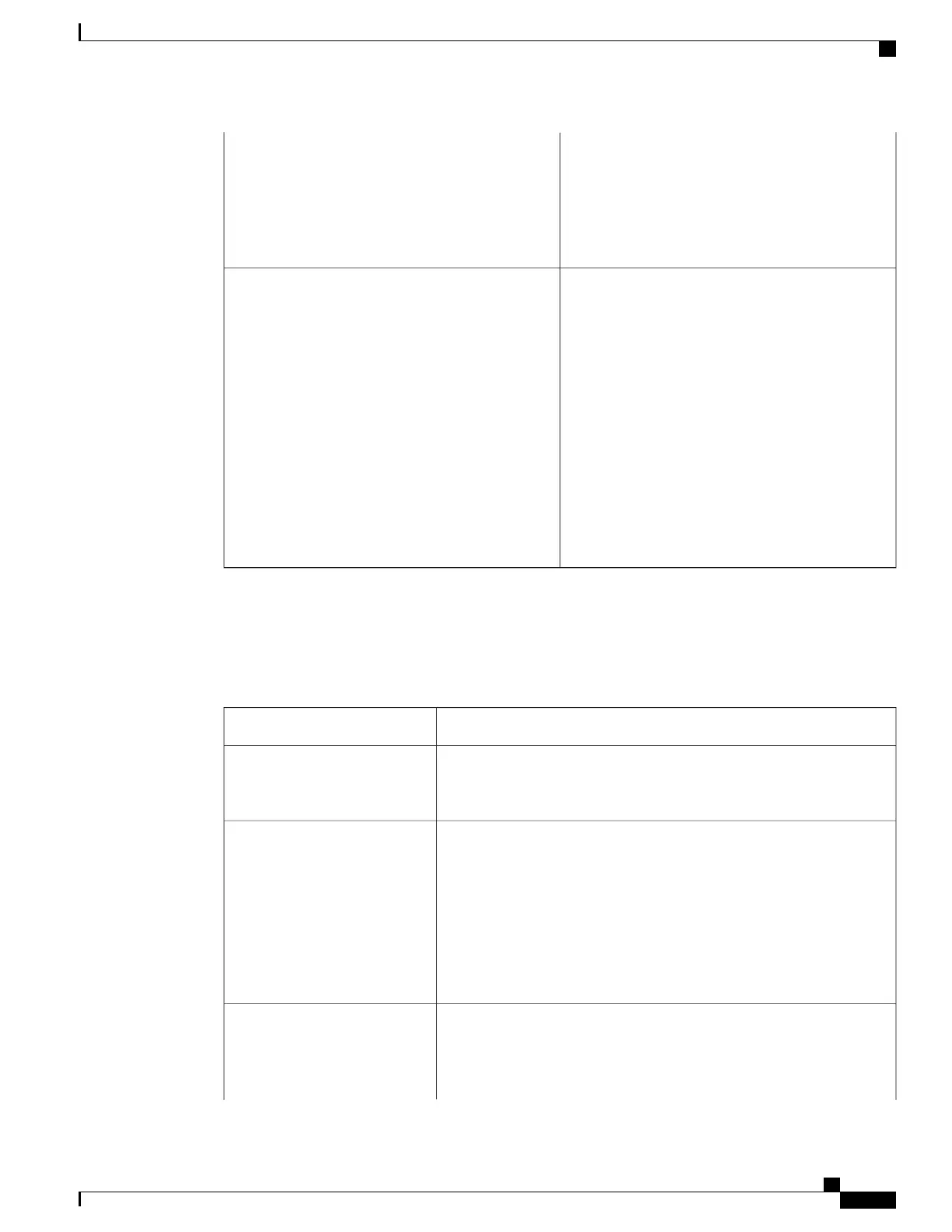• Sensors
• System Event Log
• Remote Presence
• BIOS
The Admin tab is found in the Navigation pane. It
contains links to the following pages:
Admin tab
• Users Management
• Network
• Communication Services
• Certificate Management
• CIMC Log
• Event Management
• Firmware Management
• Utilities
Work Pane
The Work pane displays on the right side of the UI. Different pages appear in the Work pane, depending on
what link you click on the Server or Admin tab.
The following table describes the elements and pages in the Work pane.
DescriptionPage or Element Name
On the page, you view server properties, server status, and CIMC
information. You also perform actions like powering the server on and
off.
Summary
There are four tabs on the page:Inventory
• CPUs—Use this tab to view information about the CPU.
• Memory—Use this tab to view information about memory.
• Power Supplies—Use this tab to view information about power
supplies.
• Storage—Use this tab to view information about storage.
There are six tabs on the page:Sensors
• Power Supply—Use this tab to view the power supply sensor.
• Fan—Use this tab to view the fan sensor.
Cisco UCS C-Series Servers Integrated Management Controller GUI Configuration Guide, Release 1.1(2)
OL-22894-01 5
Overview
Work Pane
