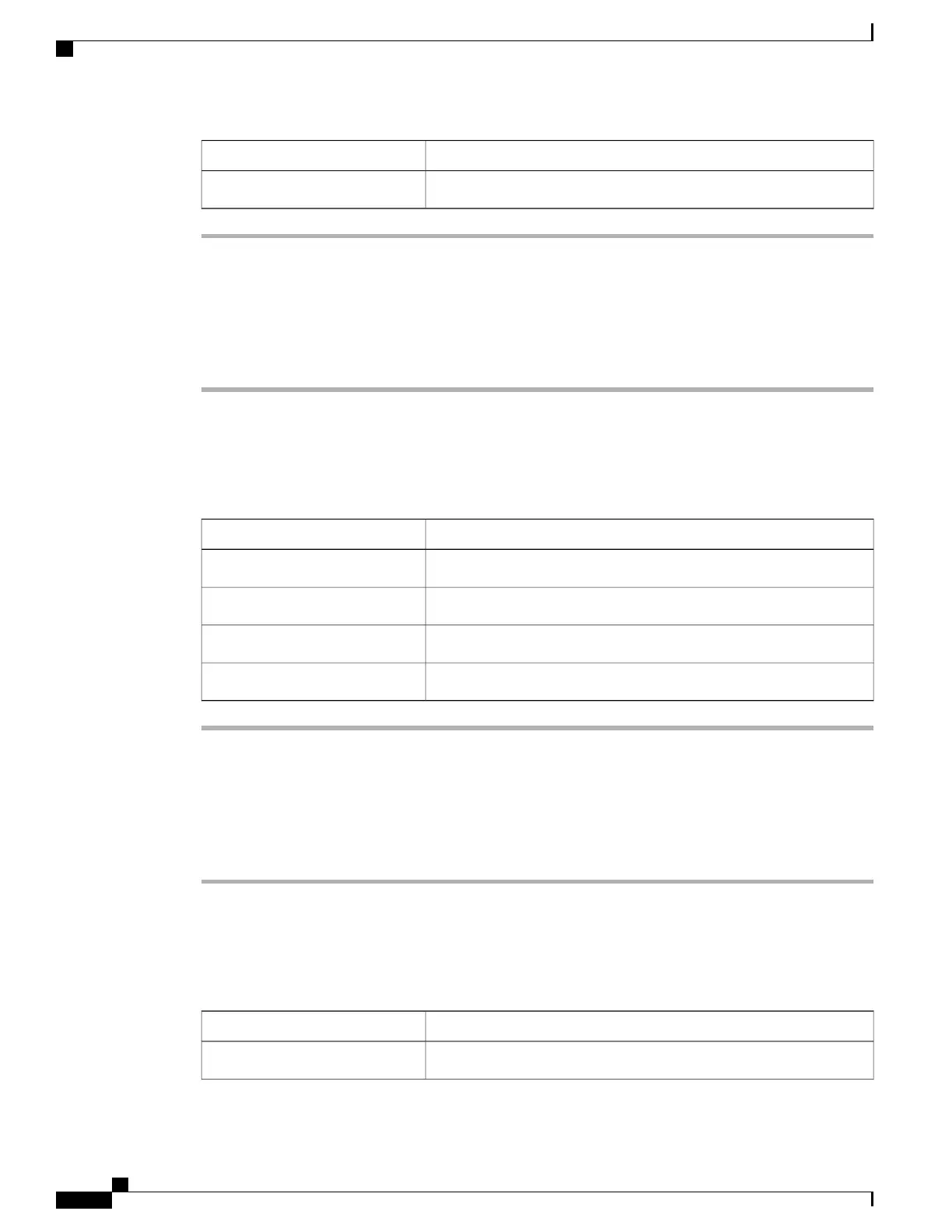DescriptionName
The maximum number of threads that the CPU can process concurrently.Number of Threads field
Viewing Memory Properties
Procedure
Step 1
In the Navigation pane, click the Server tab.
Step 2
On the Server tab, click Inventory.
Step 3
In the Inventory pane, click the Memory tab.
Step 4
Review the following information about memory:
Click a column header to sort the table rows, according to the entries in that column.Tip
DescriptionName
The name of the DIMM slot in which the memory module is installed.Name column
The size of the DIMM, in megabytes.Capacity column
The clock speed of the memory module, in megahertz.Speed column
The memory type.Type column
Viewing Power Supply Properties
Procedure
Step 1
In the Navigation pane, click the Server tab.
Step 2
On the Server tab, click Inventory.
Step 3
In the Inventory pane, click the Power Supplies tab.
Step 4
Review the following information for each power supply:
Click a column header to sort the table rows, according to the entries in that column.Tip
DescriptionName
The identifier for the power supply unit.Device ID column
Cisco UCS C-Series Servers Integrated Management Controller GUI Configuration Guide, Release 1.1(2)
22 OL-22894-01
Viewing Server Properties
Viewing Memory Properties
