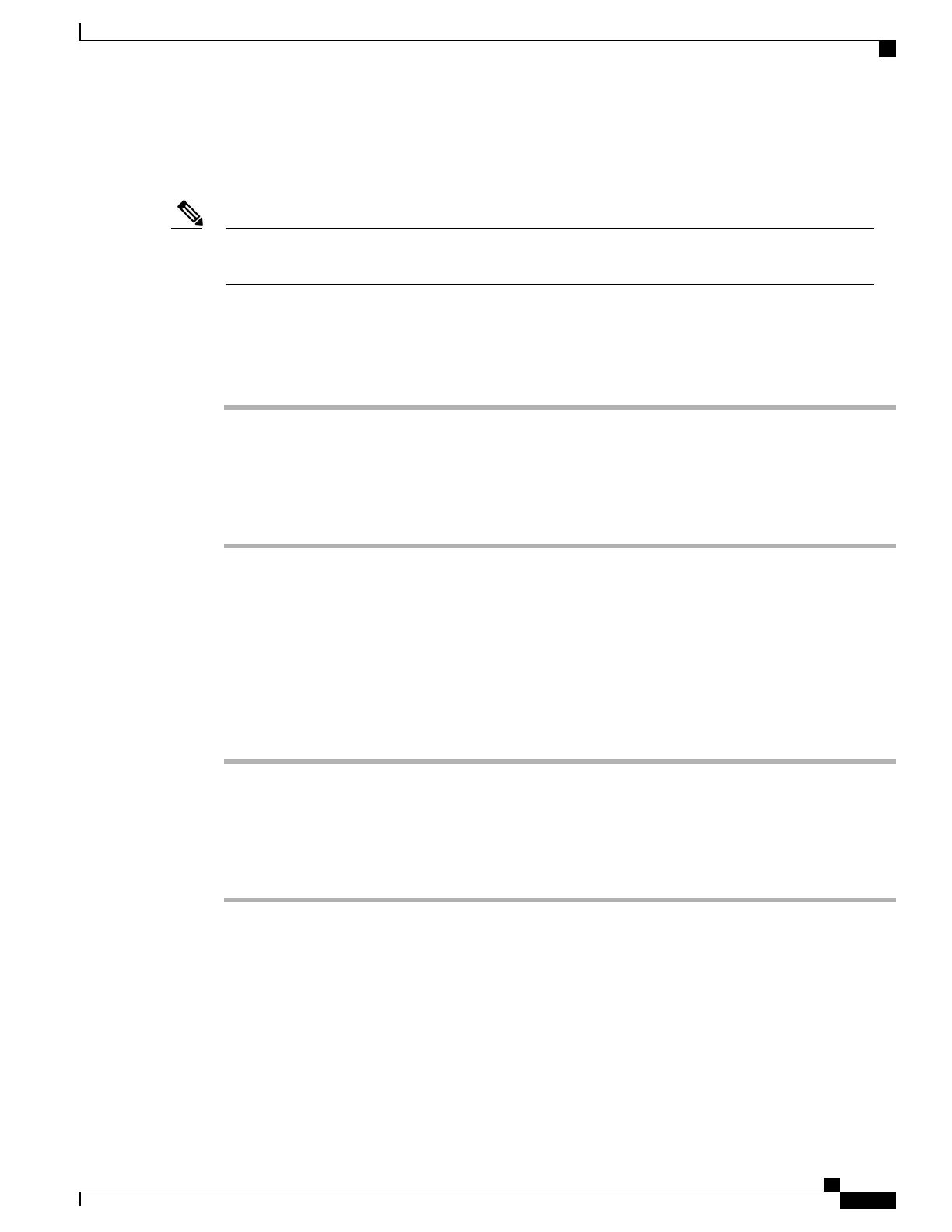Powering On the Server
If the server was powered off by any means other than through CIMC, it will not become active immediately
when powered on. The server will remain in standby mode until CIMC completes initialization.
Note
Before You Begin
You must log in with user or admin privileges to perform this task.
Procedure
Step 1
In the Navigation pane, click the Server tab.
Step 2
On the Server tab, click Summary.
Step 3
In the Actions area, click Power On Server.
A dialog box with the message Power on the server? appears.
Step 4
Click OK.
Powering Off the Server
Before You Begin
You must log in with user or admin privileges to perform this task.
Procedure
Step 1
In the Navigation pane, click the Server tab.
Step 2
On the Server tab, click Summary.
Step 3
In the Actions area, click Power Off Server.
A dialog box with the message Power Off the Server? appears.
Step 4
Click OK.
Power Cycling the Server
Before You Begin
You must log in with user or admin privileges to perform this task.
Cisco UCS C-Series Servers Integrated Management Controller GUI Configuration Guide, Release 1.1(2)
OL-22894-01 19
Managing the Server
Powering On the Server
