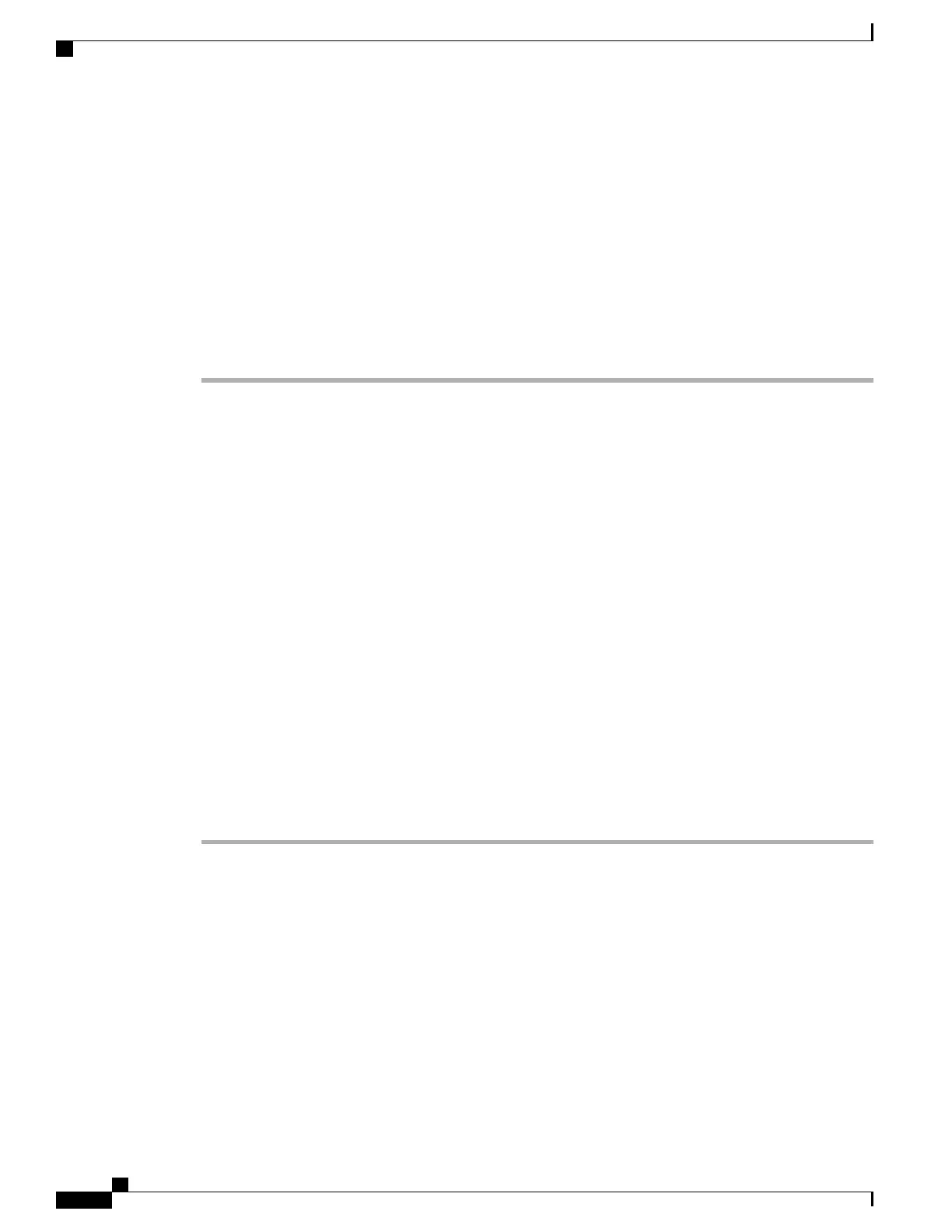You can use the KVM console to install an OS on the server.
Installing an OS Using the KVM Console
Before You Begin
• Locate the OS installation disk or disk image file.
• You must log in as a user with admin privileges to install an OS.
Procedure
Step 1
Load the OS installation disk into your CD/DVD drive, or copy the disk image files to your computer.
Step 2
If CIMC is not open, log in.
Step 3
In the Navigation pane, click the Server tab.
Step 4
On the Server tab, click Remote Presence.
Step 5
In the Remote Presence pane, click the Virtual KVM tab.
Step 6
In the Actions area, click Launch KVM Console.
The KVM Console opens in a separate window.
Step 7
From the KVM console, choose Tools ➤ Launch Virtual Media to open the Virtual Media Session dialog
box.
Step 8
In the Virtual Media Session dialog box, map the virtual media using either of the following methods:
• Check the Mapped check box for the CD/DVD drive containing the OS installation disk.
• Click Add Image, navigate to and select the OS installation disk image, click Open to mount the disk
image, and then check the Mapped check box for the mounted disk image.
You must keep the Virtual Media Session dialog box open during the OS installation process.
Closing the dialog box unmaps all virtual media.
Note
Step 9
Reboot the server and select the virtual CD/DVD drive as the boot device.
When the server reboots, it begins the installation process from the virtual CD/DVD drive. Refer to the
installation guide for the OS being installed to guide you through the rest of the installation process.
What to Do Next
After the OS installation is complete, reset the virtual media boot order to its original setting.
PXE Installation Servers
A Preboot Execution Environment (PXE) installation server allows a client to boot and install an OS from a
remote location. To use this method, a PXE environment must be configured and available on your VLAN,
typically a dedicated provisioning VLAN. Additionally, the server must be set to boot from the network.
When the server boots, it sends a PXE request across the network. The PXE installation server acknowledges
the request, and starts a sequence of events that installs the OS on the server.
Cisco UCS C-Series Servers Integrated Management Controller GUI Configuration Guide, Release 1.1(2)
12 OL-22894-01
Installing an OS Using the KVM Console
PXE Installation Servers
