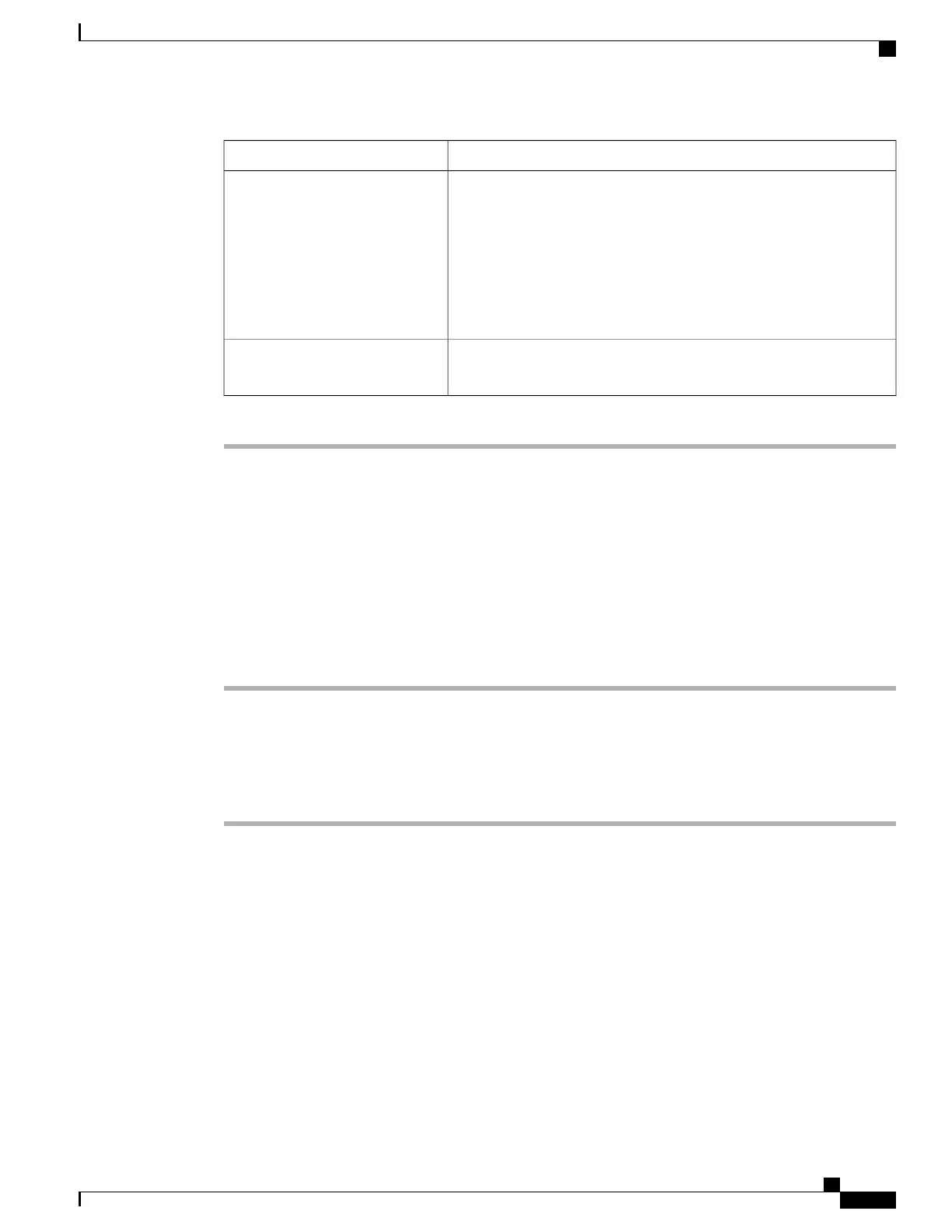DescriptionName
• active-standby—If a port associated with the configured NIC
mode fails, traffic will failover to one of the other ports associated
with the NIC mode.
If you select this option, make sure all ports associated
with the configured NIC mode are connected to the same
subnet to ensure that traffic is secure regardless of which
port is used.
Note
The MAC address of the CIMC network interface selected in the NIC
Mode field.
MAC Address field
Step 5
Click Save Changes.
Configuring Common Properties
Use common properties to describe your server.
Before You Begin
You must log in as a user with admin privileges to configure common properties.
Procedure
Step 1
In the Navigation pane, click the Admin tab.
Step 2
On the Admin tab, click Network.
Step 3
In the Network pane, click the Network Settings tab.
Step 4
In the Hostname field, enter the name of the host.
Step 5
Click Save Changes.
Configuring IPv4
Before You Begin
You must log in as a user with admin privileges to configure IPv4.
Cisco UCS C-Series Servers Integrated Management Controller GUI Configuration Guide, Release 1.1(2)
OL-22894-01 43
Configuring Network-Related Settings
Configuring Common Properties
