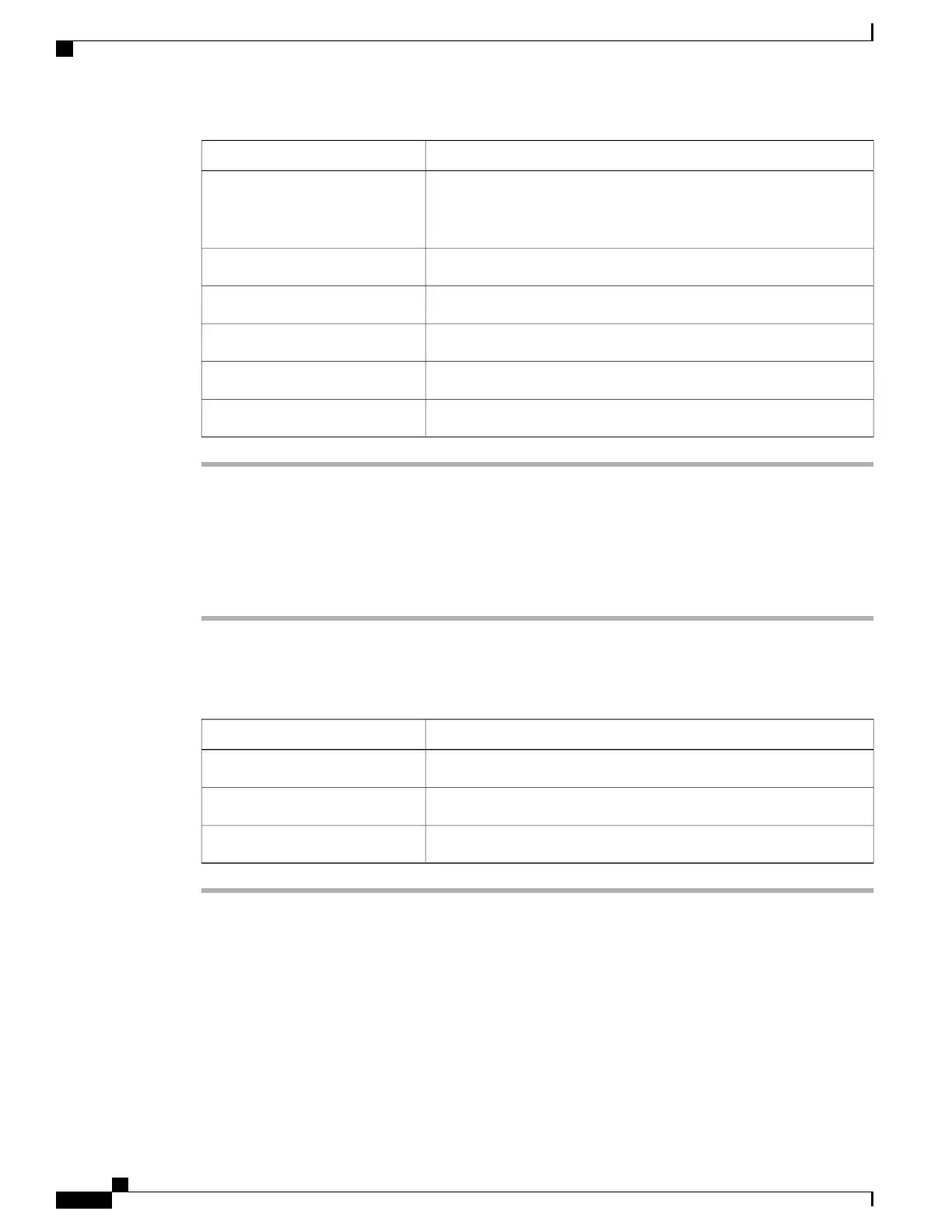DescriptionName
• Critical
• Non-Recoverable
The current in amperes.Current column
The minimum warning threshold.Warning Threshold Min column
The maximum warning threshold.Warning Threshold Max column
The minimum critical threshold.Critical Threshold Min column
The maximum critical threshold.Critical Threshold Max column
Viewing LED Sensors
Procedure
Step 1
In the Navigation pane, click the Server tab.
Step 2
On the Server tab, click Sensors.
Step 3
In the Sensors pane, click the LEDs tab.
Step 4
View the following LED-related statistics for the server:
DescriptionName
The name of the sensor.Sensor Name column
Whether the LED is on or off.LED State column
The current color of the LED.LED Color column
Cisco UCS C-Series Servers Integrated Management Controller GUI Configuration Guide, Release 1.1(2)
26 OL-22894-01
Viewing Server Sensors
Viewing LED Sensors
