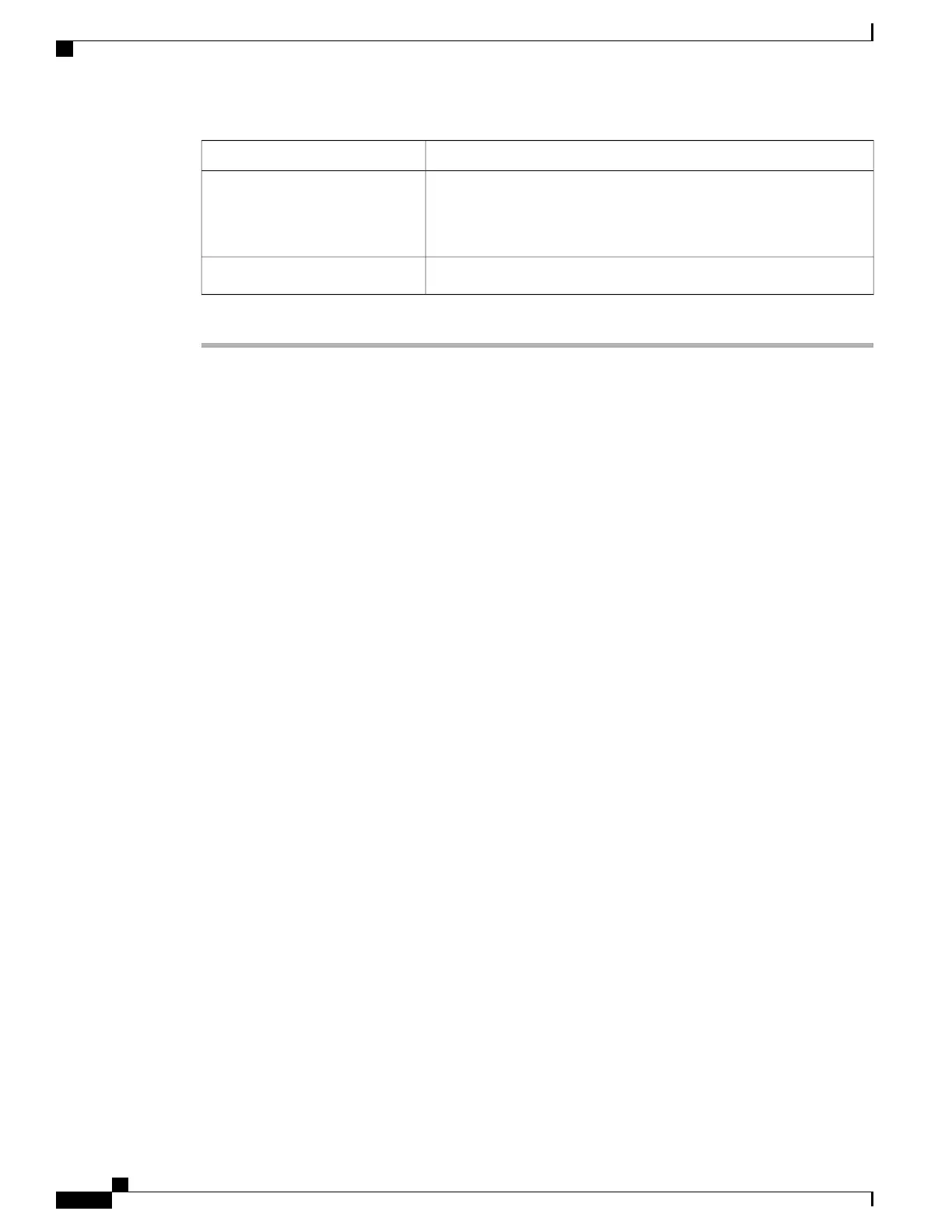DescriptionName
The value of this field must match exactly the role assigned to
the user attempting to log in. For example, if this field is set to
read-only and a user with the admin role attempts to log in
through IPMI, that login attempt will fail.
Note
The IPMI encryption key to use for IPMI communications.Encryption Key field
Step 4
Click Save Changes.
Cisco UCS C-Series Servers Integrated Management Controller GUI Configuration Guide, Release 1.1(2)
50 OL-22894-01
Configuring Communication Services
Configuring IPMI over LAN
