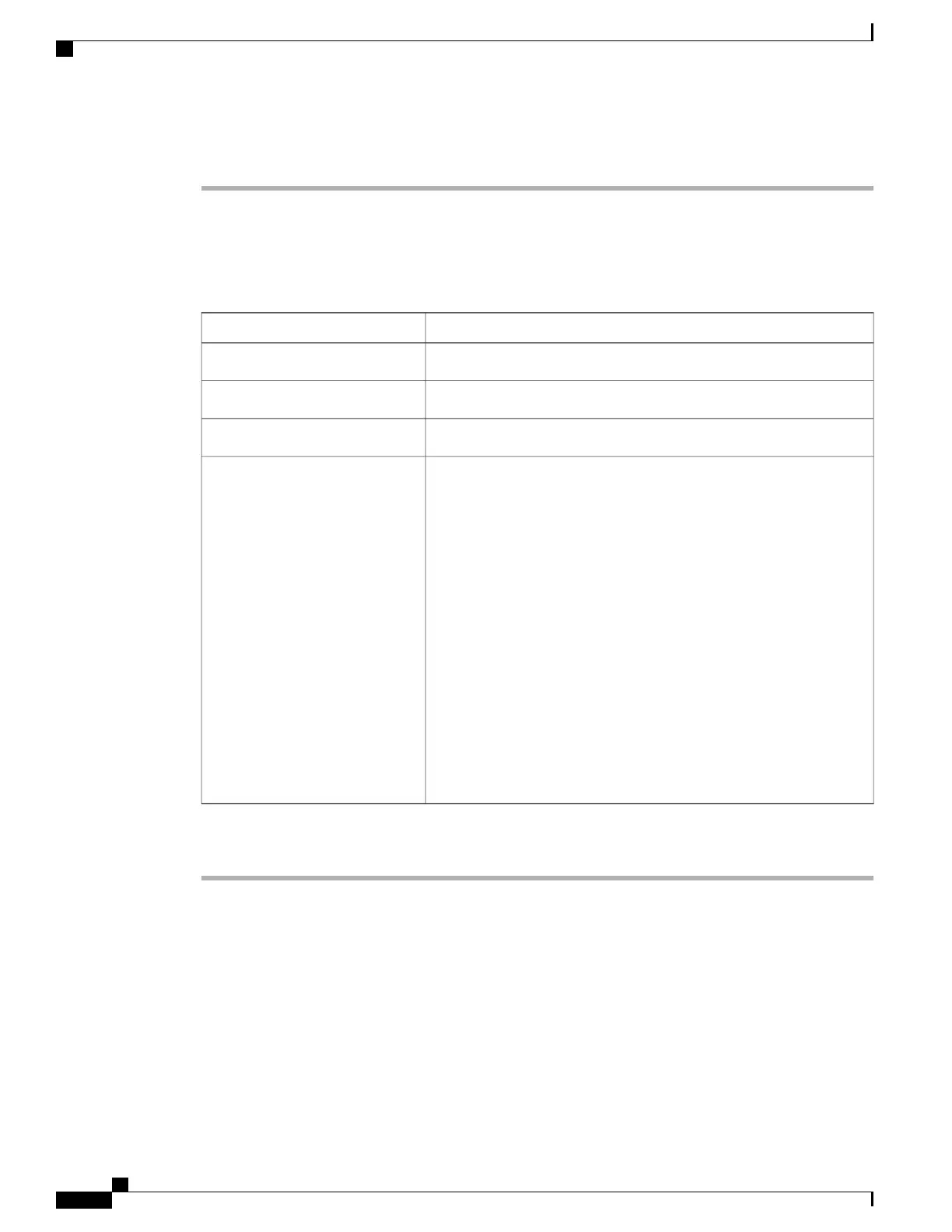Procedure
Step 1
In the Navigation pane, click the Admin tab.
Step 2
On the Admin tab, click User Management.
Step 3
In the User Management pane, click the Local User tab.
Step 4
To configure a local user, click in a row.
Step 5
In the User Details dialog box, update the following properties:
DescriptionName
The unique identifier for the user.ID column
If checked, the user is enabled on the CIMC.Enabled check box
The user name for the user.User Name column
The role assigned to the user. This can be:Role column
• read-only—This user can view information but cannot make any
changes.
• user—This user can:
◦ View all information
◦ Manage the power control options such as power on, power
cycle, and power off
◦ Launch the KVM console and virtual media
◦ Clear all logs
◦ Toggle the locator LED
• admin—This user can perform all actions available through the
GUI, CLI, and IPMI.
Step 6
Enter password information.
Step 7
Click Save Changes.
Cisco UCS C-Series Servers Integrated Management Controller GUI Configuration Guide, Release 1.1(2)
38 OL-22894-01
Managing User Accounts
Configuring Local Users
