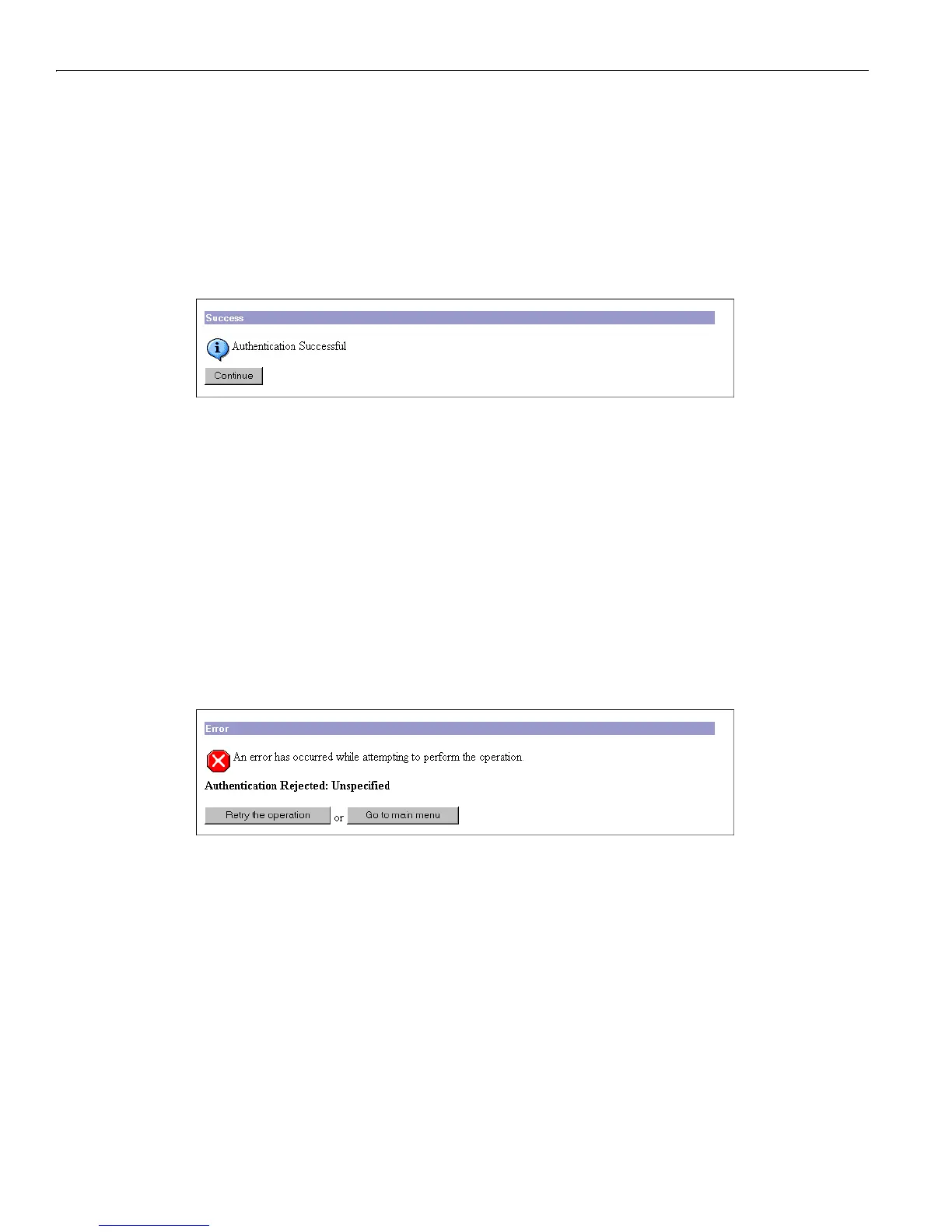5 Servers
5-10
VPN 3000 Concentrator Series User Guide
To cancel the test and discard your entries, click Cancel. The Manager returns to the Configuration | System
| Servers | Authentication
screen.
Authentication Server Test: Success
If the VPN Concentrator communicates correctly with the authentication server, and the server correctly
authenticates a valid user, the Manager displays a
Success screen.
Figure 5-9: Authentication Server Test: Success screen
Continue
To return to the Configuration | System | Servers | Authentication | Test screen, click Continue. You can then
test authentication for another username.
To return to the
Configuration | System | Servers | Authentication screen, or any other screen, click the desired
title in the left frame (Manager table of contents).
Authentication Server Test: Authentication Rejected Error
If the VPN Concentrator communicates correctly with the authentication server, and the server correctly
rejects an invalid user, the Manager displays an
Authentication Rejected Error screen.
Figure 5-10: Authentication Server Test: Authentication Rejected Error screen
To return to the Configuration | System | Servers | Authentication | Test screen, click Retry the operation.
To go to the main VPN Concentrator Manager screen, click
Go to main menu.
Authentication Server Test: Authentication Error
If the VPN Concentrator cannot communicate with the authentication server, the Manager displays an
Authentication Error screen. Error messages include:
No response from server = There is no response from the selected server within the configured
timeout and retry periods.
No active server found = The VPN Concentrator cannot find an active, configured server to test.
