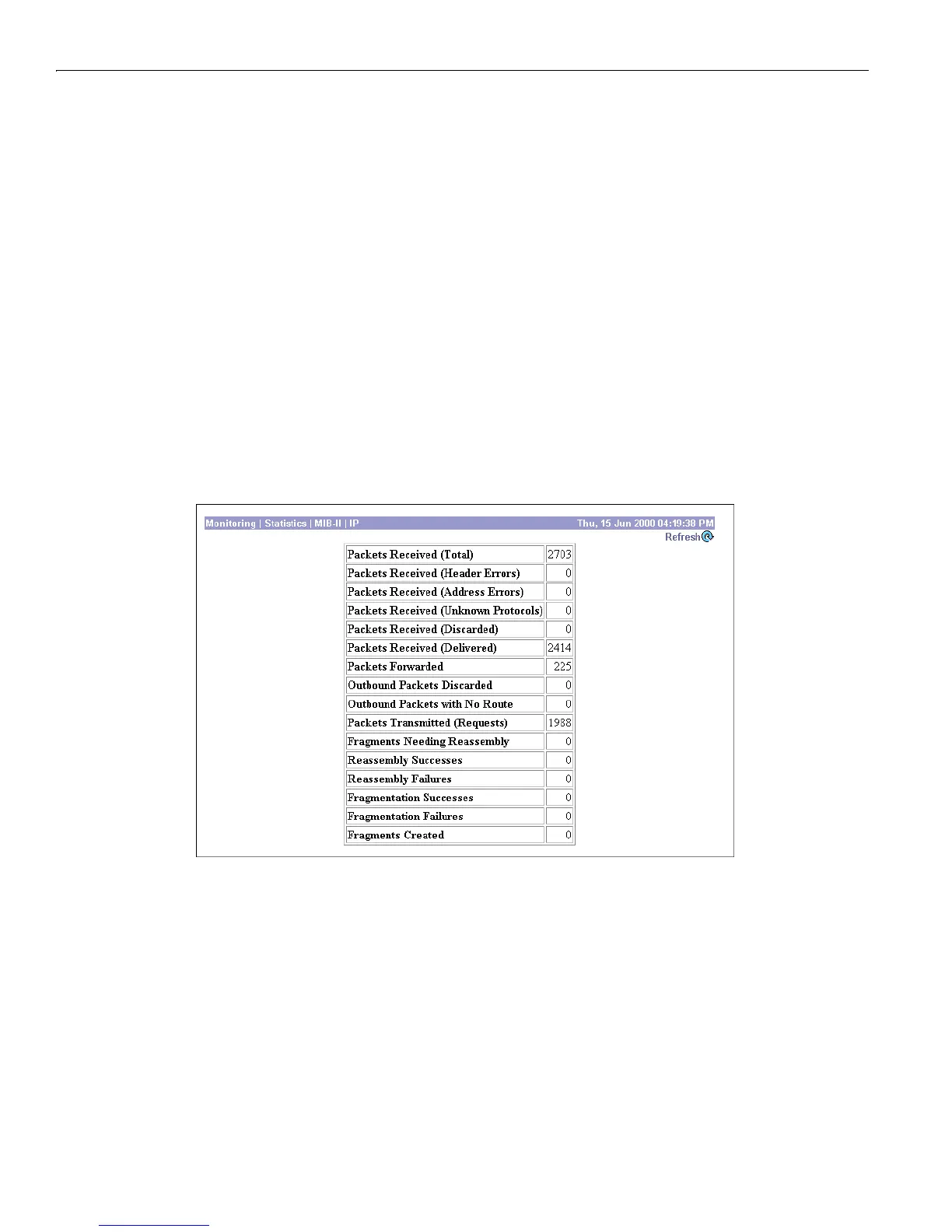15 Monitoring
15-82
VPN 3000 Concentrator Series User Guide
UDP Errored Datagrams
The number of received UDP datagrams that could not be delivered for reasons other than the lack of an
application at the destination port (
UDP No Port). Datagram is the official UDP name for what is casually
called a data packet.
UDP No Port
The total number of received UDP datagrams that could not be delivered because there was no
application at the destination port. Datagram is the official UDP name for what is casually called a data
packet.
Monitor | Statistics | MIB-II | IP
This screen shows statistics in MIB-II objects for IP traffic on the VPN Concentrator since it was last
booted or reset. RFC 2011 defines IP MIB objects.
Figure 15-42: Monitor | Statistics | MIB-II | IP screen
Refresh
To update the screen and its data, click Refresh. The date and time indicate when the screen was last
updated.
Packets Received (Total)
The total number of IP data packets received by the VPN Concentrator, including those received with
errors.
