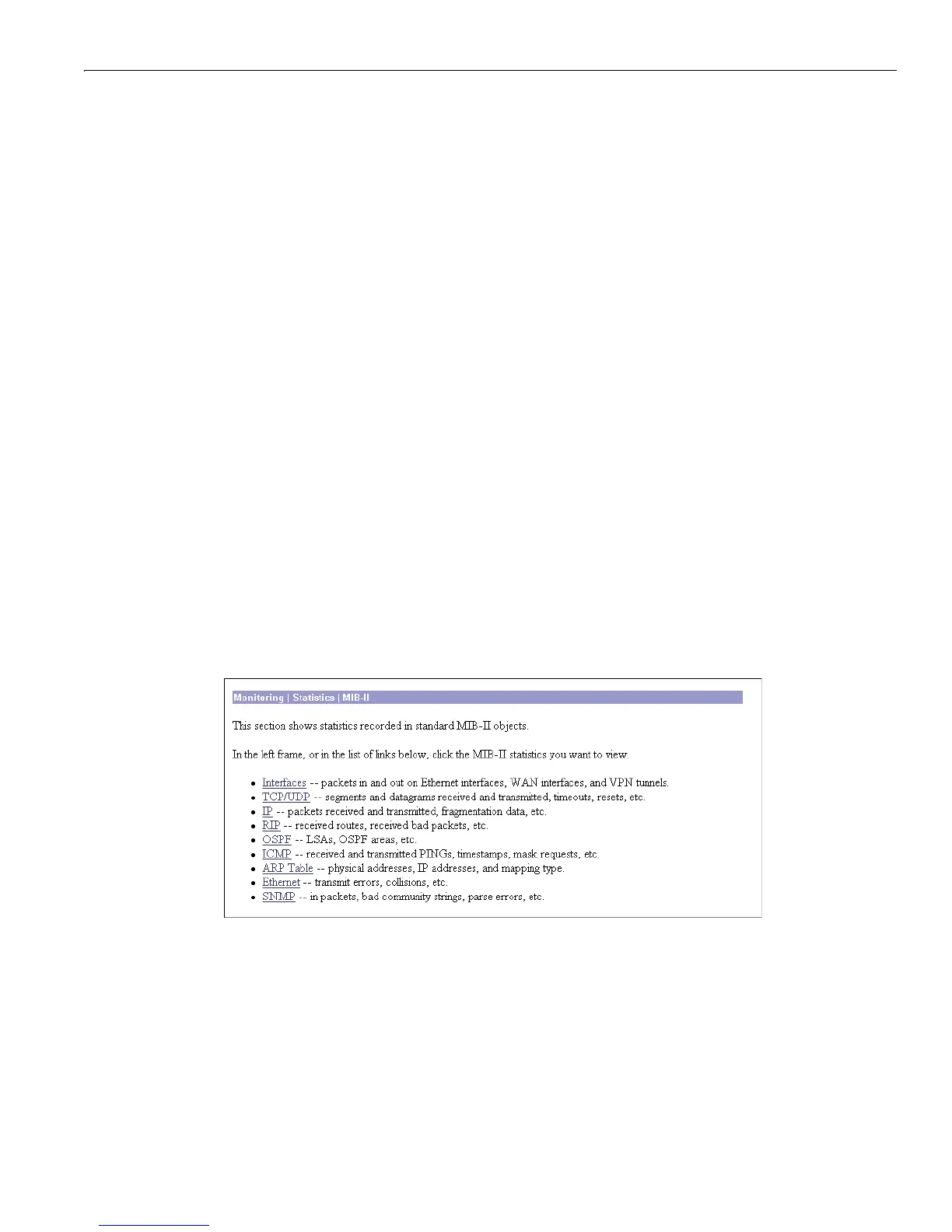Monitor | Statistics | MIB-II
15-77
VPN 3000 Concentrator Series User Guide
Max Allocated Addresses
The maximum number of IP addresses assigned from this pool at any one time.
Monitor | Statistics | MIB-II
This section of the Manager lets you view statistics that are recorded in standard MIB-II objects on the
VPN Concentrator. MIB-II (Management Information Base, version 2) objects are variables that contain
data about the system. They are defined as part of the Simple Network Management Protocol (SNMP);
and SNMP-based network management systems can query the VPN Concentrator to gather the data.
Each subsequent screen displays the data for a standard MIB-II group of objects:
•
Interfaces: packets sent and received on network interfaces and VPN tunnels.
• TCP/UDP: Transmission Control Protocol and User Datagram Protocol segments and datagrams sent
and received, etc.
•
IP: Internet Protocol packets sent and received, fragmentation and reassembly data, etc.
• RIP: Routing Information Protocol global route changes, bad packets and bad routes received, etc.
• OSPF: Open Shortest Path First protocol LSA data, Area data, etc.
• ICMP: Internet Control Message Protocol ping, timestamp, and address mask requests and replies, etc.
• ARP Table: Address Resolution Protocol physical (MAC) addresses, IP addresses, and mapping types.
• Ethernet: errors and collisions, MAC errors, etc.
• SNMP: Simple Network Management Protocol requests, bad community strings, parsing errors, etc.
To configure and enable the VPN Concentrator’s SNMP server, see the
Configuration | System |
Management Protocols | SNMP
screen.
Figure 15-39: Monitor | Statistics | MIB-II screen