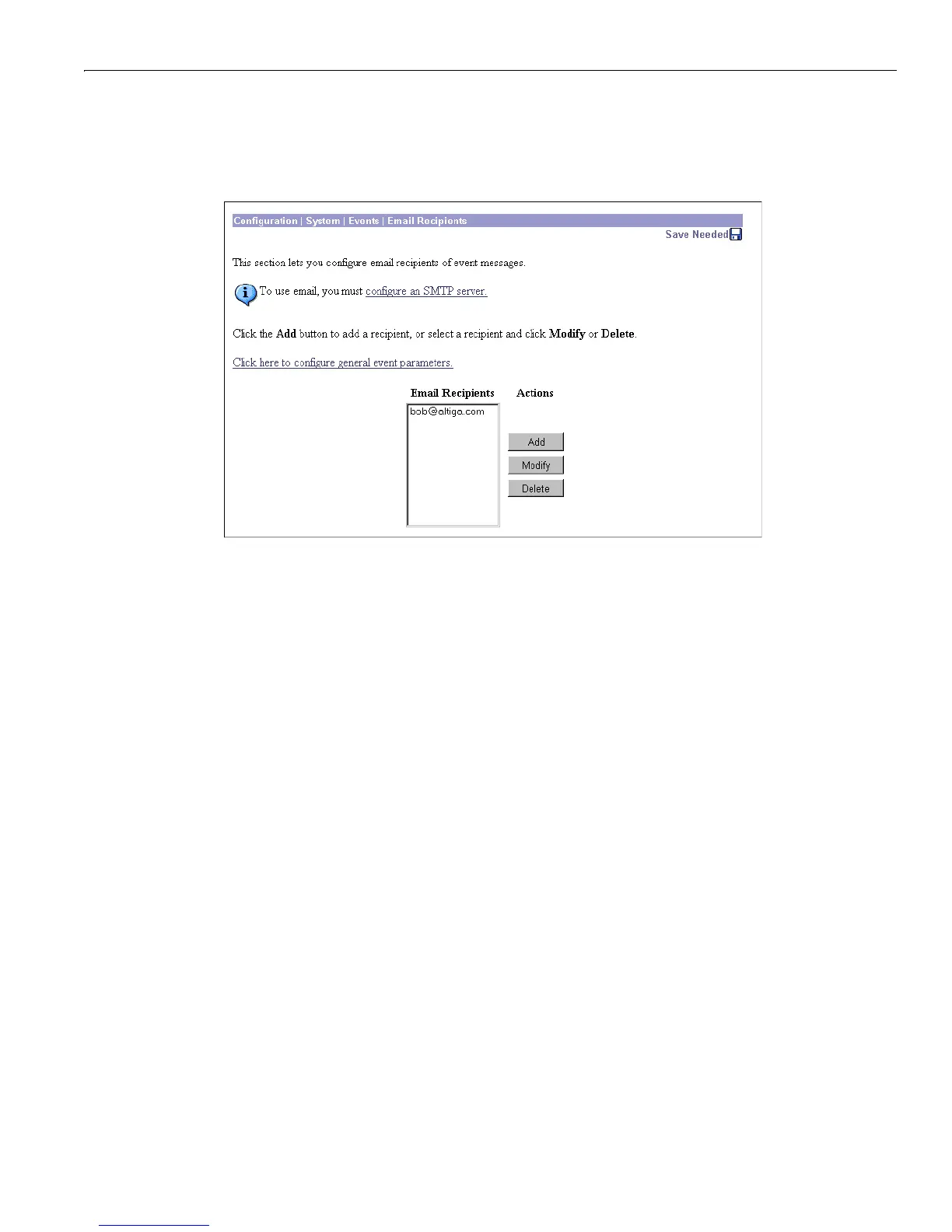Configuration | System | Events | Email Recipients
10-21
VPN 3000 Concentrator Series User Guide
To configure default event handling, click the highlighted link that says “Click here to configure general
event parameters.” To configure special event handling, see the
Configuration | System | Events | Classes
screens.
Figure 10-12: Configuration | System | Events | Email Recipients screen
Email Recipients
The Email Recipients list shows configured event message email recipients in the order they were
configured. You can configure a maximum of five email recipients. If no email recipients have been
configured, the list shows
--Empty--.
Add / Modify / Delete
To configure a new email recipient, click Add. See Configuration | System | Events | Email Recipients | Add.
To modify an email recipient who has been configured, select the recipient from the list and click
Modify.
See
Configuration | System | Events | Email Recipients | Modify.
To remove an email recipient who has been configured, select the recipient from the list and click
Delete.
There is no confirmation or undo. The Manager refreshes the screen and shows the remaining recipients
in the
Email Recipients list.
Reminder: The Manager immediately includes your changes in the active configuration. To save the active
configuration and make it the boot configuration, click the
Save Needed icon at the top of the Manager
window.