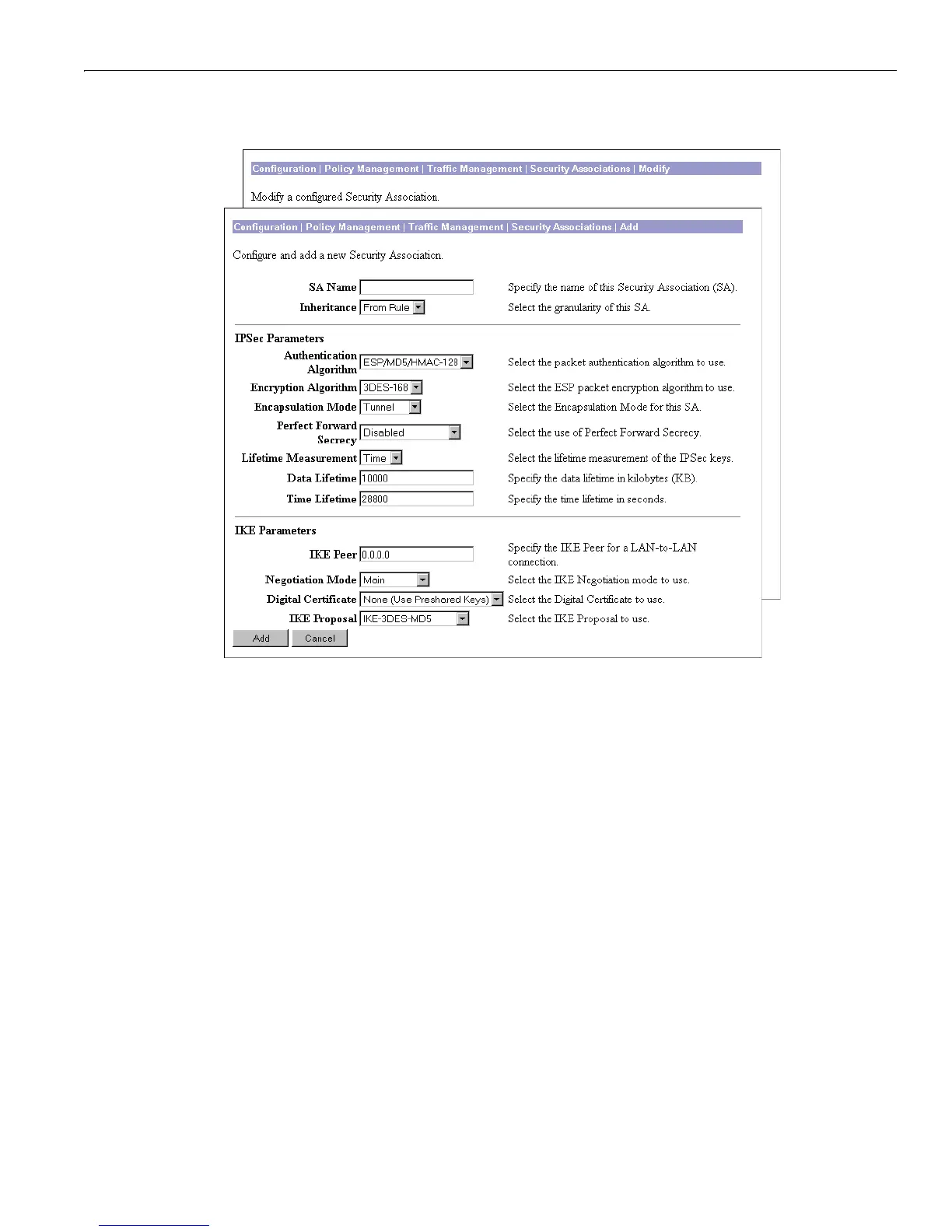Configuration | Policy Management | Traffic Management | Security Associations | Add or Modify
13-23
VPN 3000 Concentrator Series User Guide
Figure 13-11: Configuration | Policy Management | Traffic Management | Security Associations |
Add or Modify screen
SA Name
Enter a unique name for this Security Association. Maximum is 48 characters.
Inheritance
This parameter specifies the granularity, or how many tunnels to build for this connection. Each tunnel
uses a unique key.
Click the drop-down menu button and select:
From Rule = One tunnel for each rule in the connection. A rule can specify multiple networks, thus
many hosts can use the same tunnel. This is the default—and recommended—selection.
From Data = One tunnel for every address pair within the address ranges specified in the rule. Each
host uses a separate tunnel, and hence, separate keys. This selection is more secure but requires
more processing overhead.