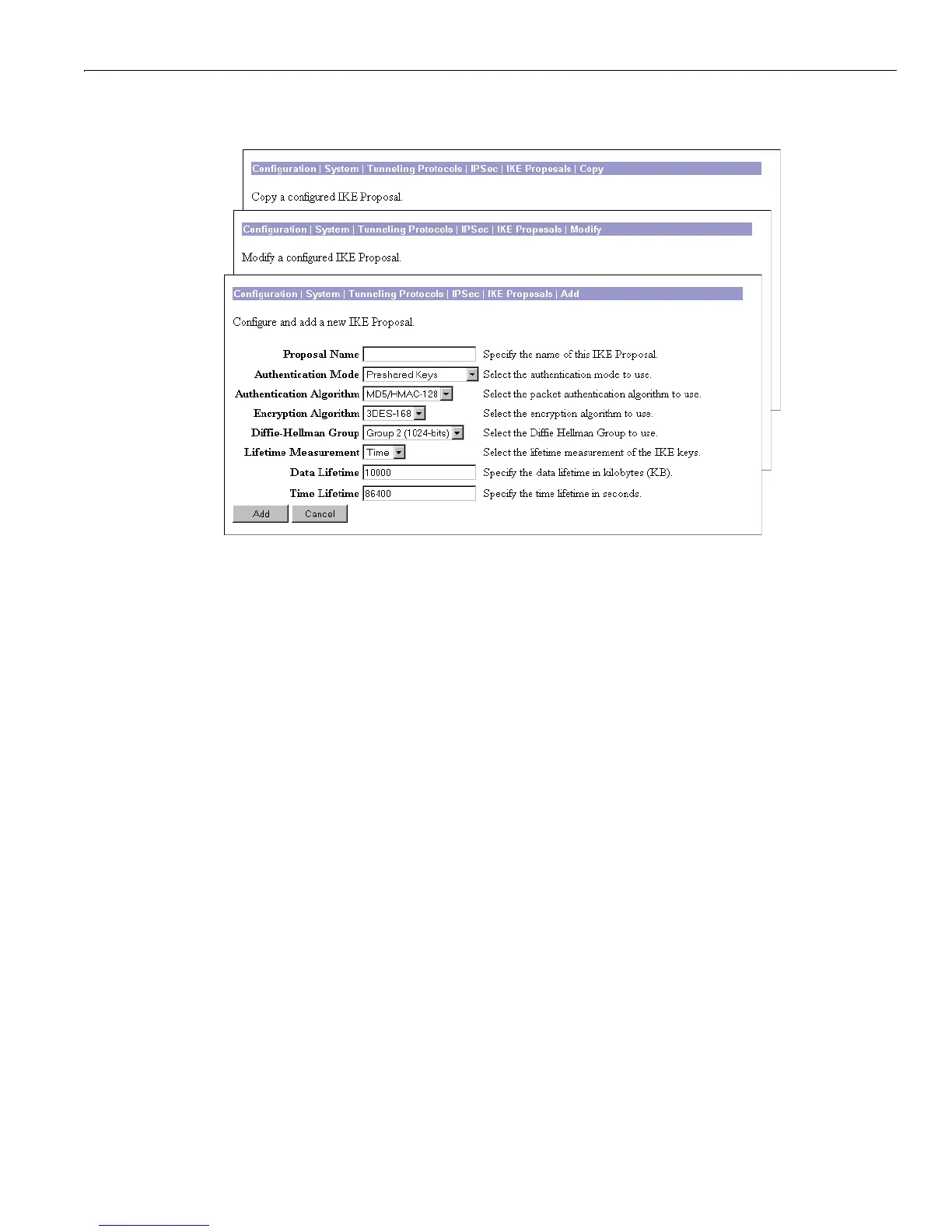Configuration | System | Tunneling Protocols | IPSec | IKE Proposals | Add, Modify, or Copy
7-23
VPN 3000 Concentrator Series User Guide
Figure 7-11: Configuration | System | Tunneling Protocols | IPSec | IKE Proposals | Add, Modify, or
Copy screen
Proposal Name
Enter a unique name for this IKE proposal. Maximum is 48 characters, case-sensitive. Spaces are
allowed.
Authentication Mode
This parameter specifies how to authenticate the remote client or peer. Authentication proves that the
connecting entity is who you think it is. If you select one of the digital certificate modes, an appropriate
digital certificate must be installed on this VPN Concentrator and the remote client or peer. See the
discussion under
Administration | Certificate Management.
Click the drop-down menu button and select the method:
Preshared Keys = Use preshared keys (the default). The keys are derived from the password of the
user’s or peer’s group.
RSA Digital Certificate = Use a digital certificate with keys generated by the RSA algorithm.
DSA Digital Certificate = Use a digital certificate with keys generated by the DSA algorithm.