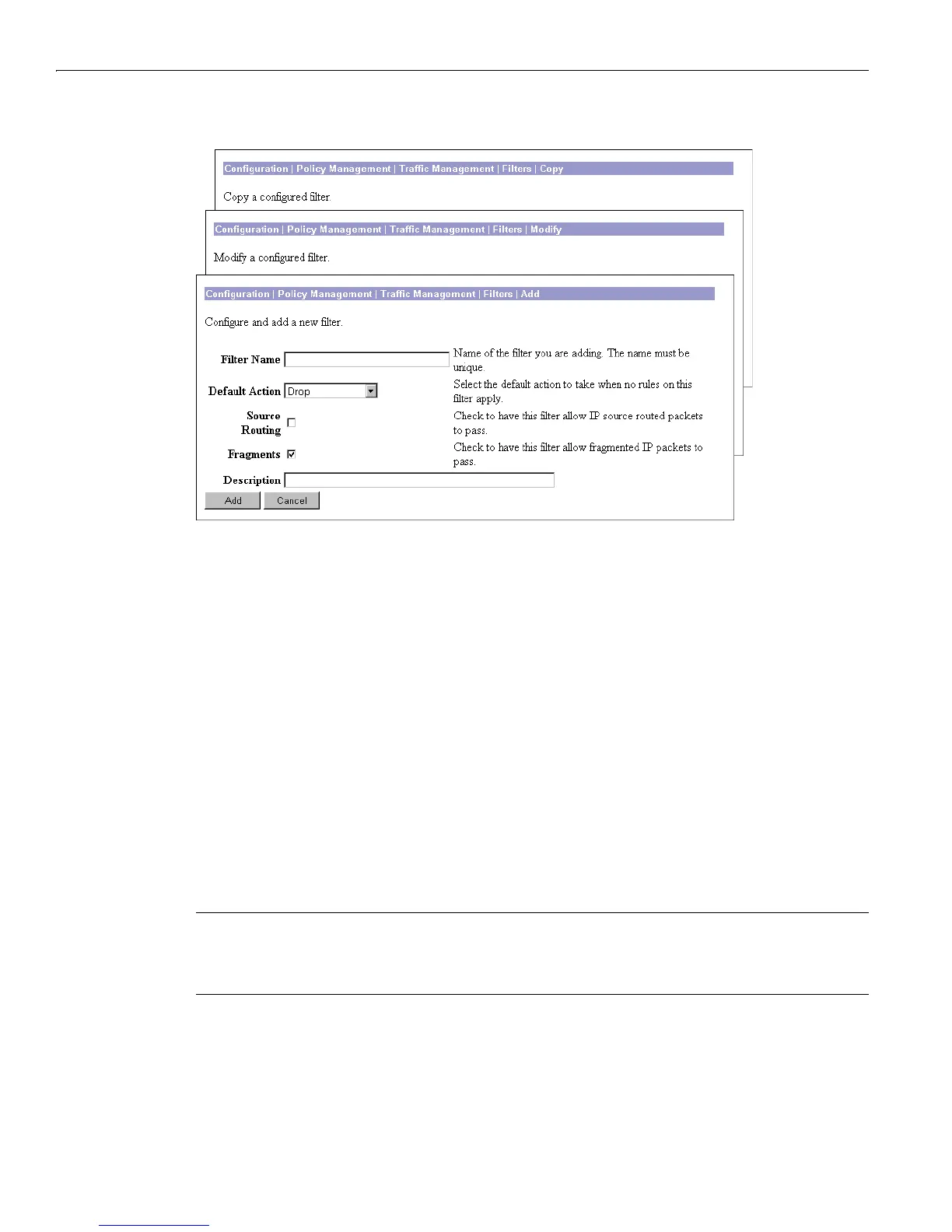13 Policy Management
13-32
VPN 3000 Concentrator Series User Guide
Figure 13-14: Configuration | Policy Management | Traffic Management | Filters | Add, Modify, or
Copy screen
Filter Name
Enter a unique name for this filter. Maximum is 48 characters.
Default Action
Click the drop-down menu button and select the action that this filter takes if a data packet does not
match any of the rules on this filter. The choices are:
Drop = Discard the packet (the default selection).
Forward = Allow the packet to pass.
Drop and Log = Discard the packet and log a filter debugging event (FILTERDBG event class). See
Configuration | System | Events and see note below.
Forward and Log = Allow the packet to pass and log a filter debugging event (FILTERDBG
event class). See note below.
Note: The
Log actions are intended for use only while debugging filter activity. Since they generate and log an
event for every matched packet, they consume significant system resources and may seriously degrade
performance.