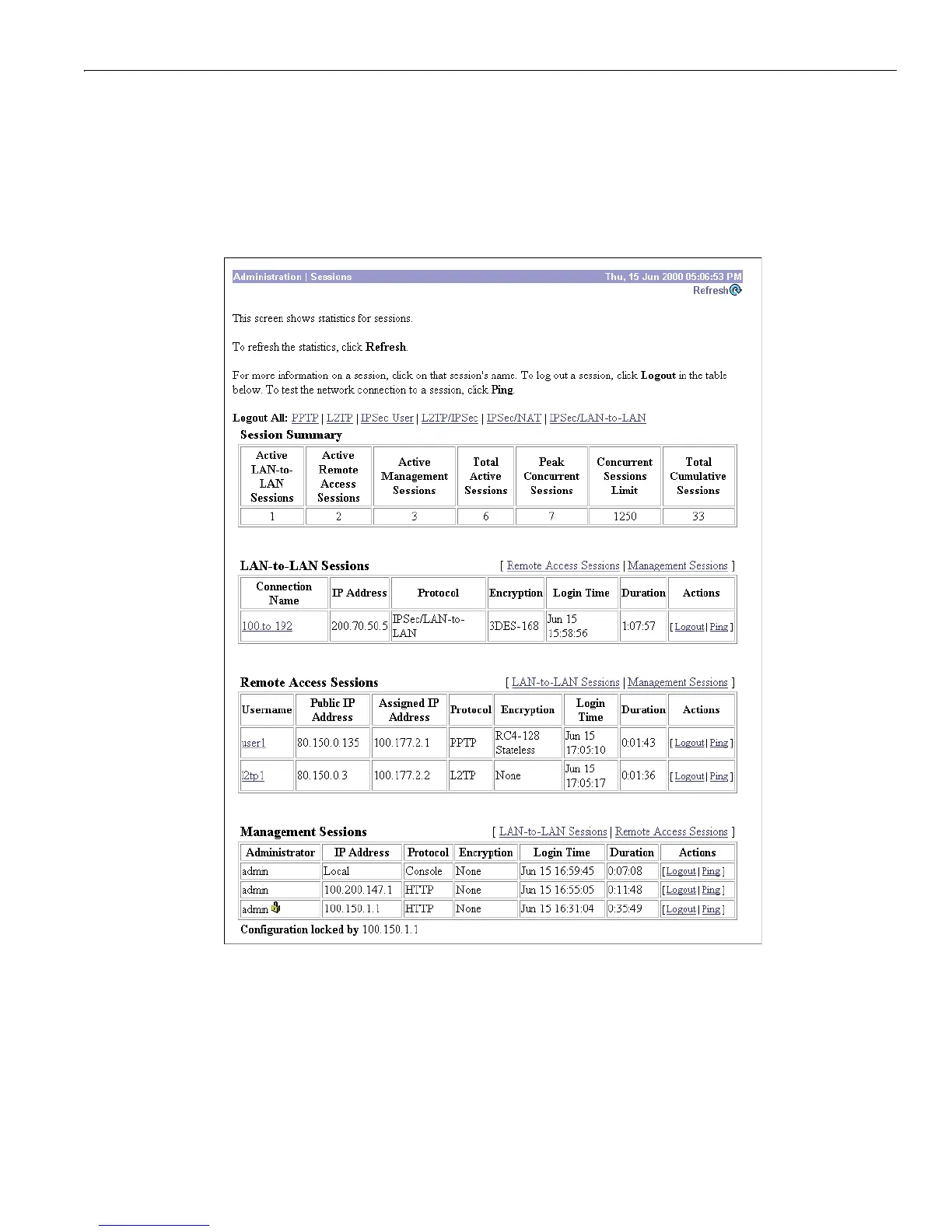Administration | Sessions
14-3
VPN 3000 Concentrator Series User Guide
Administration | Sessions
This screen shows comprehensive statistics for all active sessions on the VPN Concentrator.
You can also click a session’s name to see detailed parameters and statistics for that session. See
Administration | Sessions | Detail.
Figure 14-2: Administration | Sessions screen
Refresh
To refresh the statistics, click Refresh.
