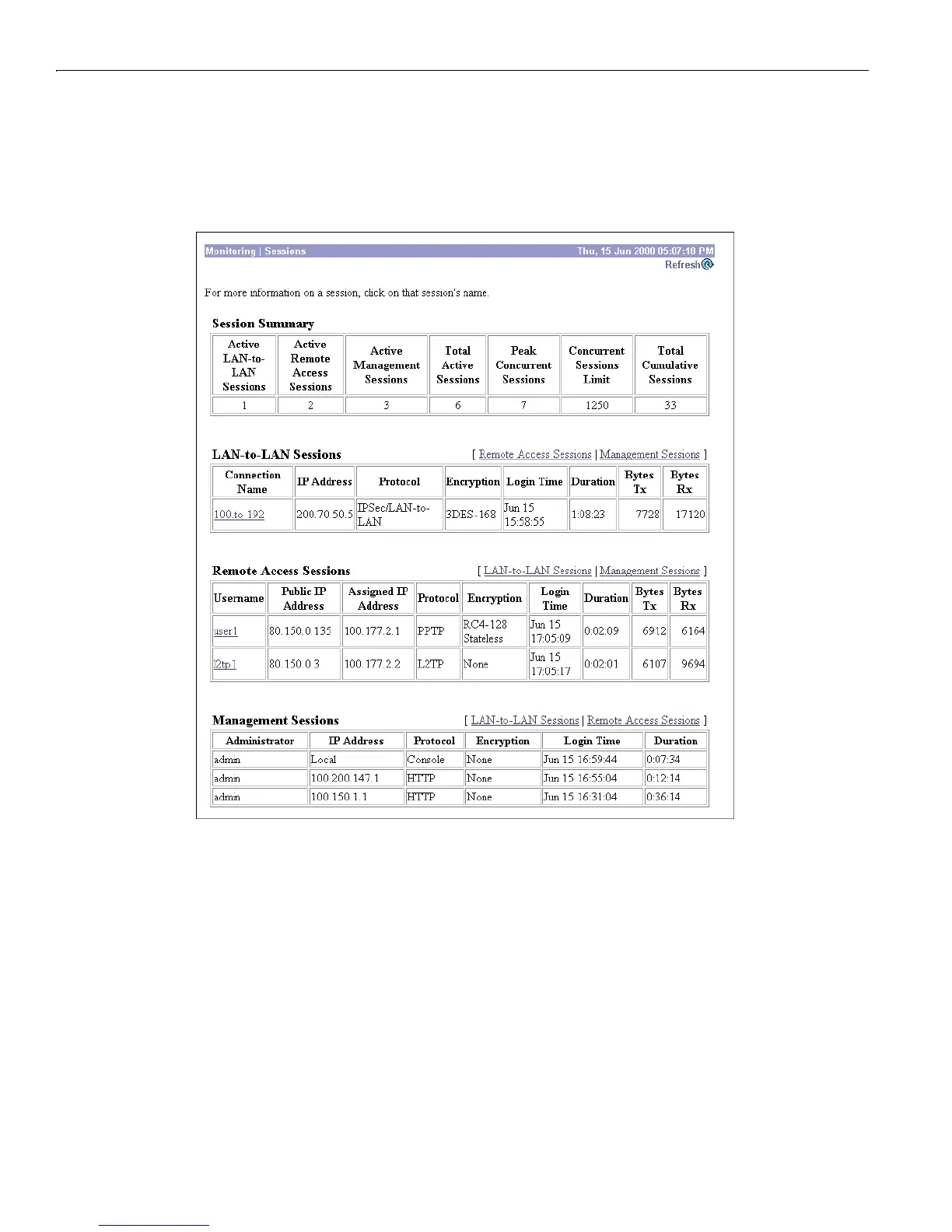15 Monitoring
15-26
VPN 3000 Concentrator Series User Guide
Monitor | Sessions
This screen shows comprehensive data for all active user and administrator sessions on the VPN
Concentrator.
Figure 15-10: Monitor | Sessions screen
Refresh
To update the screen and its data, click Refresh. The date and time indicate when the screen was last
updated.
Session Summary table
This table shows summary totals for LAN-to-LAN, remote access, and management sessions.
A session is a VPN tunnel established with a specific peer. In most cases, one user connection = one
tunnel = one session. However, one IPSec LAN-to-LAN tunnel counts as one session, but it allows many
host-to-host connections through the tunnel.
