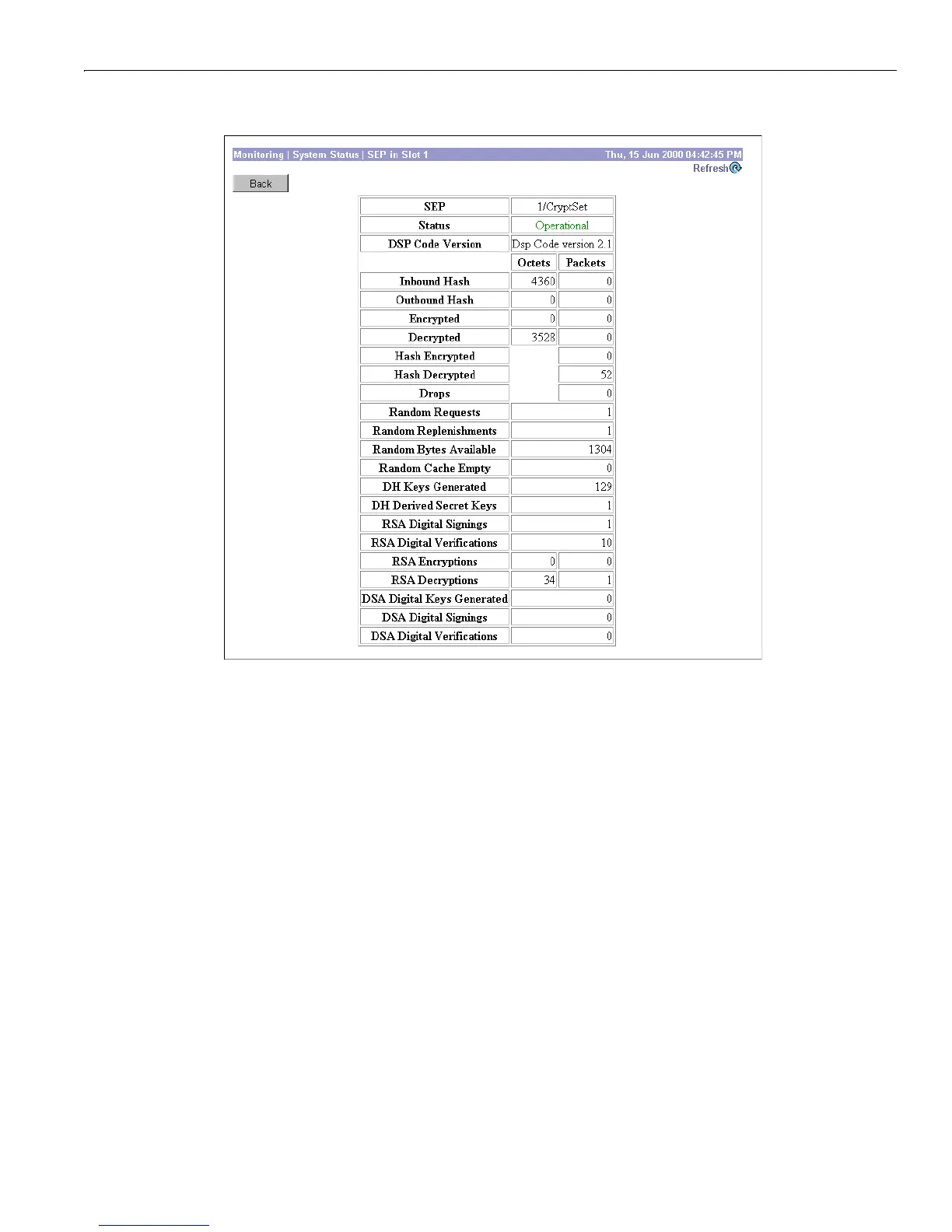Monitor | System Status | SEP
15-21
VPN 3000 Concentrator Series User Guide
Figure 15-8: Monitor | System Status | SEP screen
Refresh
To update the screen and its data, click Refresh. The date and time indicate when the screen was last
updated.
Back
To return to the Monitor | System Status screen, click Back.
SEP
The chassis slot number where this SEP is inserted, and the type of hardware in this SEP:
CryptSet = first-release hardware using a set of integrated circuits.
CryptIC = second-release hardware using a single integrated circuit.
Unknown = hardware could not be determined. This is an error condition; please contact Cisco
Customer Support.
