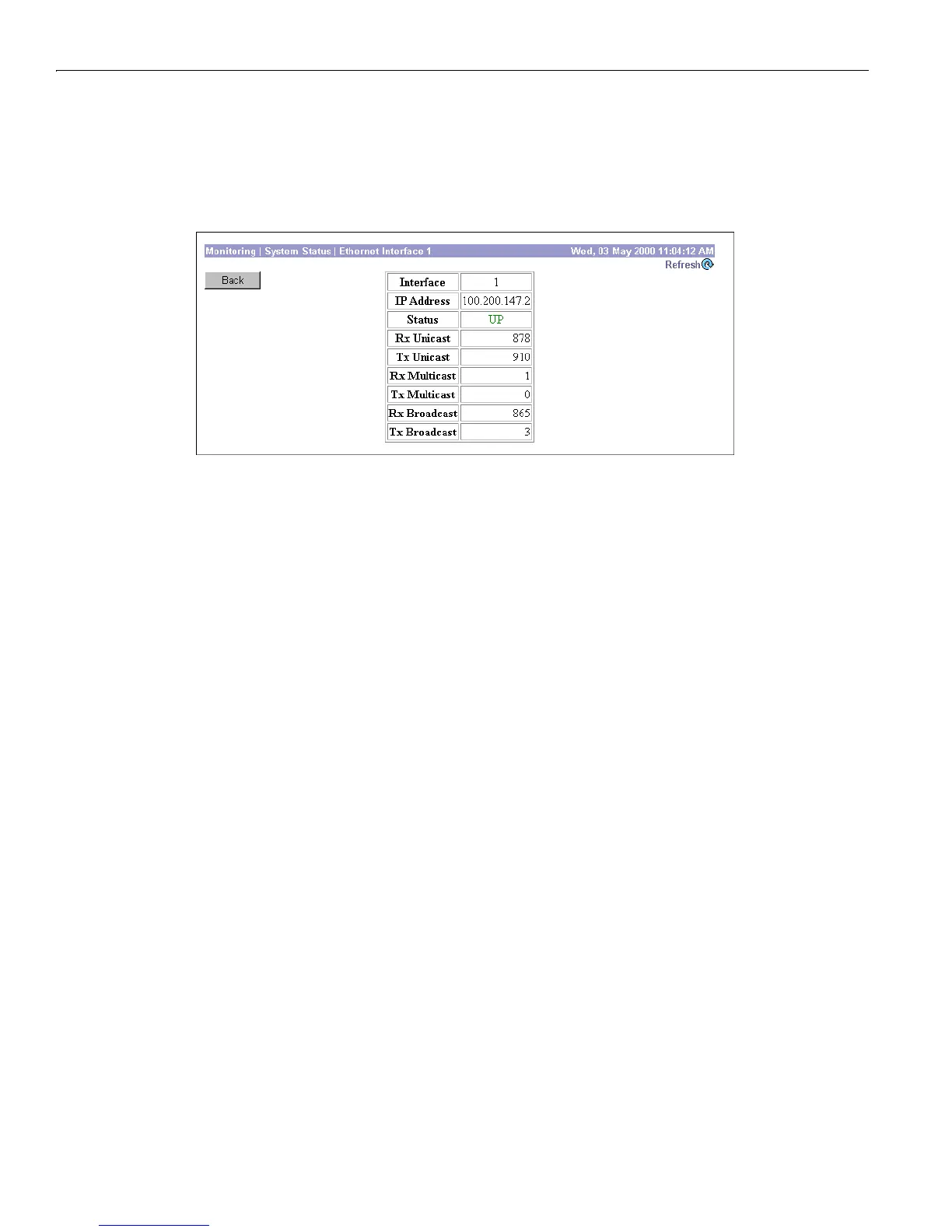15 Monitoring
15-12
VPN 3000 Concentrator Series User Guide
Monitor | System Status | Ethernet Interface
This screen displays status and statistics for a VPN Concentrator Ethernet interface. To configure an
interface, see
Configuration | Interfaces.
Figure 15-5: Monitor | System Status | Ethernet Interface screen
Refresh
To update the screen and its data, click Refresh. The date and time indicate when the screen was last
updated.
Back
To return to the Monitor | System Status screen, click Back.
Interface
The VPN Concentrator Ethernet interface number:
1 = Private interface.
2 = Public interface.
3 = External interface.
IP Address
The IP address configured on this interface.
Status
The operational status of this interface:
UP = configured and enabled, ready to pass data traffic.
DOWN = configured but disabled.
