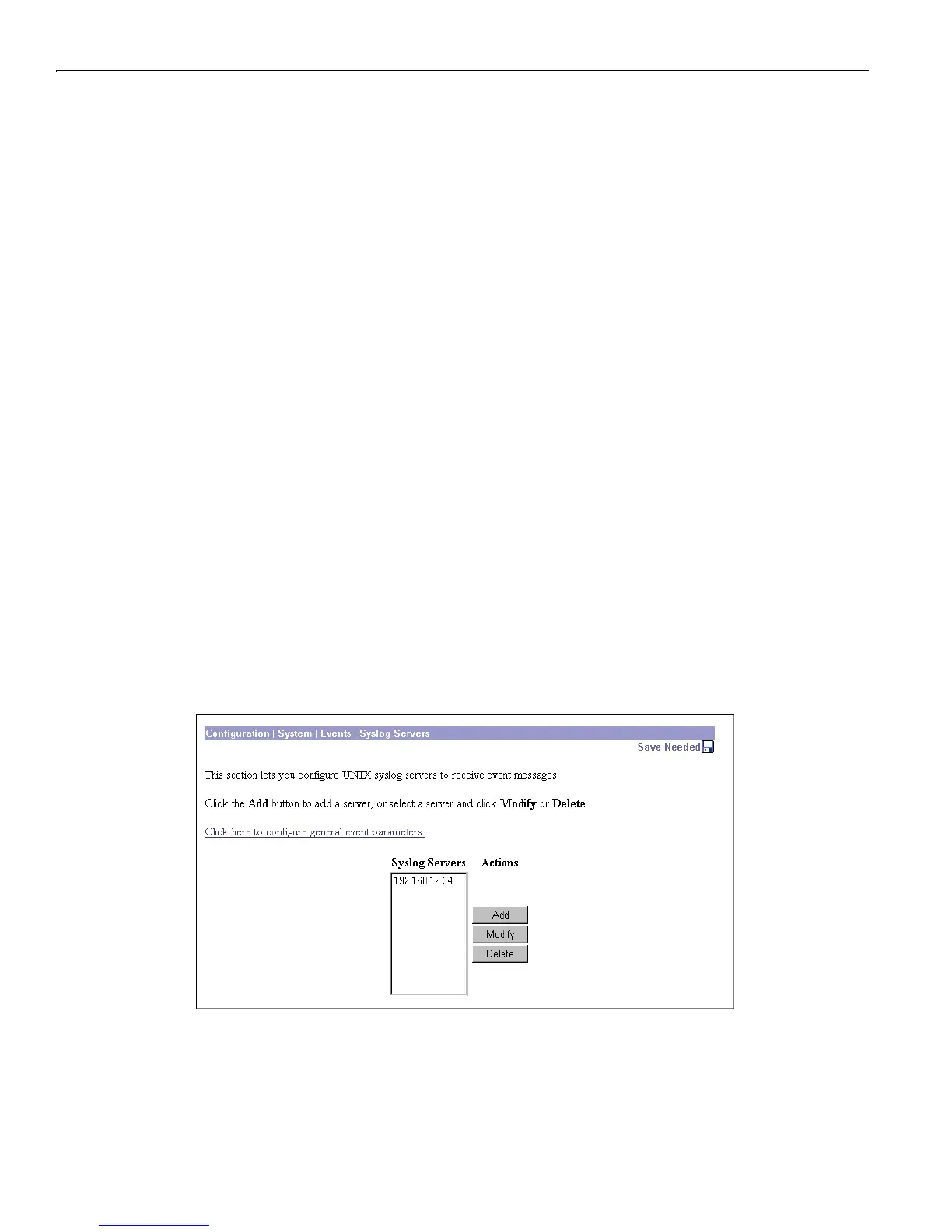10 Events
10-16
VPN 3000 Concentrator Series User Guide
Port
Enter the UDP port number by which you access the destination SNMP server. Use a decimal number
from
0 to 65535. The default is 162, which is the well-known port number for SNMP traps.
Add or Apply / Cancel
To add this system to the list of SNMP trap destinations, click Add. Or to apply your changes to this trap
destination, click
Apply. Both actions include your entry in the active configuration. The Manager returns
to the
Configuration | System | Events | Trap Destinations screen. Any new destination system appears in the
Trap Destinations list.
Reminder: To save the active configuration and make it the boot configuration, click the
Save Needed icon at the
top of the Manager window.
To discard your settings, click
Cancel. The Manager returns to the Configuration | System | Events | Trap
Destinations
screen, and the Trap Destinations list is unchanged.
Configuration | System | Events | Syslog Servers
This section of the Manager lets you configure UNIX syslog servers as recipients of event messages.
Syslog is a UNIX daemon, or background process, that records events. The VPN Concentrator can send
event messages in two syslog formats to configured syslog systems. If you configure any event
handling—default or special—with values in
Severity to Syslog fields, you must configure syslog servers
in this section.
To configure default event handling and syslog formats, click the highlighted link that says “Click here
to configure general event parameters.” To configure special event handling, see the
Configuration |
System | Events | Classes
screens.
Figure 10-8: Configuration | System | Events | Syslog Servers screen
