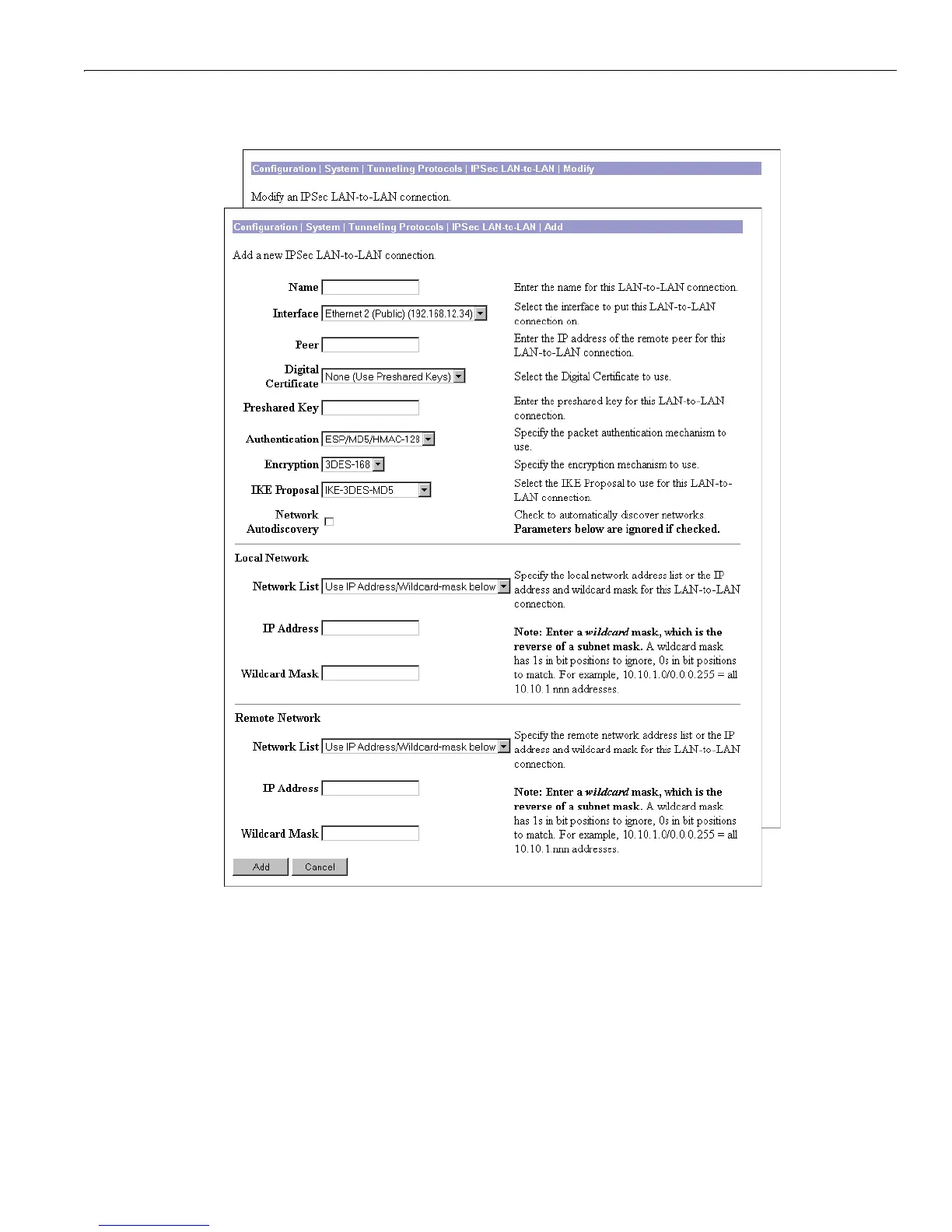Configuration | System | Tunneling Protocols | IPSec LAN-to-LAN | Add or Modify
7-11
VPN 3000 Concentrator Series User Guide
Figure 7-7: Configuration | System | Tunneling Protocols | IPSec LAN-to-LAN | Add or Modify
screen
When you Add or Modify a connection on these screens, the VPN Concentrator automatically:
• Creates or modifies two filter rules with the
Apply IPSec action: one inbound, one outbound, named
L2L:<Name>In and L2L:<Name>Out.
• Creates or modifies an IPSec Security Association named L2L:<Name>.
• Applies these rules to the filter on the public interface and applies the SA to the rules. If the public
interface doesn’t have a filter, it applies the Public (default) filter with the rules above.
• Creates or modifies a group named with the
Peer IP address. If the VPN Concentrator internal
authentication server hasn’t been configured, it does so, and adds the group to the database.
