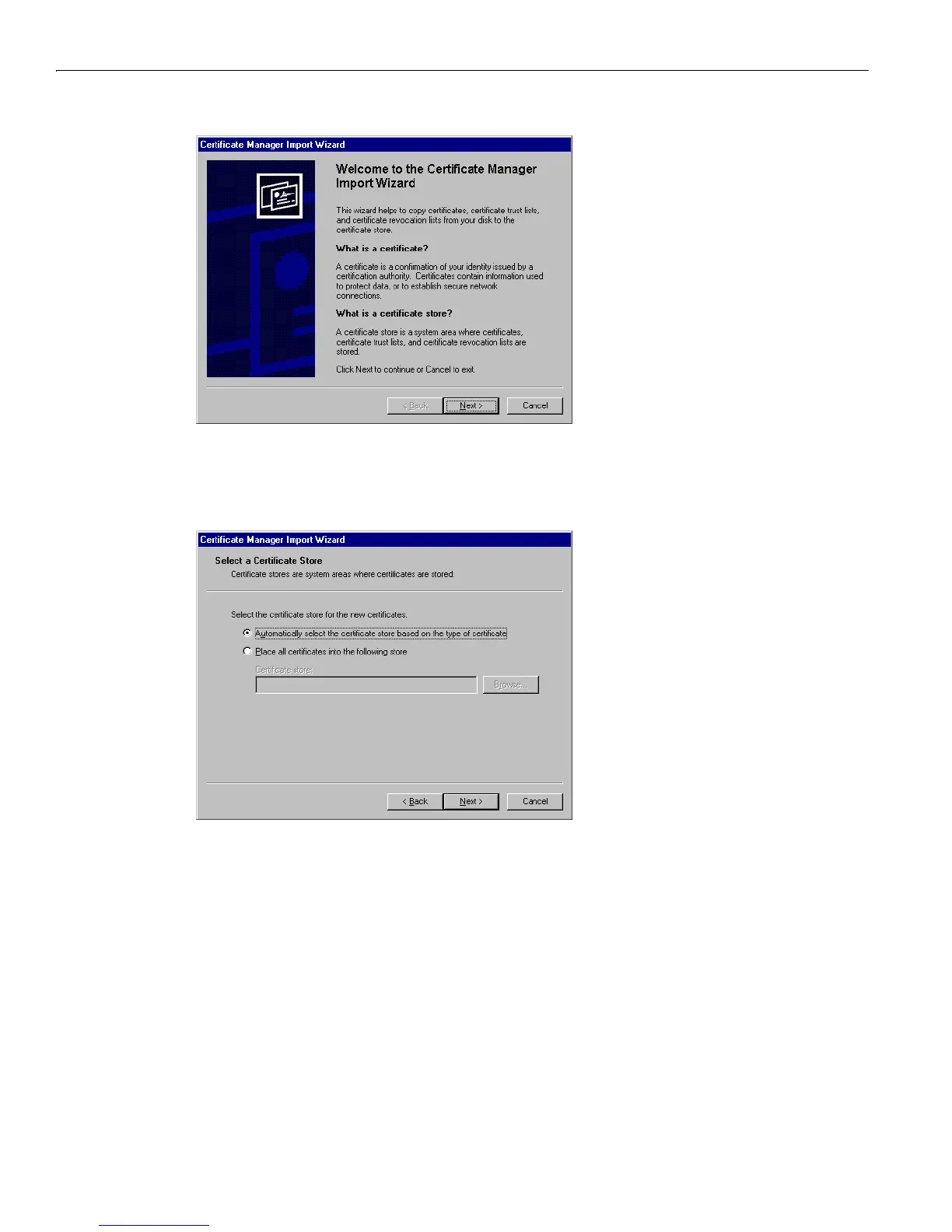1 Using the VPN 3000 Concentrator Series Manager
1-6
VPN 3000 Concentrator Series User Guide
Figure 1-5: Internet Explorer Certificate Manager Import Wizard dialog box
5 Click Next to continue.
The wizard opens the next dialog box asking you to select a certificate store.
Figure 1-6: Internet Explorer Certificate Manager Import Wizard dialog box
6 Let the wizard Automatically select the certificate store, and click Next.
The wizard opens a dialog box to complete the installation.