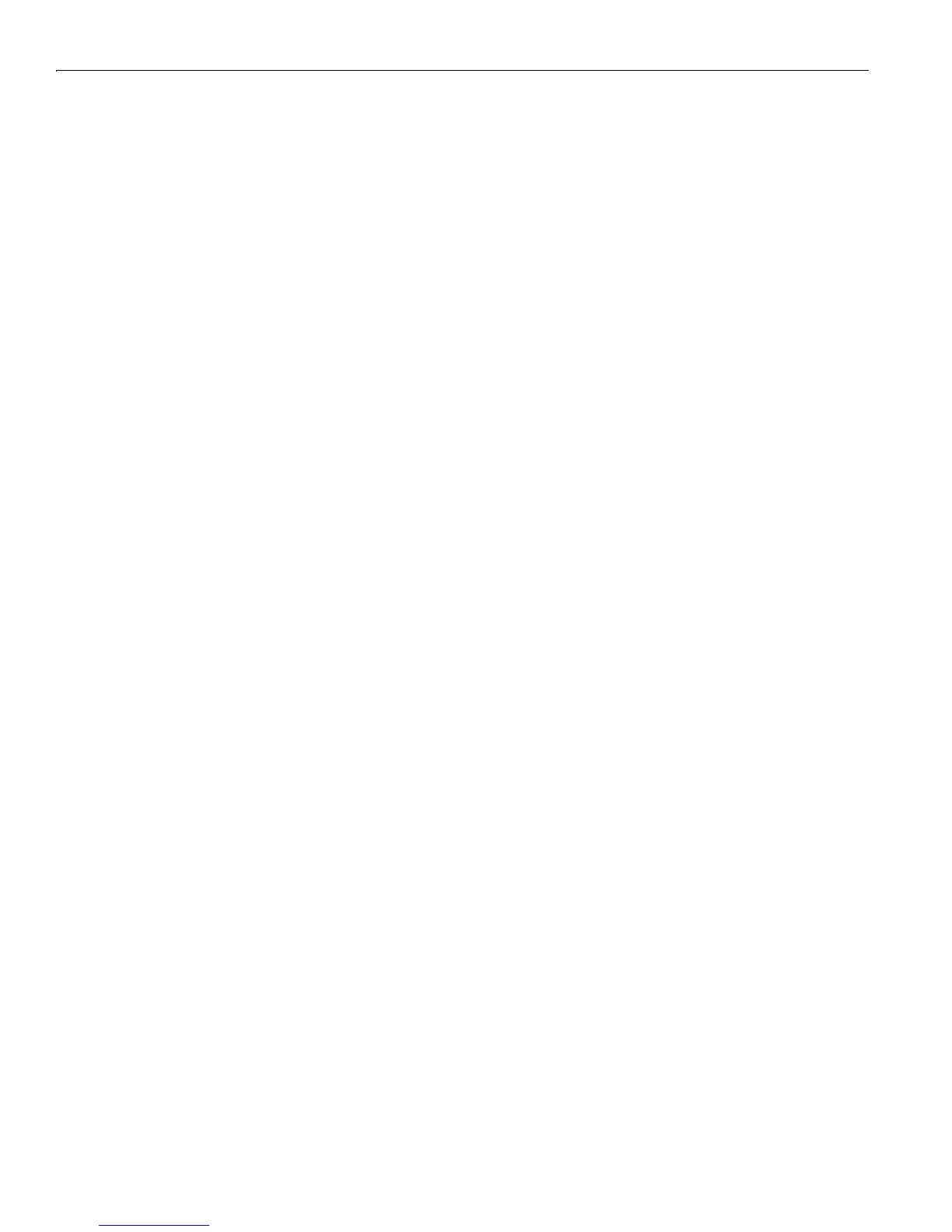Index
Index-2
VPN 3000 Concentrator Series User Guide
autodiscovery, network 7-8, 7-14
automatic switchover (redundancy) 8-12
B
back panel display (monitoring) 15-10
Bad IP Address (error) A-8
base group, configuring (user management) 12-3
bibliography xxxix
bootcode
filename 15-10
version 15-10
browser
Back or Forward button displays incorrect screen or
incorrect data A-2
clear cache after software update 14-16
installing SSL certificate 1-3
navigation toolbar, don’t use with Manager 1-2
Refresh / Reload button logs out the Manager A-2
requirements 1-1
built-in servers, configuring
See management protocols 9-1
C
CD LED (WAN) A-13
Certificate Authority
See digital certificates
certificate management 14-34
change security association on rule 13-37
Cisco Connection Online Web page 1-20
Cisco, contacting xli
Cisco Systems (logo) 1-22
Cisco VPN 3000 Client
IPSec attributes 7-7, 13-20
IPSec support 12-6, 12-23, 12-38
supports Mode Configuration 12-9, 12-27
clear event log 15-7
CLI
access rights 16-7
accessing 16-1
via console 16-1
via Telnet 16-2
entering values 16-3
errors A-8
help command 16-6
main menu 16-2
menu reference 16-8
menus, navigating 16-5
saving configuration file 16-7
specifying configured items 16-4
starting 16-2
stopping 16-7
using 16-1, 16-3
using Back and Home 16-6
using shortcut numbers to navigate 16-5
closed or collapsed (icon) 1-22
Coll LED (Ethernet) A-11
Command Line Interface
See CLI
configuration files
changes with software update 14-14
handling at reboot or shutdown 14-18
saving 1-21
CLI 16-7
swap 14-32
useful for troubleshooting A-2
configuration section of Manager 2-1
Configuration (tab on Manager screen) 1-21
configuring VPN Concentrator with CLI 16-1
connecting to VPN Concentrator
using HTTP 1-3
using HTTPS 1-17
console, accessing CLI via 16-1
contacting Cisco with questions xli
conventions
documentation xxxix
typographic xxxix
cookies, requirements 1-2
copy
filter rule (traffic management) 13-12
filter (traffic management) 13-31
IKE proposal 7-22
network list 13-7
copyrights and licenses B-1
CPU Utilization LED A-10
crash, system, saves log file 10-6, A-1
CRSHDUMP.TXT file A-1
D
data
formats xl
top ten sessions sorted by 15-41
date and time, configuring 11-3
Daylight-Saving Time, enabling 11-3
default
administrator passwords 14-22
administrator rights, table 14-24
event handling, configuring 10-6
filter rules
table 13-10
using 13-9
filters
table 13-30
using 13-29
gateways, configuring for IP routing 8-5
IKE proposals, table 7-20
security associations, table 13-21
tunnel gateway, configuring 8-5
