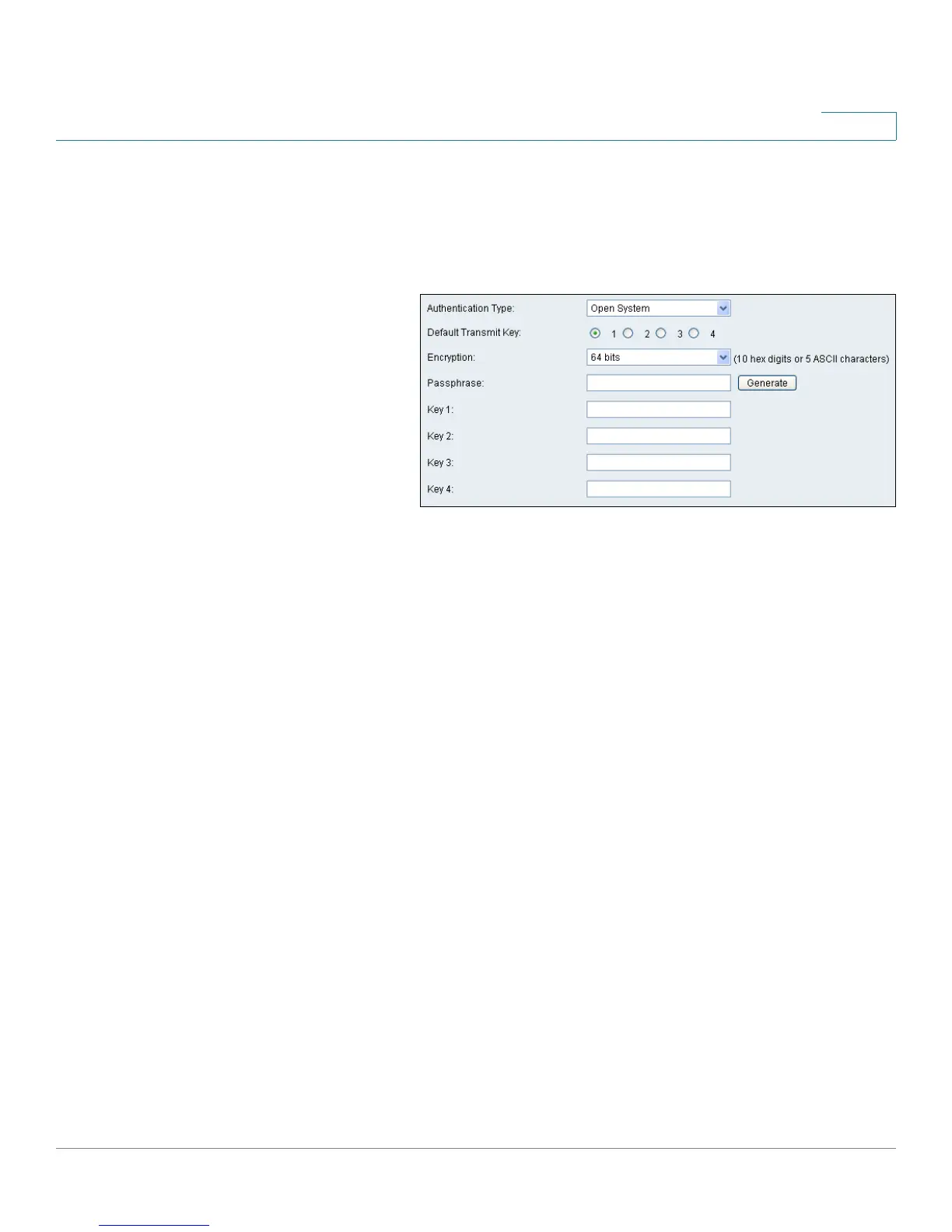Introduction
Initial Installation
Cisco Small Business WRV210 Administration Guide 15
1
• Key Renewal: For all security modes except WEP, enter the interval in
seconds. The Key Renewal instructs the router how often it should change
the encryption keys. The default is 3600 seconds, which is 1 hour.
For WEP mode and RADIUS (WEP) mode:
• Authentication Type: Choose one of the following options:
- Open System: A wireless client doesn't need to provide a shared key in
order to access the wireless network. Any client can associate to the
router.
- Share Key: A wireless client must provide the correct shared key in order
to access the wireless network.
• Default Transmit Key: To indicate which WEP key to use, select the
appropriate Default Transmit Key number.
• Encryption: Choose the level of WEP encryption, 64 bits (10 hex digits) or
128 bits (26 hex digits). Higher encryption levels offer higher levels of
security, but due to the complexity of the encryption, they may decrease
network performance.
• Passphrase: If you want to generate a key instead of entering a key
manually, type a passphrase in the field. You can enter up to 32 alphanumeric
characters. Then click Generate. A valid key appears in each of the Key 1 -
Key 4 fields.
• Key 1 - Key 4: If you did not use the Generate feature, enter a valid WEP key.
Do not leave a field blank, and do not enter all zeroes; they are not valid key
values.
- If you chose 64-bit WEP encryption, the key must be exactly 10
hexadecimal characters in length.
