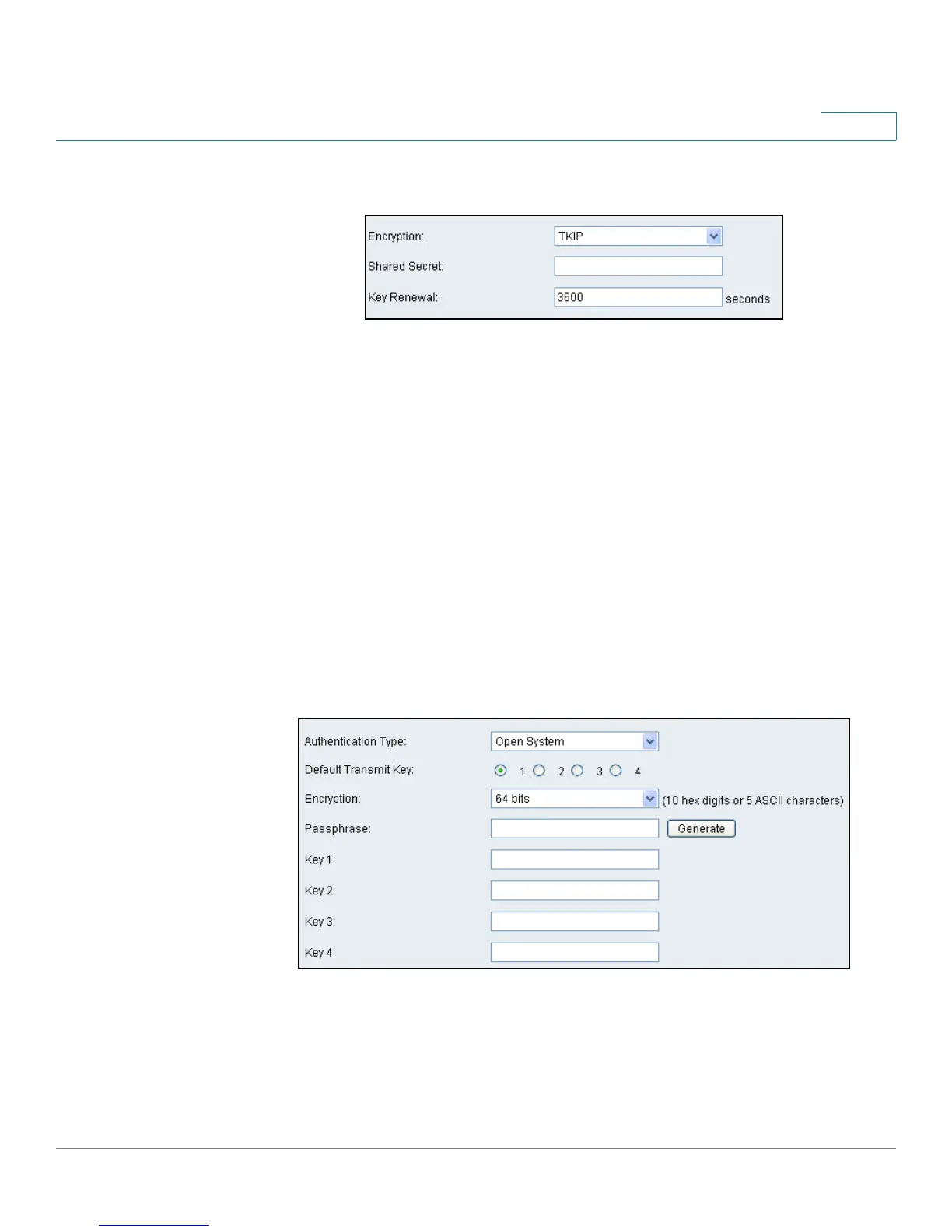Configuring the Wireless Network
Enabling Your Wireless Networks
Cisco Small Business WRV210 Administration Guide 41
3
For WPA Personal modes and WPA Enterprise modes:
• Encryption: For WPA Personal and WPA Enterprise, choose either TKIP or
AES encryption. The encryption method is chosen automatically for the
other WPA modes.
• Shared Secret: Enter 8-32 characters. The Shared Secret is also known as
a Pre-Shared Key.
- For WPA Personal, this key also must be configured in the wireless clients
who want to connect to the network.
- For WPA Enterprise and RADIUS, this key is shared between the Router
and the RADIUS server.
• Key Renewal: For all security modes except WEP, enter the interval in
seconds. The Key Renewal instructs the Router how often it should change
the encryption keys. The default is 3600 seconds, which is 1 hour.
For WEP mode and RADIUS (WEP) mode:
• Authentication Type: Choose one of the following options:
- Open System: A wireless client doesn't need to provide a shared key in
order to access the wireless network. Any client can associate to the
router.
