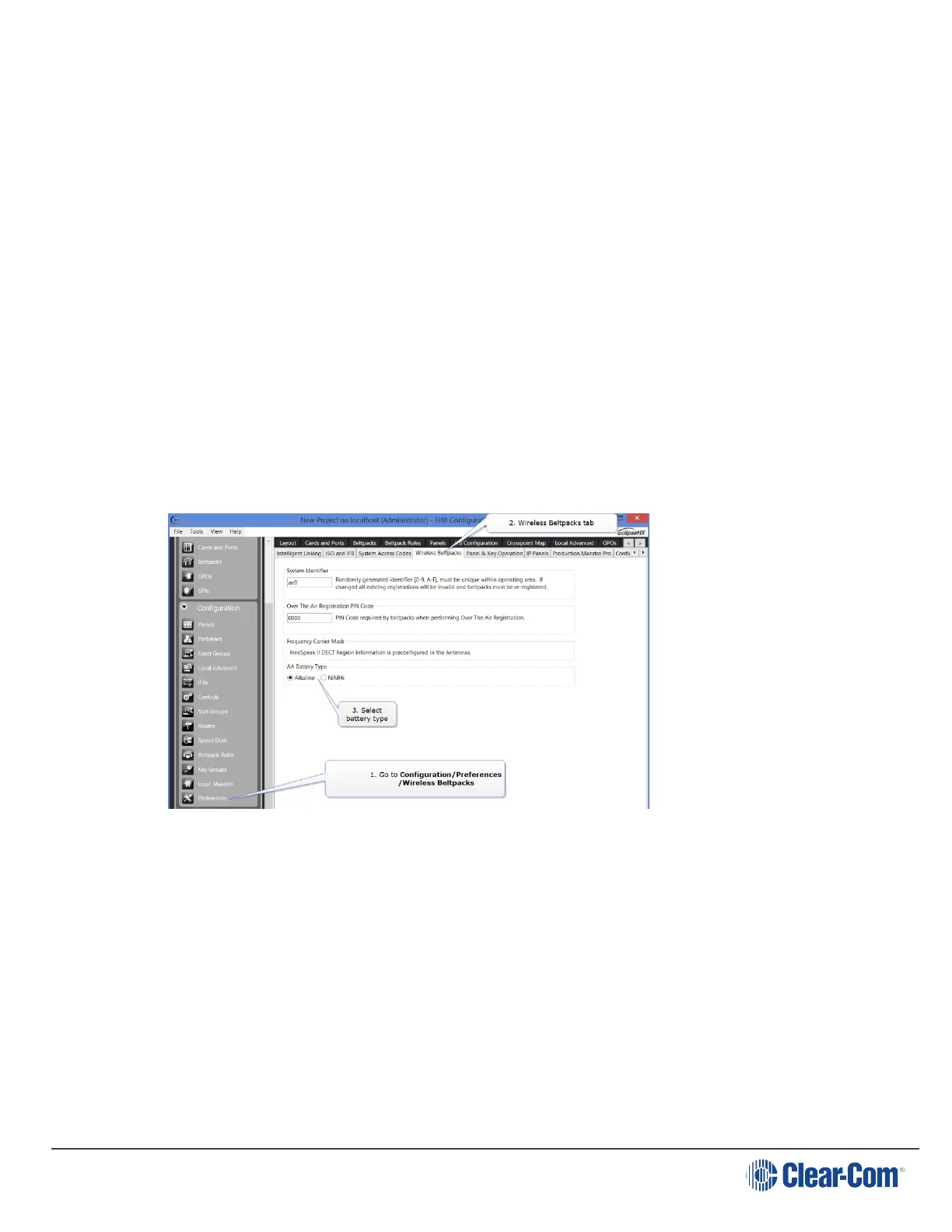User Guide| FreeSpeak II for Eclipse HX
4.3.3 How to set AA battery type: Nickel-metal hydride (NiMHi) or Alkaline for
wireless beltpacks
FreeSpeak II wireless beltpacks are supplied with Li-Ion batteries and battery charger. However,
in some cases you may wish to use AA batteries. You may need to use standard AA alkaline
batteries, or in a high atmospheric pressure (hyperbaric) environment, where you can’t use Li-ion
batteries, you may need to use NiMHi batteries.
When using AA batteries of either kind, it is helpful to set battery type so that battery capacity can
be monitored accurately. NiMHi batteries and alkaline batteries have different discharge patterns
and setting this option will allow for that.
AA Battery type must be set in the EHX software.
1. Open the EHX configuration software and navigate to Preferences/Wireless
Beltpacks/Battery type.
2. Select required battery type, NiMHi or Alkaline.
Note: The default setting for AA battery type is Alkaline.
4.3.4 Powering on the beltpack
The recessed power button is used to turn the FS II beltpack on and off. Press and hold the button
for about three seconds to turn the beltpack on. To turn it off, press and hold the button for about
three seconds.
4.3.5 Using the beltpack to communicate
The beltpack has four keys labelled A, B, C, D and Reply. You can program each of these keys to
determine their communication destinations, and the type of communication possible. For
example, a key could be programmed to call a partyline channel, with both talk and listen enabled.
Page 31
