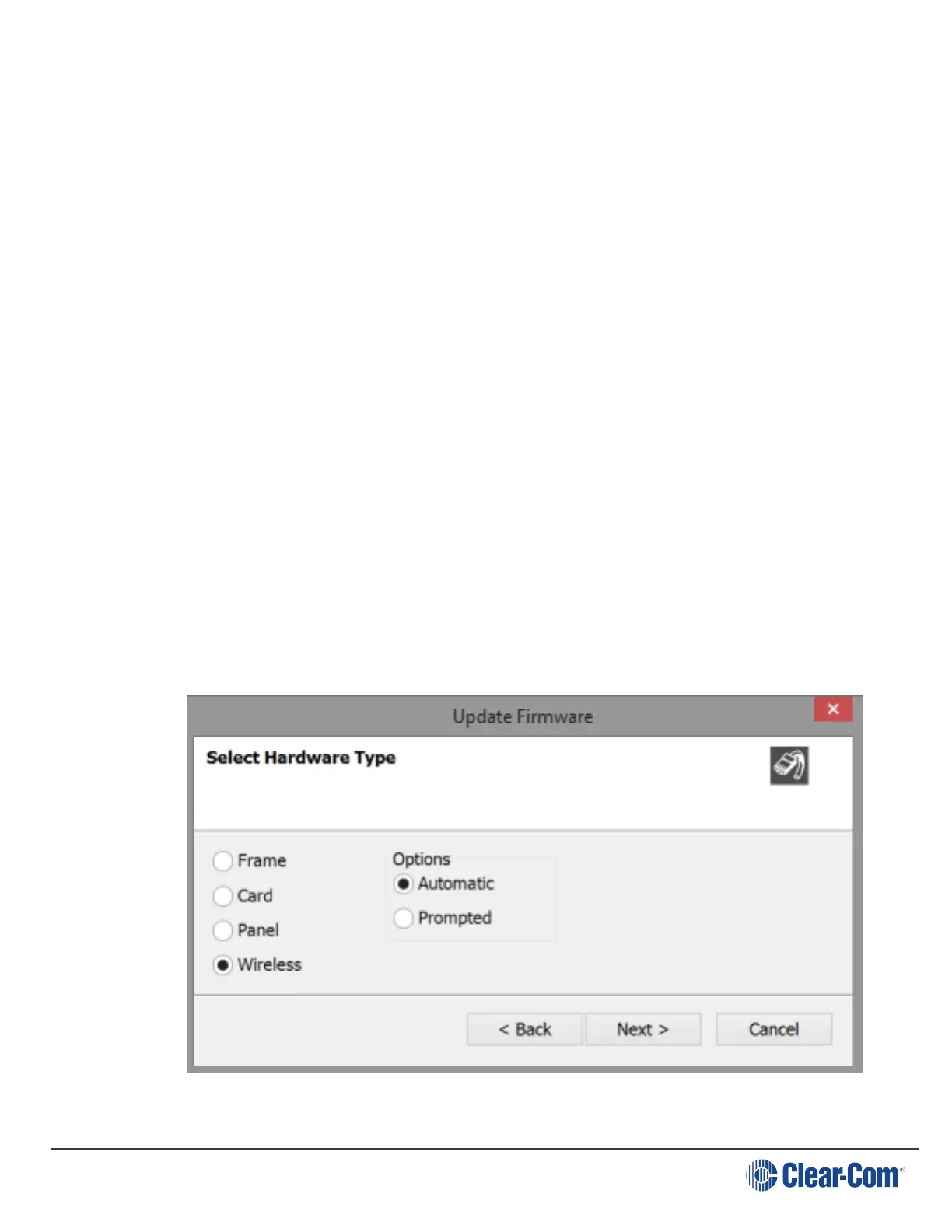User Guide| FreeSpeak II for Eclipse HX
4.3.8 Upgrading beltpack firmware
You can upgrade the FreeSpeak II beltpack firmware by:
l Using a USB connection (the upgrade file for USB has a .fws extension).
l Using an Over The Air upgrade.
4.3.9 Upgrading by USB connection
1. Connect the beltpack to a USB port on the computer running the EHX software.
2. Select Tools > Apply Wireless Firmware Via USB.
3. Browse to the location of the upgrade file, and then select Update Firmware. The upgrade file
for USB has a .fws extension.
The upgrade file is downloaded to the beltpack or transceiver.
Note: You can connect more than one beltpack to the computer if you have multiple USB ports. The
units will be upgraded sequentially.
4.3.10 Upgrading beltpack firmware by Over The Air Upgrade
Note: You must first upgrade the Transceivers before upgrading the beltpacks.
1. Right-click on the Frame in the Layout window, and then select Firmware > Update Firmware.
The Update Firmware Wizard appears.
2. Select Next. The following screen appears:
Page 33
