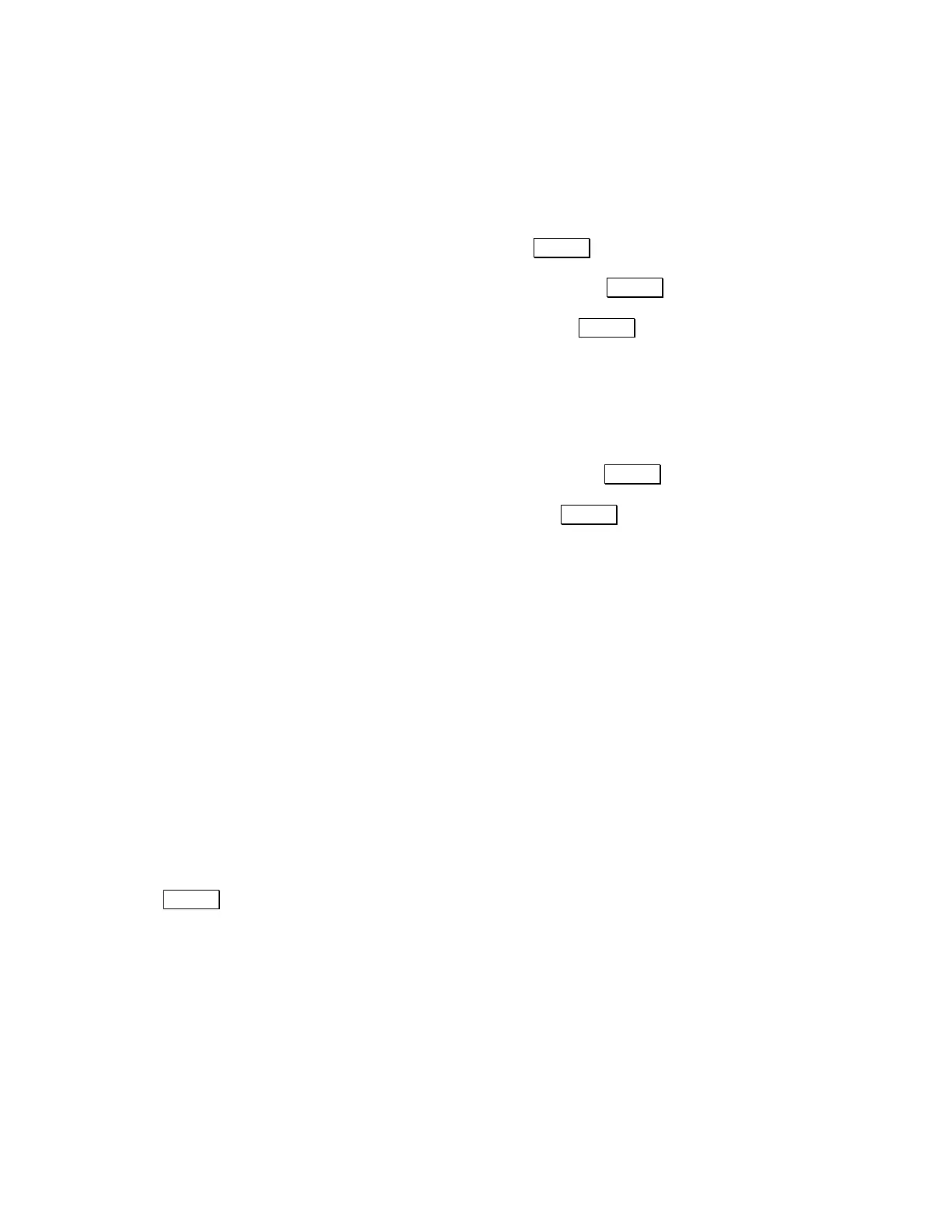4.0.3 Positional Mismatch
As two linear-actuators are used to move the apparatus, their positions must closely match. If one moves
ahead or behind too much, then mechanical stress and damage may result within the Incline Apparatus. In
the event of this error, controls are provided to manually move the linear-actuators back into alignment
with each other.
The screen will display “Mismatch Error”. Press the Apply button to continue.
The screen will display “Set Incline/Left to: ±xx.x° ±xx.x°”.
Adjust the “INCLINE” knob so the angular degrees match. Press the Apply button to continue.
The screen will display “Set Rate/Right to: ±xx.x° ±xx.x°”.
Adjust the “RATE” knob so the angular degrees match. Press the Apply button to continue.
Now the knobs are locked to the current position of the linear-actuators and the screen will display:
Left Right
±xx.x° ±xx.x° X
Slowly adjust the desired knob, “INCLINE” for the left actuator and “RATE” for the right, until the
angular degrees match. The “X” will switch to a “√”. Then press the Apply button to continue.
The screen will display “Set Rate to: ±xx.x°/s ±xx.x°/s”.
Adjust the “RATE” knob so the angular rates match. Press the Apply button to return to normal
operation.
4.1 Stop Mode
When the mode switch is set to “STOP”, the electrical power to the linear-actuators is switched off and all
mechanical motion should cease. The “INCLINE” and “RATE” knobs still adjust the desired set-points of
the apparatus.
4.2 Run Mode
When the mode switch is set to “RUN”, electrical power to the linear-actuators is restored. They will begin
to move in the direction of inclination set by the “INCLINE” knob at the rate set by the “RATE” knob.
Any adjustments to the inclination or rate will immediately take effect.
4.3 Step Mode
When the mode is set to “STEP”, the “INCLINE” and “RATE” settings are not applied until
the Apply button is pressed. Once pressed, the current settings are applied, and the apparatus will move
to the new inclination at the new rate. While in motion, the “INCLINE” and “RATE” knobs may be
adjusted with no effect on the applied settings. This allows the experimenter to apply an exercise profile
manually by presetting the next inclination and then applying it at the specified time in lieu of computer
control.