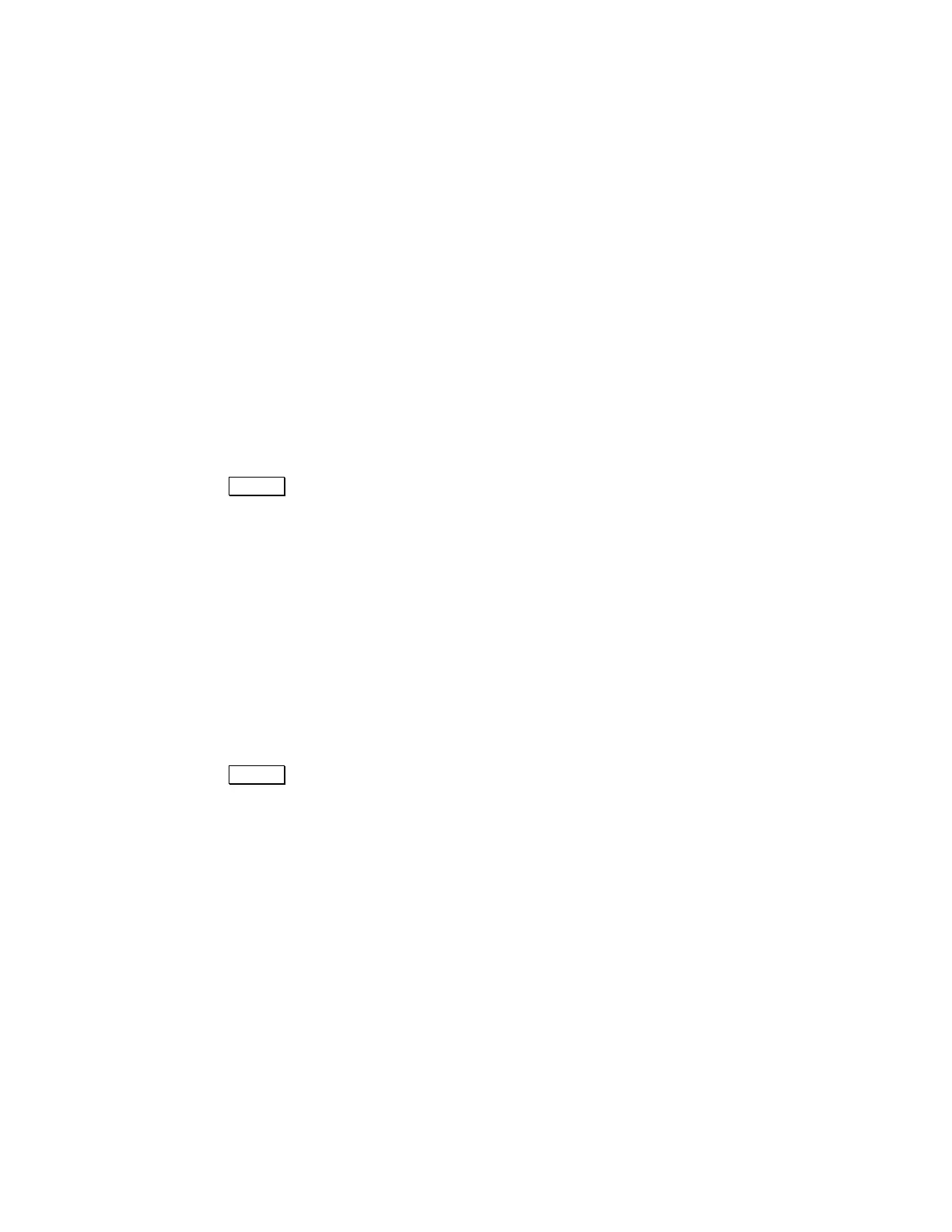4.0.1 Motor Type
No two linear-actuator’s feedback signals are exactly identical. Likewise, there can be slight differences in
the analog circuitry within the Incline Controller which processes these signals. Therefore, each linear-
actuator is programmed to a specific position: LEFT or RIGHT, and they are calibrated to their respective
ports on the Incline Controller. As a result, all three components must never be exchanged with parts from
another system to ensure proper operation and expected accuracy. In the event that the motors are not
correctly detected, the following messages will appear:
Motor Type Error Motor Type Error Motor Type Error
Left Absent Right Absent Both Absent
Motor Type Error Motor Type Error Motor Type Error
Left Wrong Type Right Wrong Type Both Wrong Type
If a motor is “Absent”: Check the motor extension cables and Incline Controller port connections.
If the “Left” or “Right” is the “Wrong Type”, most likely you have two “lefts” or “rights” from
two separate incline apparatus’. Check the serial numbers on the linear-actuators against the Incline
Controller.
If both are the “Wrong Type”: Simply swap the motor or port connections with each other.
Press the Apply button on the front panel to reset the error and return to normal operation.
4.0.2 Motor Feedback
This can indicate a potentially serious error. If this occurs, it means the Incline controller has received an
invalid signal from the feedback potentiometer of the linear-actuator. The potentiometer may have become
worn and can no longer determine the actuator’s position. In the event of this error, one of three messages
will appear:
Feedback Error Feedback Error Feedback Error
Left Motor Right Motor Both Motors
Open the cable connections. Clean any oxidation from the connector pins and remove debris from the
receptacles. You can chemically clean the pins and receptacles with spray Contact Cleaner. Then
reconnect.
Press the Apply button to reset the error and return to normal operation. If the error remains, you
may have to contact Columbus Instruments for service.