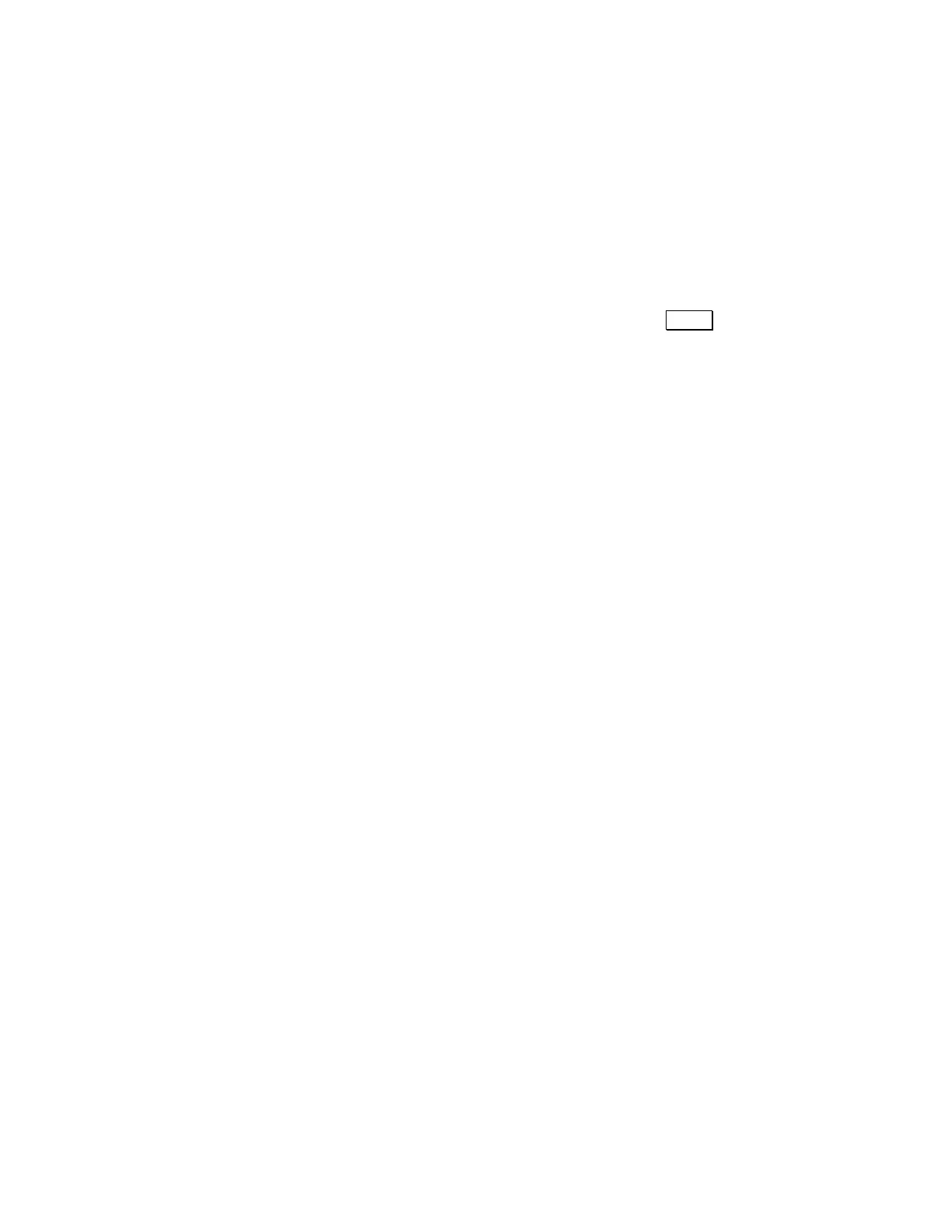5.2.0 Manual Tab
The “Manual” tab lists the controls which select the experiment data collection and duration times as well
as the treadmill, shock detection, and inclinometer settings for a single speed or acceleration experiment.
When the “Profile Mode” is enabled, they indicate the current settings which are applied to the system.
The following details their labels and descriptions:
Experiment
Interval: the time that elapses between data collections.
Duration: the total time of the experiment. A data collection is also performed at the end of the
experiment should the integer multiple of the “Interval” not coincide with the “Duration”. A
value of zero (0), will record intervals indefinitely until the user clicks Stop .
Treadmill
Enable Profile Mode: This is used to apply various speeds and inclines within the same session. Refer
to section “5.2.1 Profile Tab” for more details.
Accel Step: The change in speed (meters/min) over the acceleration interval.
Accel Int: The span of time (seconds) to apply the change in speed.
Max Speed: Sets the terminal speed to accelerate towards.
S_Speed: Sets the initial speed to accelerat from.
Belt Speed: Sliding indicator of the belt speed (0.0 – 102.3m/m).
Shock Rep_Rate: Selects the shock repetition rate.
Shock Intensity: Records the shock intensity (must match the front panel setting).
Shock Detection
Session Number: Sets the session number.
Number of Active Channels: Sets the active channels: Metabolic (1-4), Exer 3/6 (3 or 6)
Number of Visits to Grid: The maximum number of visits (detected by the shock repetition rate).
Number of Shocks: The maximum number of shocks.
Inclinometer
Range: Displays the allowable range of motion of the incline apparatus.
Belt Angle: Sets the angle of inclination.
Inc_Rate: Displays the rate of change of the inclination.
The frame which groups the incline controls will be labeled with the type of incline apparatus detected:
Metabolic Mouse: -10.0° - +25.0°, Rate: 2.9°/s
Metabolic Rat: -10.0° - +25.0°, Rate: 2.1°/s
Exer 3/6: -10.0° - +25.0°, Rate: 1.6°/s
Likewise, the Incline Rate is set to the apparatus’ maximum so it will move quickly move from one angle
to the next and allow the calculation of work during the intervals more accurate.