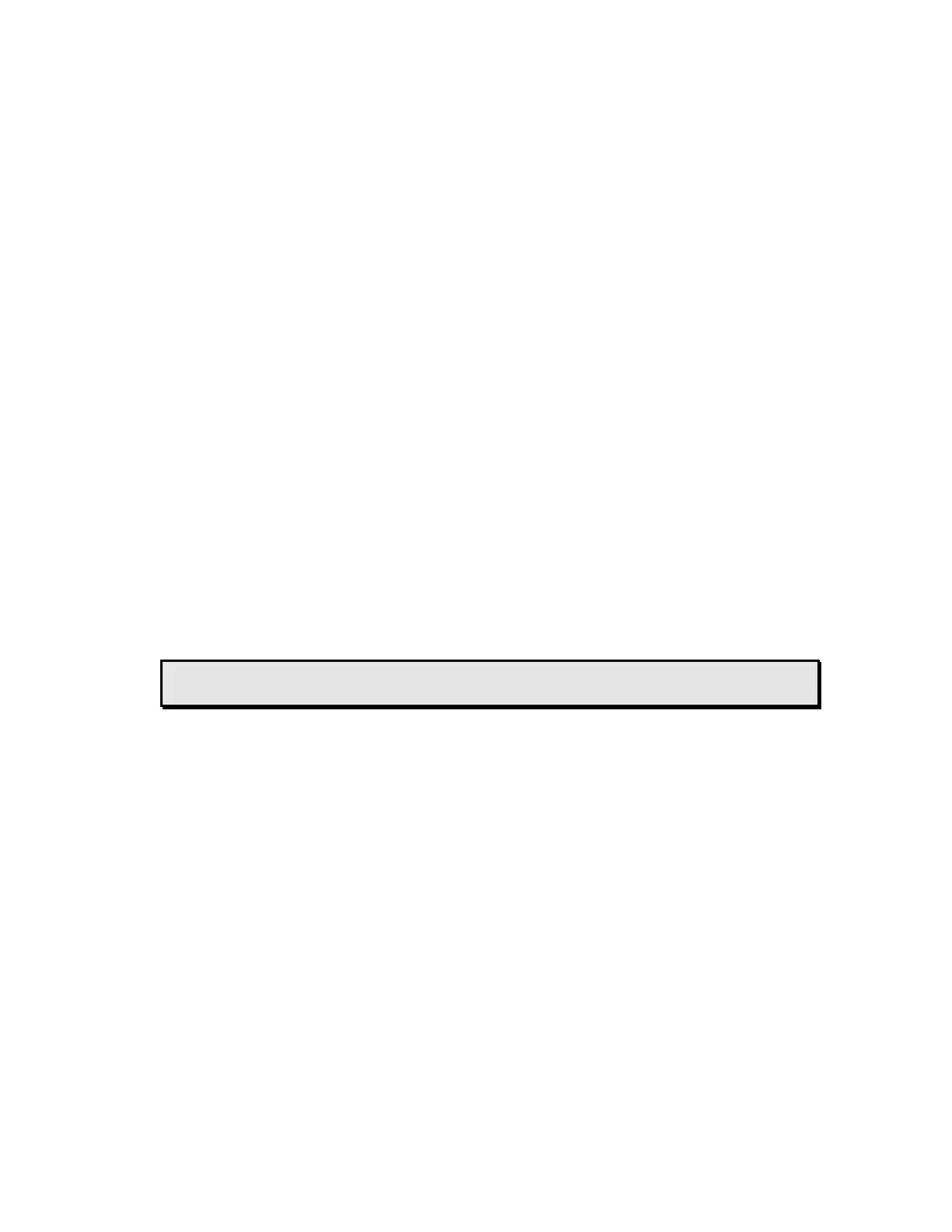44
5.4.0 Treadmill Settings
Enter the “Interval” which you would like to have data logged to the output file. The number must be
an integer and is typically set to “1”.
Enter the “Duration” of the entire experiment session. The number must be an integer and is typically
larger than the “Interval” (example: 10 minutes). A value of zero will allow the experiment to run
indefinitely, which then must be manually stopped by the user.
Click-to-clear “Enable Profile Mode”.
Use the mouse to select the text boxes and enter the following parameters:
• Acceleration Step (Accel Step): 0.0 to 25.5 meters per minute (m/m).
• Acceleration Interval (Accel Int): 0 to 255 seconds (sec).
• Ending Speed (Max Speed): 0.0 to 102.3 meters per minute (m/m).
• Starting Speed (S_Speed): 0.0 to 102.3 meters per minute (m/m).
For example, to begin at 5.0m/m and apply an acceleration equal to 1m/m every 2 minutes up to the ending
speed of 20.0m/m, use the following settings:
• Accel Step: 1.0
• Accel Int: 120
• Max Speed: 20.0
• S_Speed: 5.0
Disable the shock for the session by selecting “Off”. Else, enable the shock by selecting “1Hz”, “2Hz”
or “3Hz”.
Copy the shock intensity setting from the front panel of the Treadmill Controller into the “Shock
Intensity” drop-down box in the form.
Note: The Treadmill Software CAN NOT adjust the shock intensity!
The shock intensity is manually set by the front panel of the Treadmill Controller.