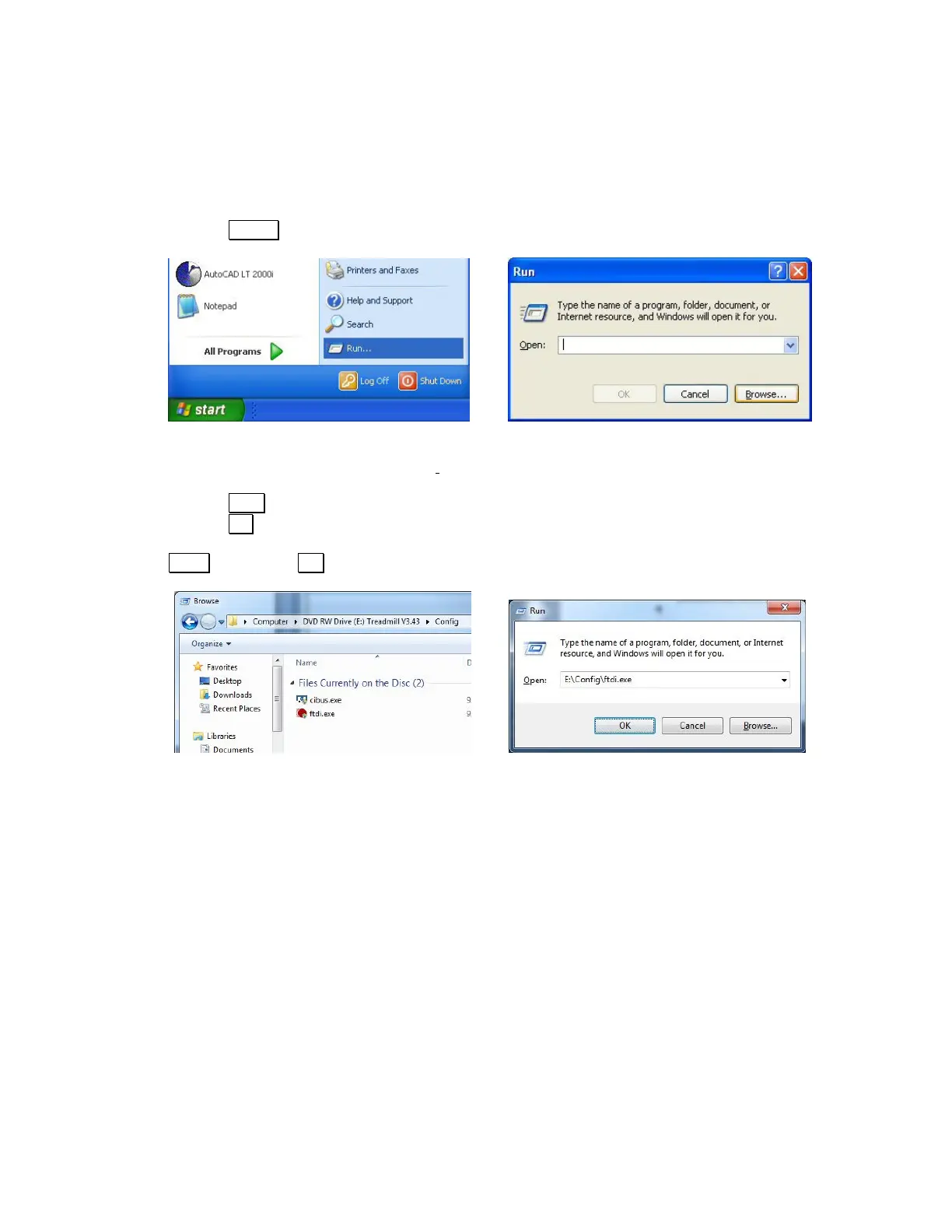11
2.1 CI-Bus Hub Driver Installation
Next, the USB communication drivers for the CI-Bus Hub interface will be installed. If it did not
automatically launch, then you will have to manually start the installation.
Select “Start >> Run...” from the desktop taskbar. A “Run” window will open.
Click the Browse button. A “Browse” window will open.
Select the CD-ROM drive from the “Look in:” combo box.
Double-click the “Config” folder to open, and then click-to-highlight “ftdi.exe” from the list of files.
Click the Open button. The “Browse” window will close and return focus back to the “Run” window.
Click the OK button to begin the installation program.
Windows may pause to ask to allow an unknown program to make changes to the computer. Click the
Install button or the Yes button to continue.
Repeat the above procedure and now select “cibus.exe”.
That completes the copy and installation of the Treadmill Software with communication drivers.