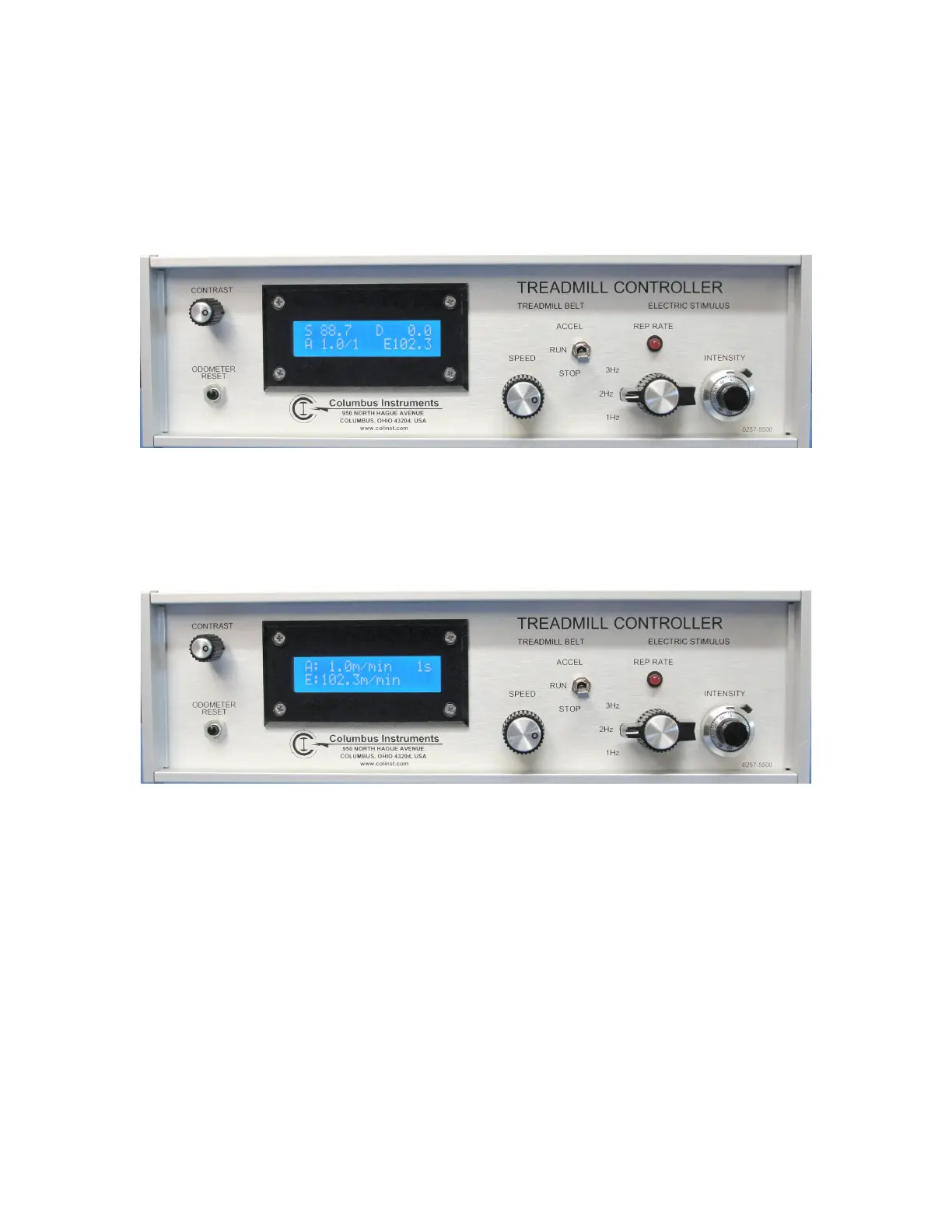34
4.1 User Menu Settings
Access the User Menu of the Treadmill Controller with this procedure:
Set the “TREADMILL BELT” toggle switch to “STOP”.
Set the “SPEED” to “88.7”.
Set the “REP RATE” knob to “2Hz”.
Then press the “ODOMETER RESET” button.
The screen will display “User Menu” and then position you in the menu at the option for automatic speed
and distance odometer calibration: “AutoCal Speed”.
Using the “REP RATE” knob as an up/down selector, select the next lower option on the menu by
moving the knob down to “1Hz”, then back to “2Hz”.
The screen will display the current acceleration settings. Refer to section: “6.6 Acceleration Settings” for
specific details. In brief, when the “TREADMILL BELT” toggle is set to “ACCEL”, then the belt speed
will accelerate (or decelerate) from the current speed to the ending speed.