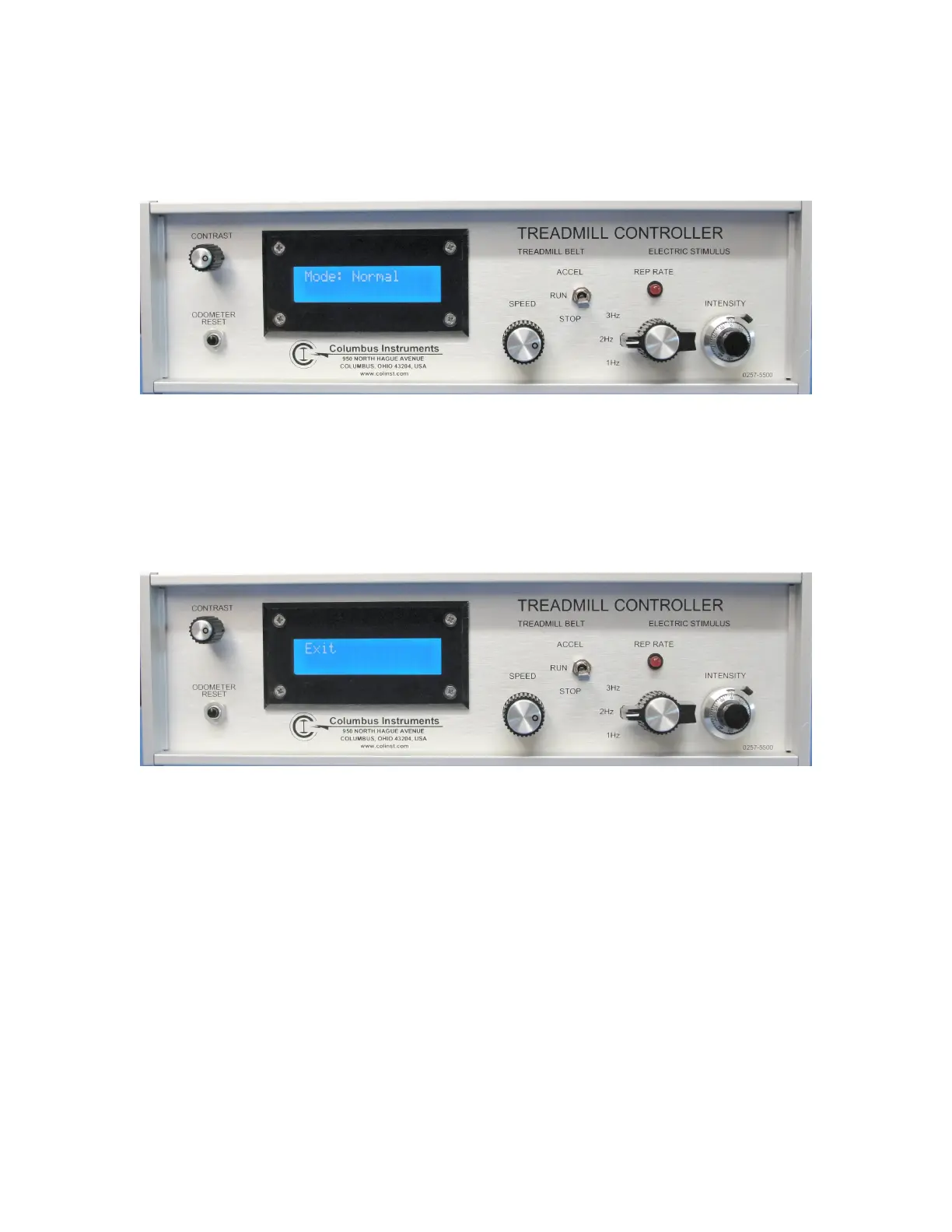35
4.1 User Menu Settings (continued)
Using the “REP RATE” knob, select the next lower menu option by moving the knob down to “1Hz”,
then back to “2Hz”.
The screen will display the current mode of operation. If you would like to exercise the animals for a fixed
amount of time or distance, choose the appropriate mode: “Time Limit” or “Dist Limit”, else select
“Normal” in which by hand, you must monitor the time or distance and manually terminate the session.
Refer to section: “6.7 Operating Mode” for specific details.
Using the “REP RATE” knob, select the next lower menu option by moving the knob down to “1Hz”,
then back to “2Hz”.
The screen will display “Exit”. Press the “ODOMETER RESET” button to exit the user menu.