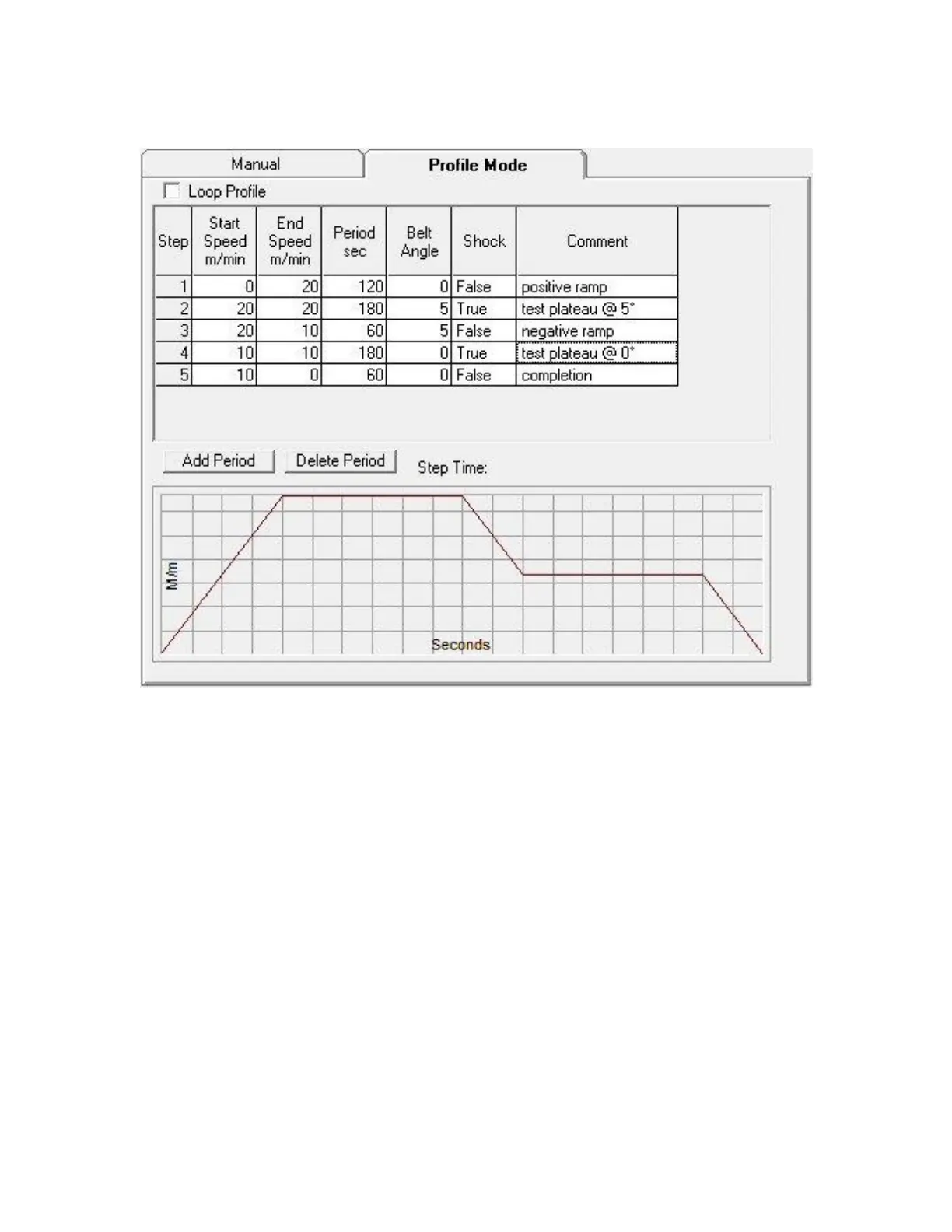5.2.1 Profile Tab
The “Profile” tab is used to apply a set of parameters, sequentially in steps, throughout the experiment.
Ideally, the sum of all of the “Period sec” entries should equal an integer multiple of the experiment
“Duration”.
The following details the control labels and descriptions:
Step: The sequence number which logically progress: 1, 2, 3, etc..
Loop Profile: This is used to repeat the steps once all have finished.
Start Speed m/m: The speed (in meters per minute) at the onset of the step. The first step, by default,
begins at zero. The following steps begin at the previous step’s “End Speed”.
End Speed m/m: The speed at the end of the step.
Period sec: The duration (in seconds) of the step.
Belt Angle: The desired angle of inclination at the onset and throughout the step.
Shock: The status of the shock.
“False” will disable the shock and halt the tabulation of “Time on Belt (TOB),
Distance (M), Number of Shocks (NOS) and Number of Visits (NOV).
“True” will enable the shock and resume the tabulations.
Comment: Allows the user to indicate the purpose or comment about the step of the profile.
At the onset of each step, the three parameters: Start Speed, End Speed and Period are used to calculate the
acceleration rate for that step. Then the Treadmill Controller is commanded to change speed to the “End
Speed” at that calculated acceleration rate. Concurrently, the Incline Controller is commanded to the Belt
Angle and the Shock Detection Controller will apply or not, the shock and tabulation.