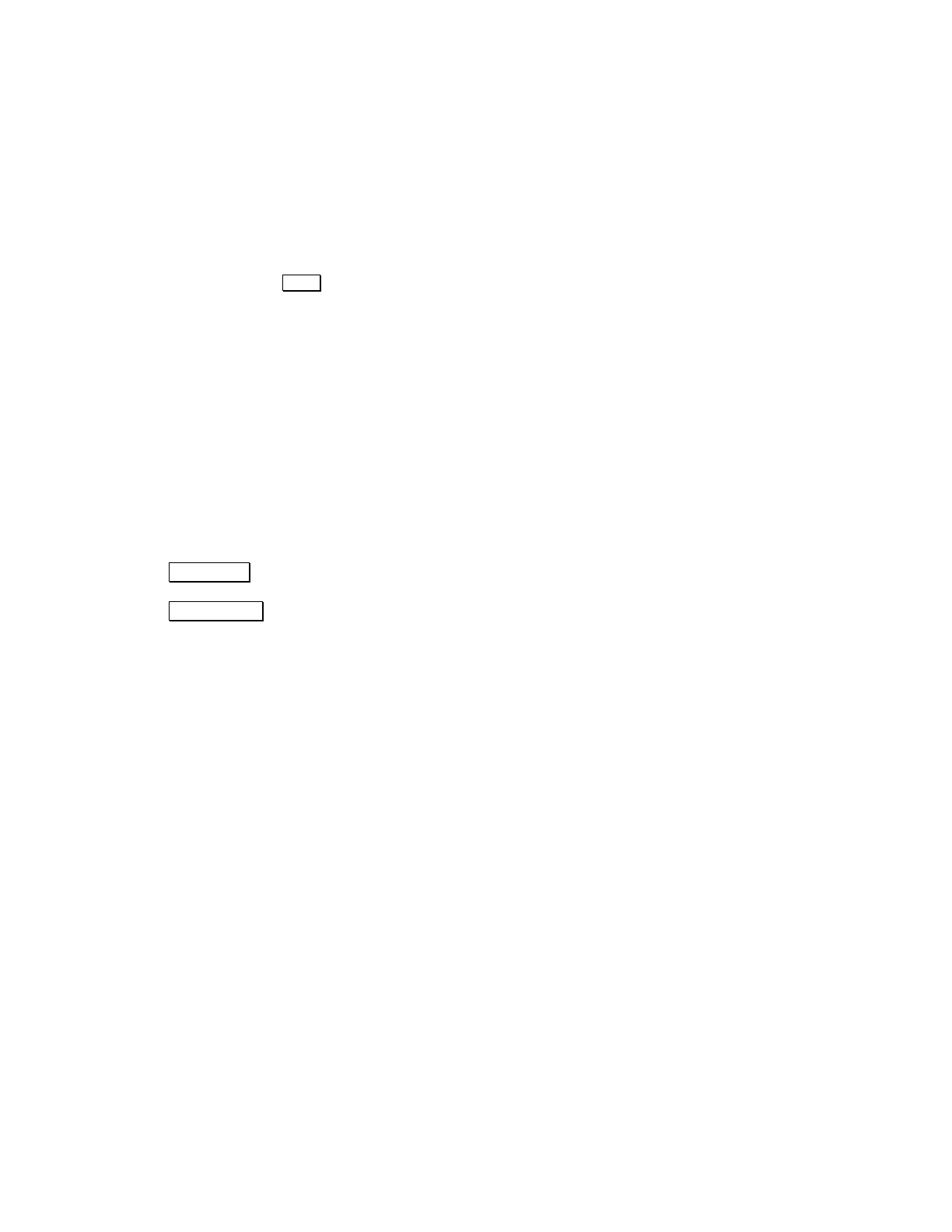63
7.0.1 Profile Mode Tab
This tab contains the controls used to define the treadmill belt speed, acceleration, time durations, belt
inclination, and shock presentation for each period in the profile. The controls on the Profile Mode tab are
defined as follows:
• Loop Profile: Click-to-clear this box to execute the profile once. The total time for the experiment
session will be the sum of all the seconds defined in the “Period sec” column. Else,
click-to-check this box to repeat the profile indefinitely. The user must click
the Stop button to terminate the experiment session.
• Period Data Grid:
o Step: 1 to ?. The unique index for each period defined in the profile. During an experiment,
an arrow “-->” appears next to the step which is currently in effect.
o Start Speed m/min: 0.0 to 102.3 meters/minute. Used to calculate the change in speed for the
acceleration rate for the period. For the first period (1), the setting is
always zero (0.0). For subsequent periods, it should match the previous
period’s “Ending Speed m/min”.
o End Speed m/min: 0.0 to 102.3 meters/minute. Used to calculate the change in speed for the
acceleration rate and set the ending speed for the period.
o Period sec: 0 to 32767 seconds (9 hours: 6 minutes: 7 seconds). Used to calculate the change
in time for the acceleration rate and set the time duration of the period.
o Belt Angle: sets the inclination of the treadmill belt at the start of the period.
o Shock: enables (True) or disables (False) the shock stimulus (provided the limits of NOV &
NOS have not been reached) for the entire duration of the period.
o Comment: optional text which can describe the purpose of the period’s settings.
• Add Period : Used to append one period to the list of defined periods of the profile. It is best to
completely define each period before adding the next.
• Delete Period : Used to delete the last period in the profile.
• Step Time: During a profile mode experiment, this indicates the remaining time of the current period
in effect.
• Graph: This is a graphical representation of the profile. The dark red lines indicate the calculated
speed of the treadmill belt over total time of the profile. The scales of the axes are ratiometric
to the largest value of “End Speed m/min” and the sum of the “Period sec”.
During an experiment, a vertical bright red bar will indicate the relative position within the
profile.
7.1 Experiment View
This option is used to load a previously run experiment and view the collected results within the Treadmill
Software program.