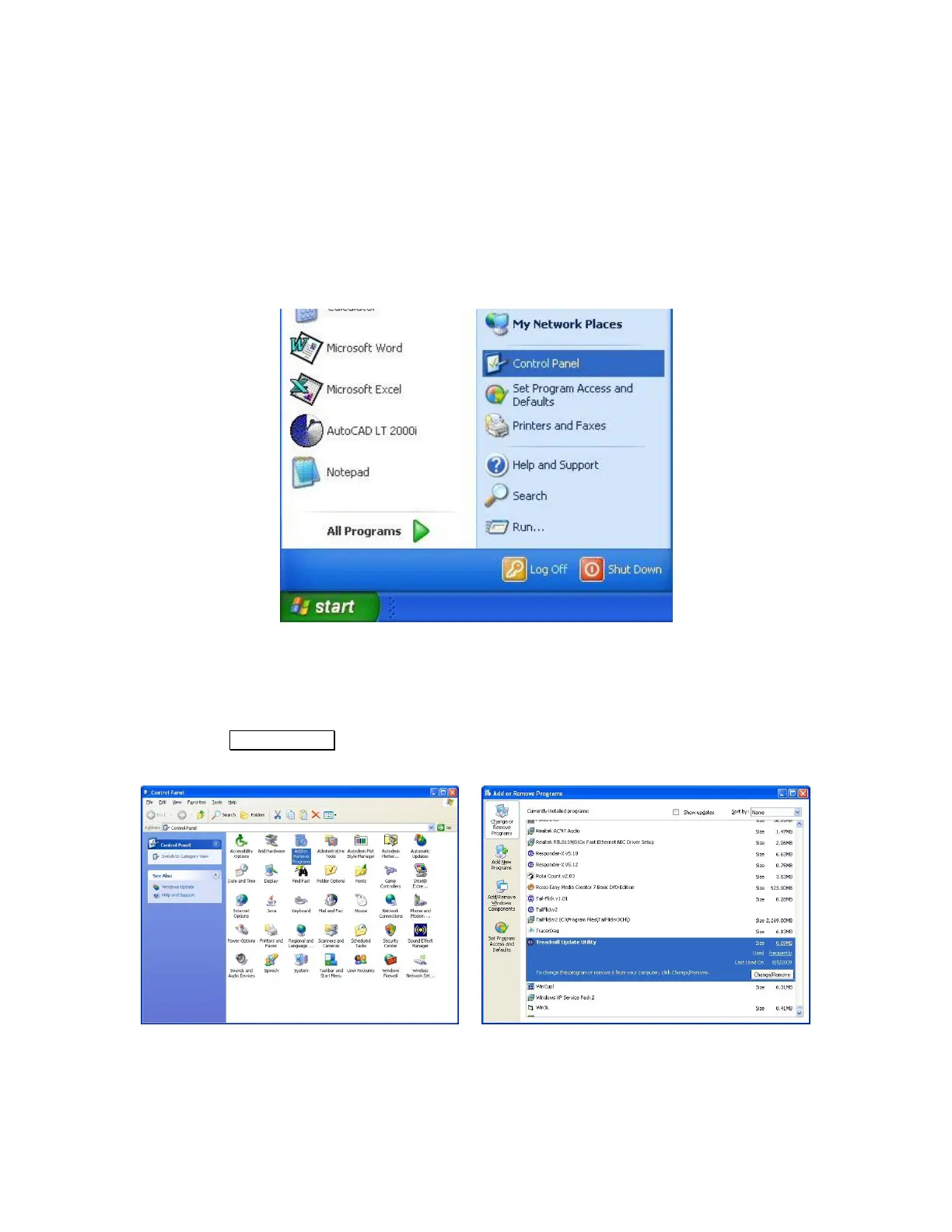2.1 Removing the Software
Removing the Treadmill Software application is required when upgrading to a newer version of the
application or relocating the application to a new host computer. When upgrading, this ensures that all of
the support files packaged with the application are copied and installed to the host computer.
Follow these steps to remove the Treadmill Software:
Select “Start >> Control Panel” from the desktop taskbar. This will open the “Control Panel”
window.
Run the “Add or Remove Programs” application. This will open the “Add or Remove Programs”
window.
Under the “Change or Remove Programs” selection, scroll through the list of installed programs and
click once to highlight “Treadmill Software”.
Click the Change/Remove button. The PC screen will change to a blue “Treadmill Software
Removal” screen.