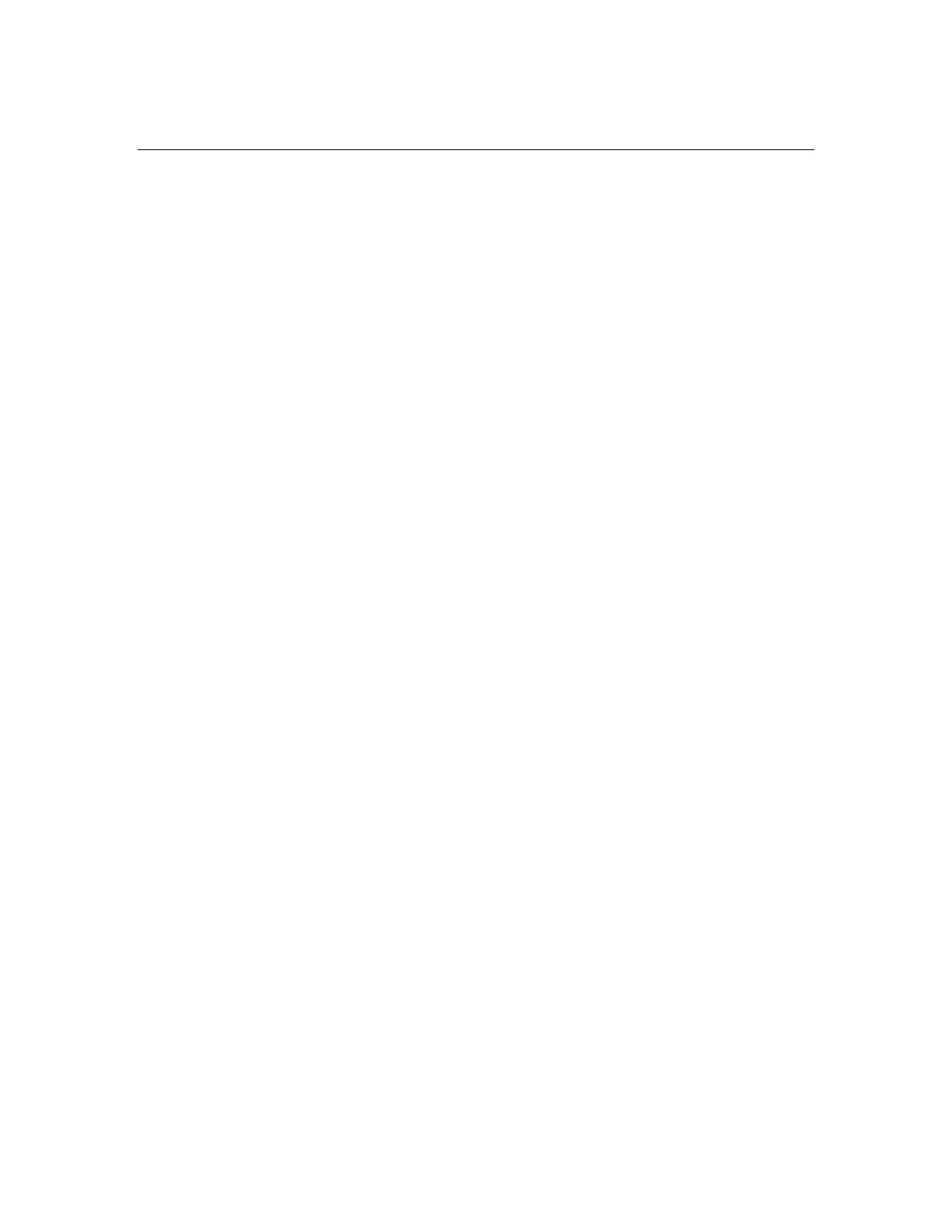Table of Contents
Automated Incline Controller Setup and User Guide
Section Page
Table of Contents 1
1. Introduction 3
1.0 System Overview 3
1.1 System Specifications 4
1.1.0 Incline Controller 4
1.1.1 Generic Incline Apparatus 4
1.1.2 Metabolic Mouse Incline Apparatus 4
1.1.3 Metabolic Rat Incline Apparatus 4
1.1.4 Exer 3/6 Incline Apparatus 5
1.1.5 Option: Incline Sensor 5
1.2 Calculation of Data 6
1.2.0 Angle of Inclination 6
1.2.0 Rate of Change of Angle of Inclination 6
2. Software Setup 7
2.0 Treadmill Software Installation 7
2.1 Removing the Software 9
3. Hardware Setup 11
3.0 Metabolic Mouse/Rat 12
3.1 Exer 3/6 17
3.1.0 Leveling the Incline Apparatus 20
3.2 Connecting the Components 27
3.2.0 With the Treadmill Controller 27
3.2.1 With the Treadmill and Shock-Detection Controllers 28
4. System Initialization 29
4.0 Hardware Monitoring 29
4.0.0 Fuses 29
4.0.1 Motor Type 30
4.0.2 Motor Feedback 30
4.0.3 Positional Mismatch 31
4.1 Stop Mode 31
4.2 Run Mode 31
4.3 Step Mode 31
5. Computer-Controlled Experiment 33
5.0 Treadmill Software Initialization 33
5.1 Device Scan 34
5.2 Experiment Parameters 35
5.2.0 Manual Tab 36
5.2.1 Profile Tab 37
6. Maintenance 39
6.0 Cleaning 39