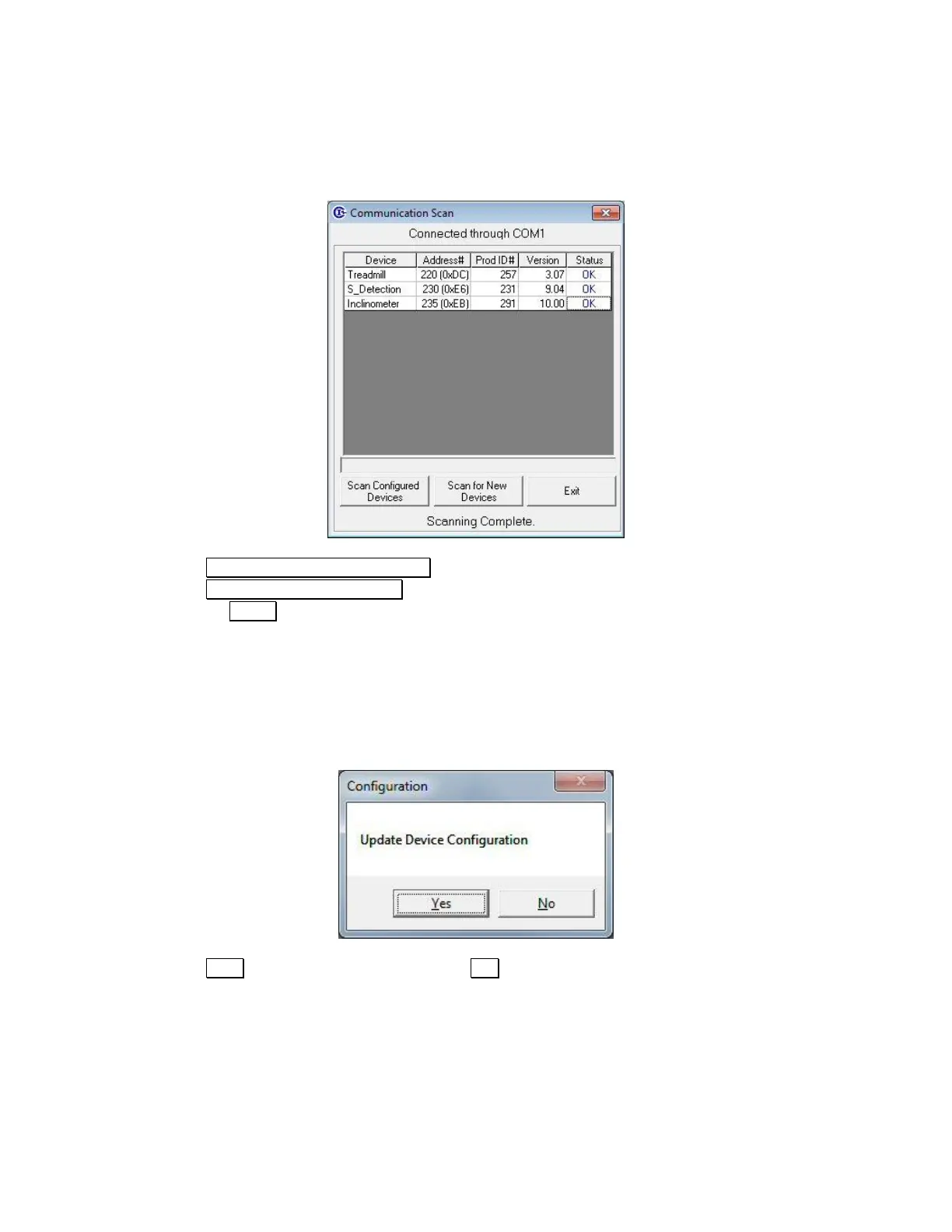5.1 Device Scan
To rescan the selected port for existing or new devices select “Tools >> Device Scan” from the main
menu.
Click Scan Configured Devices , to check for expected devices.
Click Scan for New Devices , to discover all connected devices.
Click the Exit button complete the process and close the window.
Based upon their unique address, devices will work together to control the faculties of a group:
Group 1: Treadmill Controller: (220), Shock Detection Controller: (230) and Incline Controller: (235).
Group 2: Treadmill Controller: (221), Shock Detection Controller: (231) and Incline Controller: (236).
Group 3: Treadmill Controller: (222), Shock Detection Controller: (232) and Incline Controller: (237).
Group 4: Treadmill Controller: (223), Shock Detection Controller: (233) and Incline Controller: (238).
Group 5: Treadmill Controller: (224), Shock Detection Controller: (234) and Incline Controller: (239).
Click Yes , to save the newly listed devices or No , to keep the previously configured devices.