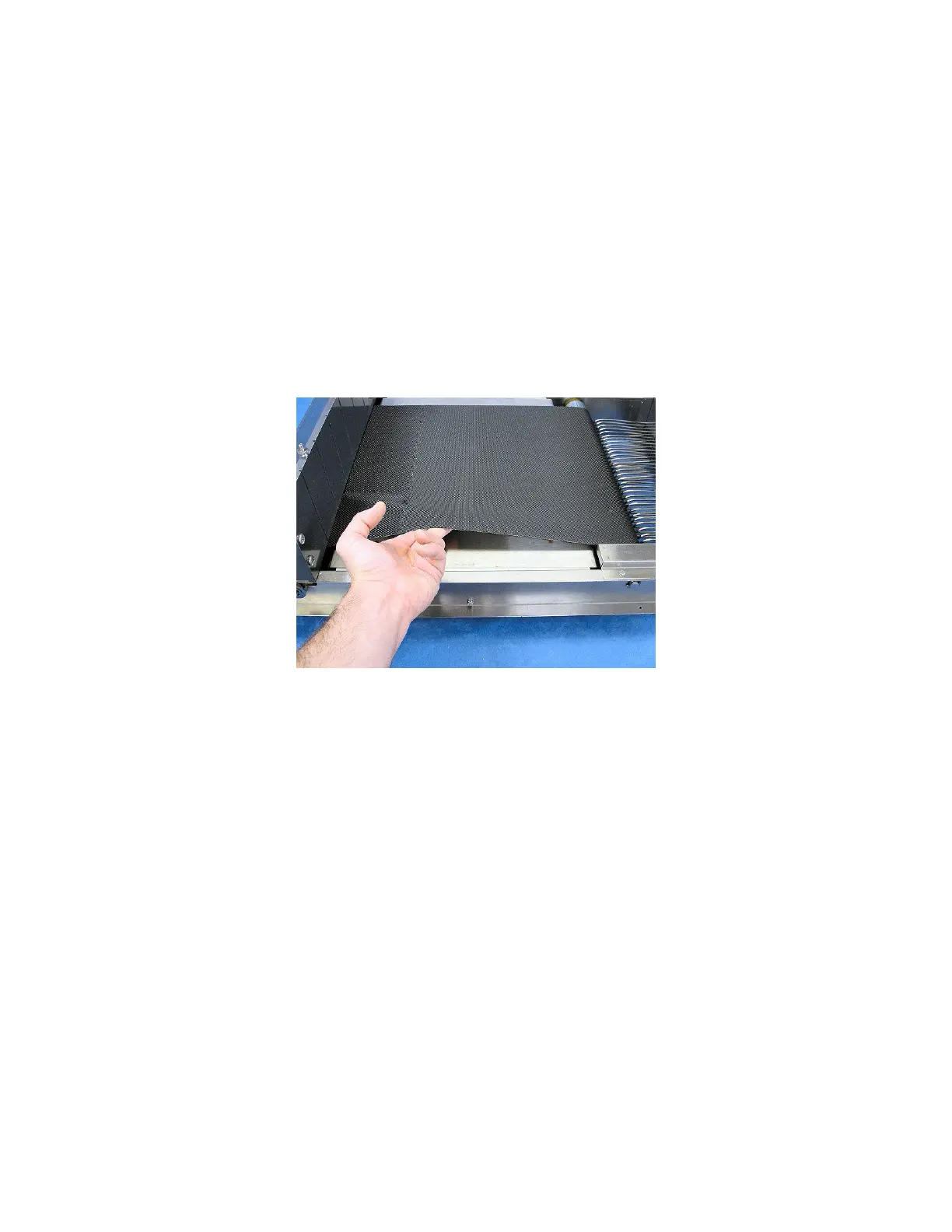68
8.0 Treadmill Belt Tracking (continued)
Make small adjustments to the nuts, only 1/4 turns, and allow 1 minute for the belt to settle to the new
tracking position. Once the tracking adjustments are complete, follow the procedure in the next section.
8.1 Treadmill Belt Tension
If the mechanical sounds of the treadmill appear to have increased in volume or the belt cannot be stopped
with a heavy downward pressure, then the overall tension of the belt may be too high.|
Check the overall belt tension as follows:
Set the “TREADMILL BELT” toggle switch to “STOP”.
Lift the edge of the belt from the treadmill surface.
The belt should NOT be less than 4cm (1.5-inches) from the treadmill surface. If required, loosen both
nuts equally until a height of the belt is 4cm.
8.2 Cleaning
For safety, switch off and unplug all of the equipment. Remove the cover with lid and all of the lane
dividers. All of the parts can be cleaned with a mild soap solution. Do not immerse the treadmill. Try to
prevent liquids from entering the components as this may damage bearings or the electronics inside.